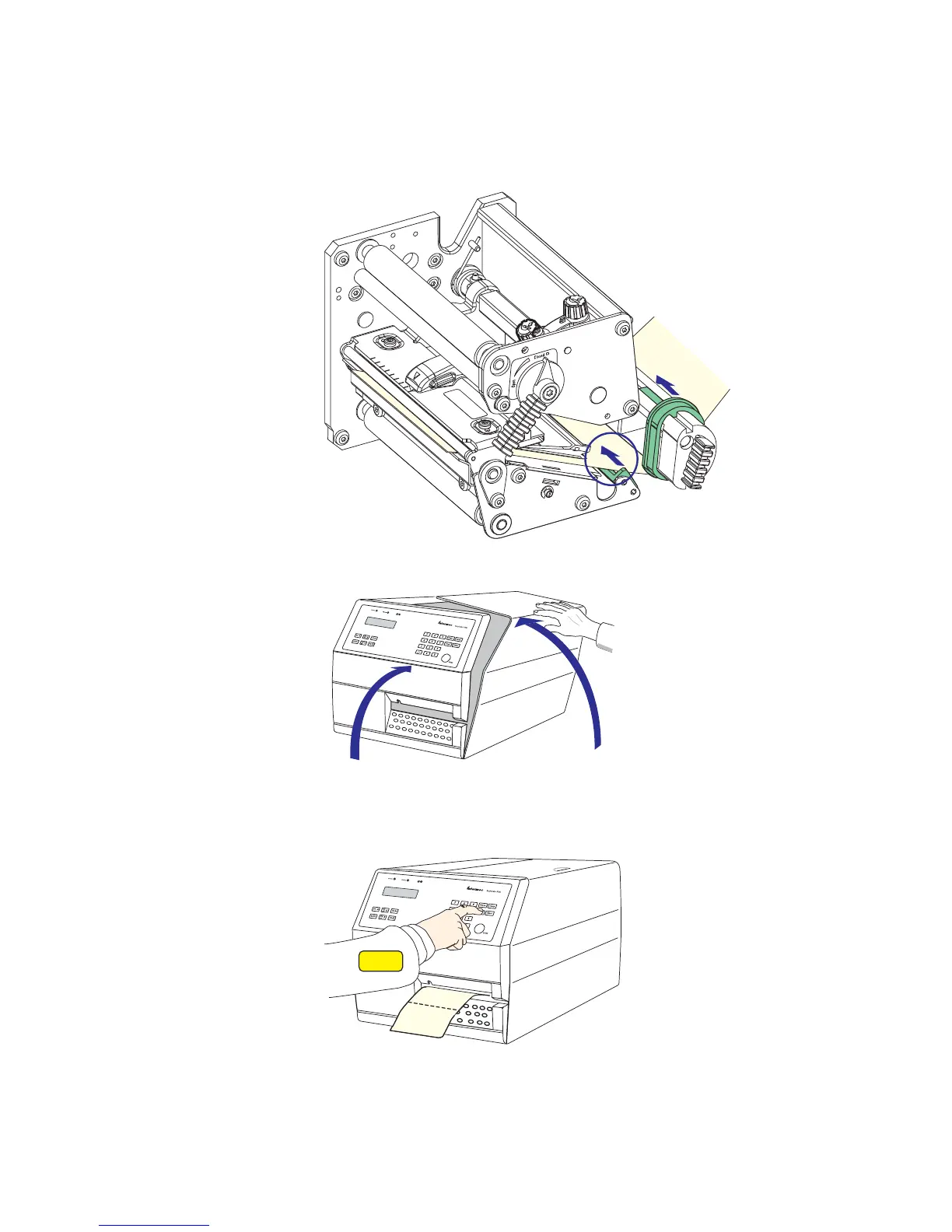Chapter 4 — Loading Media
28 EasyCoder PX4i Bar Code Label Printer User’s Guide (Fingerprint Version)
10 Adjust the position of the green edge guides so that the media
is guided with a minimum of play.
11 Close the front and side doors.
12 Press Feed to advance the media and adjust the media feed.
Tear off the media by grabbing the outer edge and pulling
downwards.
Feed