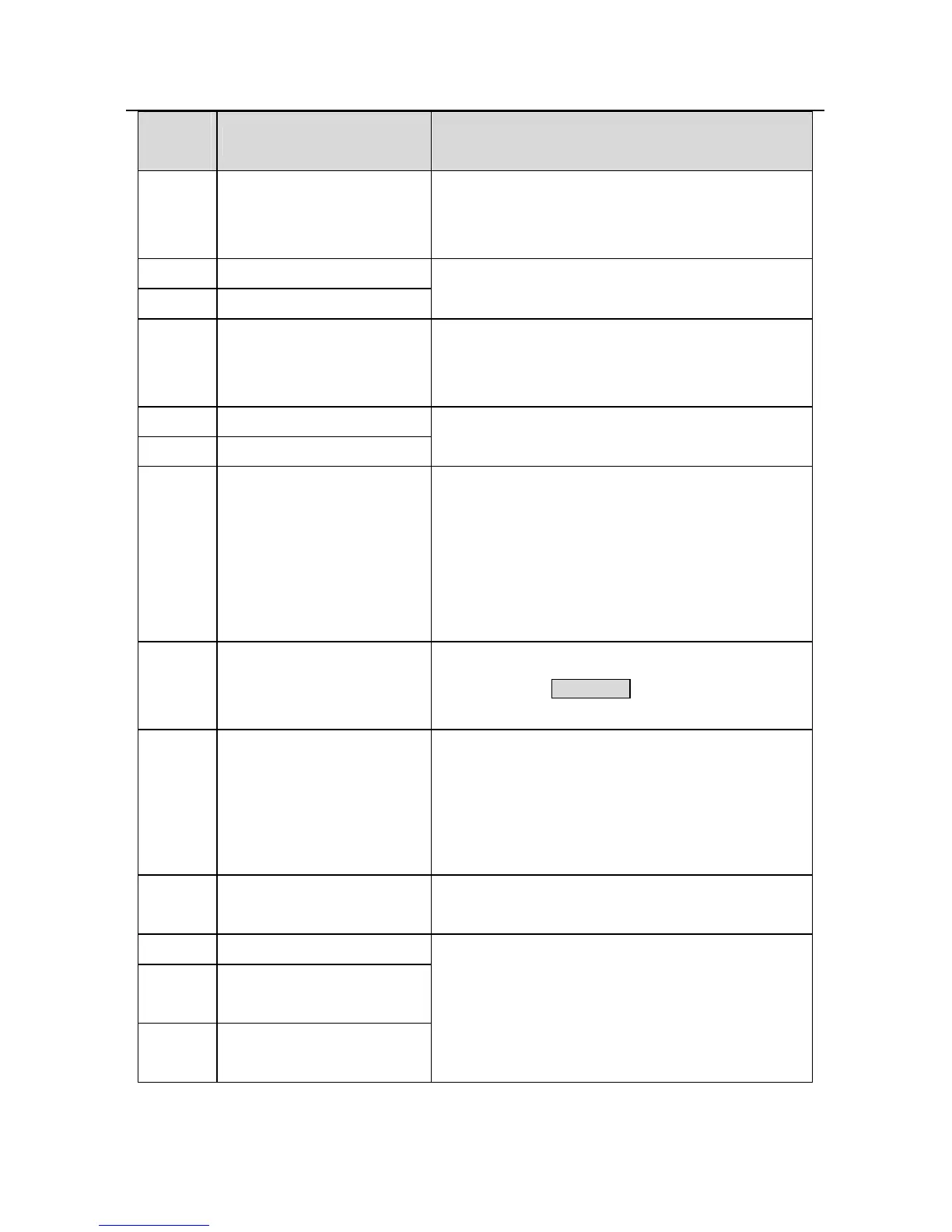Function Instructions
0 No function
The inverter does not work even there is input signal.
It is necessary to set the terminal which can not be
used to non-function to avoid misacting.
1 Forward running(FWD)
The forward or reverse rotation of the inverter can be
controlled by the external terminals.
2 Reverse running(REV)
3 3-wire running control
The terminal can determine the running mode of the
inverter is 3-wire control mode. Refer to P05.13 for
detailed instruction of 3-wire control mode.
4 Forward jogging
See P08.06, P08.07 and P08.08 for jogging
frequency, jogging ACC/DEC time.
5 Reverse jogging
6 Coast to stop
The inverter closes off the output. The motor is not
controlled by the inverter during the stopping. This
method is usually to be used when the load inertia is
big and it has no requirement to the stopping time.
It has the same meaning with the “coast to stop” in
P01.08 and usually used in remote control.
7 Fault reset
External fault reset. It has the same function with the
reset function of STOP/RST on the keypad. This
function can realize remote fault reset.
8 Operation pause
The inverter decelerates to stop. But all running
parameters are in the memory state. For example,
PLC parameters, traverse parameters and PID
parameters. After the signal disappears, the inverter
will come back to the state before stopping.
9 External fault input
When the external fault signal is sent to the inverter,
the inverter will report the fault and stop.
10 Frequency setting up(UP)
This parameter is used to modify the increasing and
decreasing command during the external terminal
reference frequency.
11
Frequency setting
down(DOWN)
12
Frequency
increasing/decreasing setting
