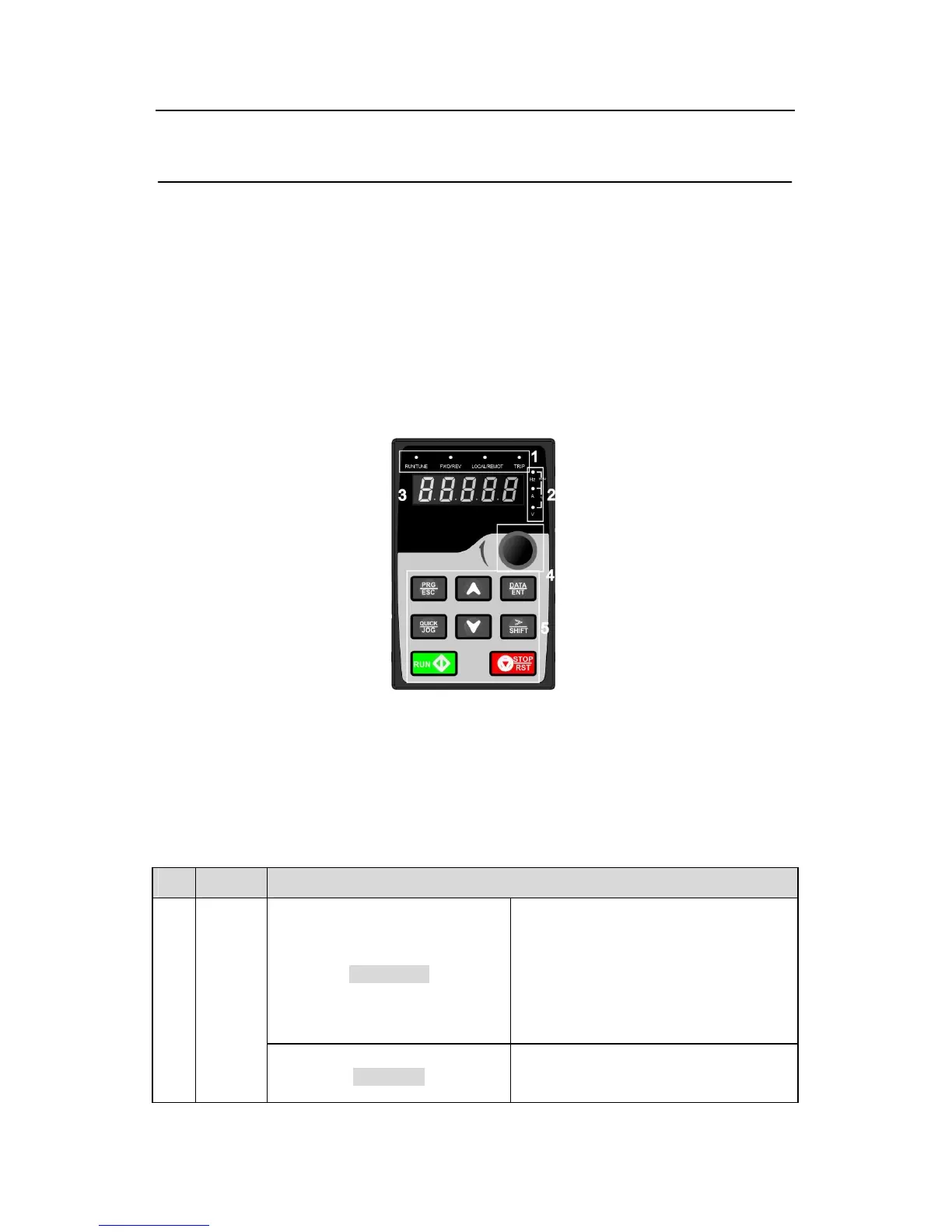5.1 What this chapter contains
This chapter contains following operation:
• Buttons, indicating lights and the screen as well as the methods to inspect, modify and
set function codes by keypad
• Start-up
5.2 Keypad
The keypad is used to control Goodrive200 series inverters, read the state data and adjust
parameters.
Fig 5-1 Keypad
Note: Standard LED keypad and optional LCD keypad are provided. The LCD keypad
supports several languages, parameters copy, high-definition display and its installation
dimension is compatible with the LED.
Use strew or installation bracket to fix the external keypad. The inverters of 1.5~30kW have
standard bracket, while the inverters of 37~500kW have optimal bracket.
No.
State
LED
RUN/TUNE
LED off means that the inverter is in the
stopping state; LED blinking means the
inverter is in the parameter autotune
state; LED on means the inverter is in
the running state.
FWD/REV
FED/REV LED
LED off means the inverter is in the
