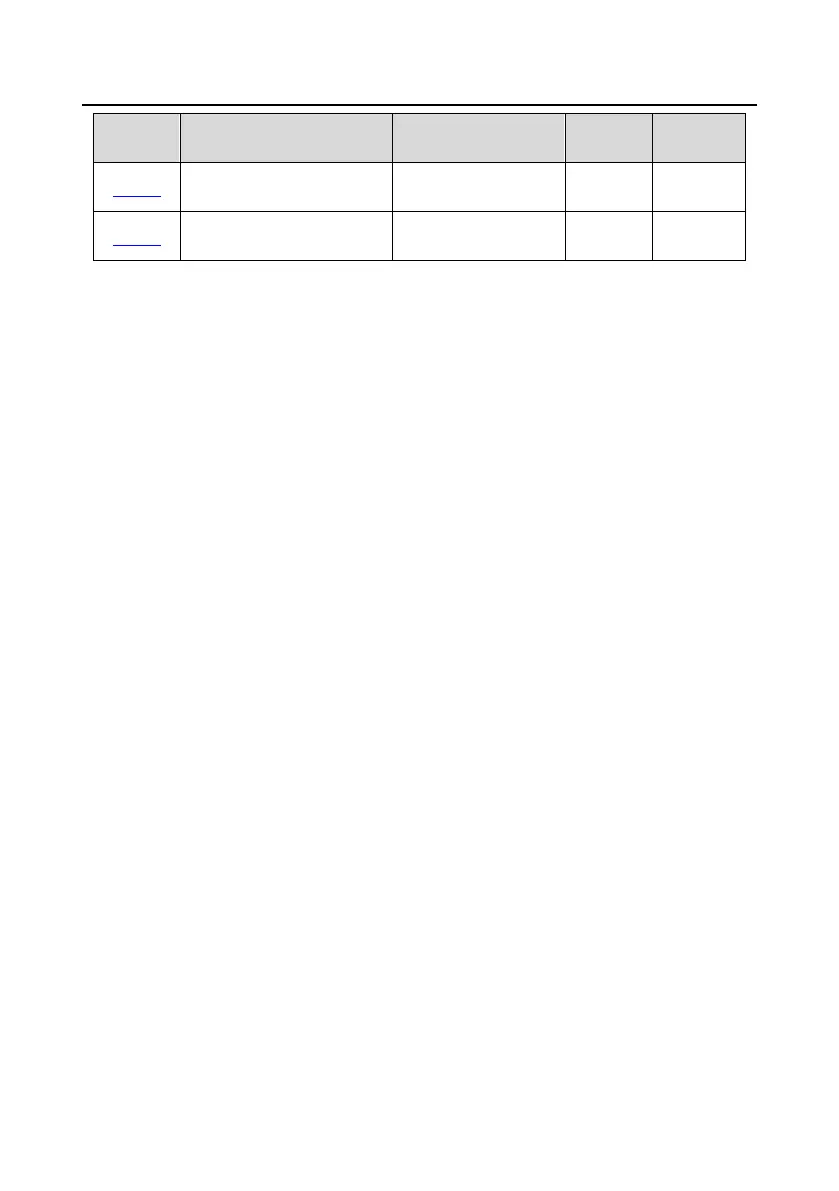Goodrive270 series VFD for fan and pump Basic operation guidelines
-113-
Function
Name Description Default Modify
P96.26
Forward/reverse run interval
1.0s±1000.0s
1.0s ƻ
P96.27
Forward/reverse run cycles
1±100
1 Ƽ
Similar to manual polling, the pump cleaning function can be triggered only when the VFD is in
stopped state. To enable the pump cleaning function, set the terminal function to 86, set the terminal
input to 1, and send a startup signal.
After the pump cleaning function is enabled, all water pumps are cleared in order. Then the VFD
automatically stops. During pump cleaning, you can terminate the pump cleaning by sending a stop
command. If you want to restart pump cleaning after pump cleaning is completed or terminated, you
need to send a stop command.
Normal water supply
To use the water supply related functions such as manual polling, pump cleaning, and normal water
supply, you need to set P94.00 (HVAC function selection) to 1 (default value). The set frequency for
normal water supply is given by the PID regulator.
Water supply PID1
The unit of PID1 reference and PID1 feedback can be specified by P90.00. PID source 1 (P90.06 and
P90.08, that is, PID reference and feedback) can be set for PID1, and PID source 2 (P90.11 and
P90.13, that is, PID reference and feedback) can be set for PID2. P90.16 is the combination method
of PID source1 and source 2.
PID1 reference and PID1 feedback can be set to the actual water pressure values but not a
percentage. P90.01 can specify the number of decimal places of PID1 reference and PID1 feedback.
P90.02 can specify the actual water pressure corresponding to 100% of PID1 reference. P90.03 and
P90.04 can specify the upper limit and lower limit of PID1 reference. In most cases, P90.02 and
P90.03 are set to the same value.
P89.09 and P89.10 can be used to view the percentage of PID1 reference and PID1 feedback.
External PID2
The unit of PID2 reference and PID2 feedback can be specified by P91.00. PID2 reference and PID2
feedback can be set to the actual water pressure values but not a percentage. P91.01 can specify the
number of decimal places of PID2 reference and PID2 feedback. P91.02 can specify the actual water
pressure corresponding to 100% of PID2 reference. P91.03 and P91.04 can specify the upper limit
and lower limit of PID2 reference. In most cases, P91.02 and P91.03 are set to the same value.
P89.17 and P89.18 can be used to view the percentage of PID2 reference and PID2 feedback.
P06.14 or P26.35 can set AO output function to 32 to convert PID2 output to analog signal for
