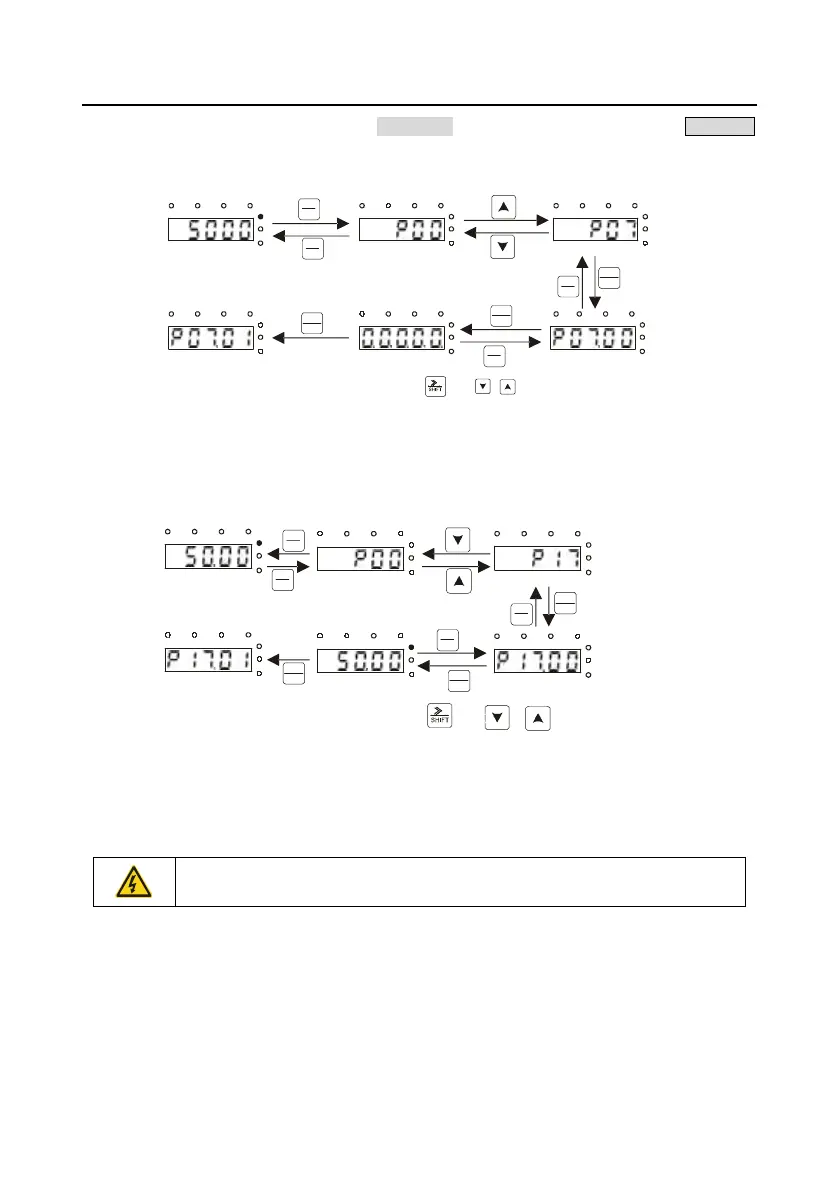Goodrive270 series VFD for fan and pump Basic operation guidelines
-43-
minute. If password protection is enabled, "0.0.0.0.0" is displayed when you press the PRG/ESC
key again to enter the function code editing interface. You need to enter the correct user password to
enter the interface.
All digits are blinking
The ones place is blinking
The ones place is
blinking
The ones place is blinking
The ones place is blinking
The ones place is
blinking
Note: When setting the value, you can press and to modify the value.
PRG
ESC
PRG
ESC
PRG
ESC
PRG
ESC
DATA
ENT
DATA
ENT
DATA
ENT
+
Figure 5±4 Setting a password
5.4.3 Viewing VFD status
The VFD provides group P17 for status viewing. You can enter group P17 for viewing.
All digits are
blinking
The ones place
is blinking
The ones place is blinking
The ones place is blinking
The ones place is blinking
Note: When setting the value, you can press and to modify the value.
+
DATA
ENT
DATA
ENT
DATA
ENT
PRG
ESC
PRG
ESC
PRG
ESC
PRG
ESC
Figure 5±5 Viewing a parameter
5.5 Basic operation description
5.5.1 What this section describes
This section introduces the function modules inside the VFD.
Ensure that all terminals have been securely connected.
Ensure that the motor power matches the VFD power.
5.5.2 Common commissioning procedure
The common commissioning procedure is as follows (taking motor 1 as an example).
