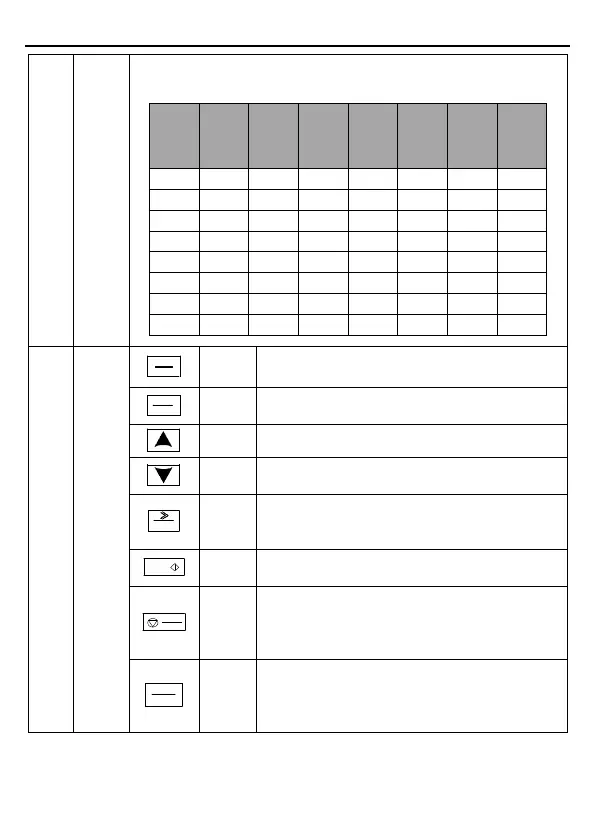Goodrive30 Series VFD Keypad operation procedure
-27-
Five-digit LED displays various monitoring data and alarm codes such as
the frequency setting and output frequency.
Press it to enter or exit level-1 menus or delete a
parameter.
Press it to enter menus in cascading mode or confirm
the setting of a parameter.
Press it to increase data or move upward.
Press it to decrease data or move downward.
Press it to select display parameters rightward in the
interface for the VFD in stopped or running state or to
select digits to change during parameter setting.
Press it to run the VFD when using the keypad for
control.
Press it to stop the VFD that is running. The function
of this key is restricted by P07.04. In fault alarm
state, this key can be used for reset in any control
modes.
Multifun
ction
shortcut
key
The function is determined by P07.02.
