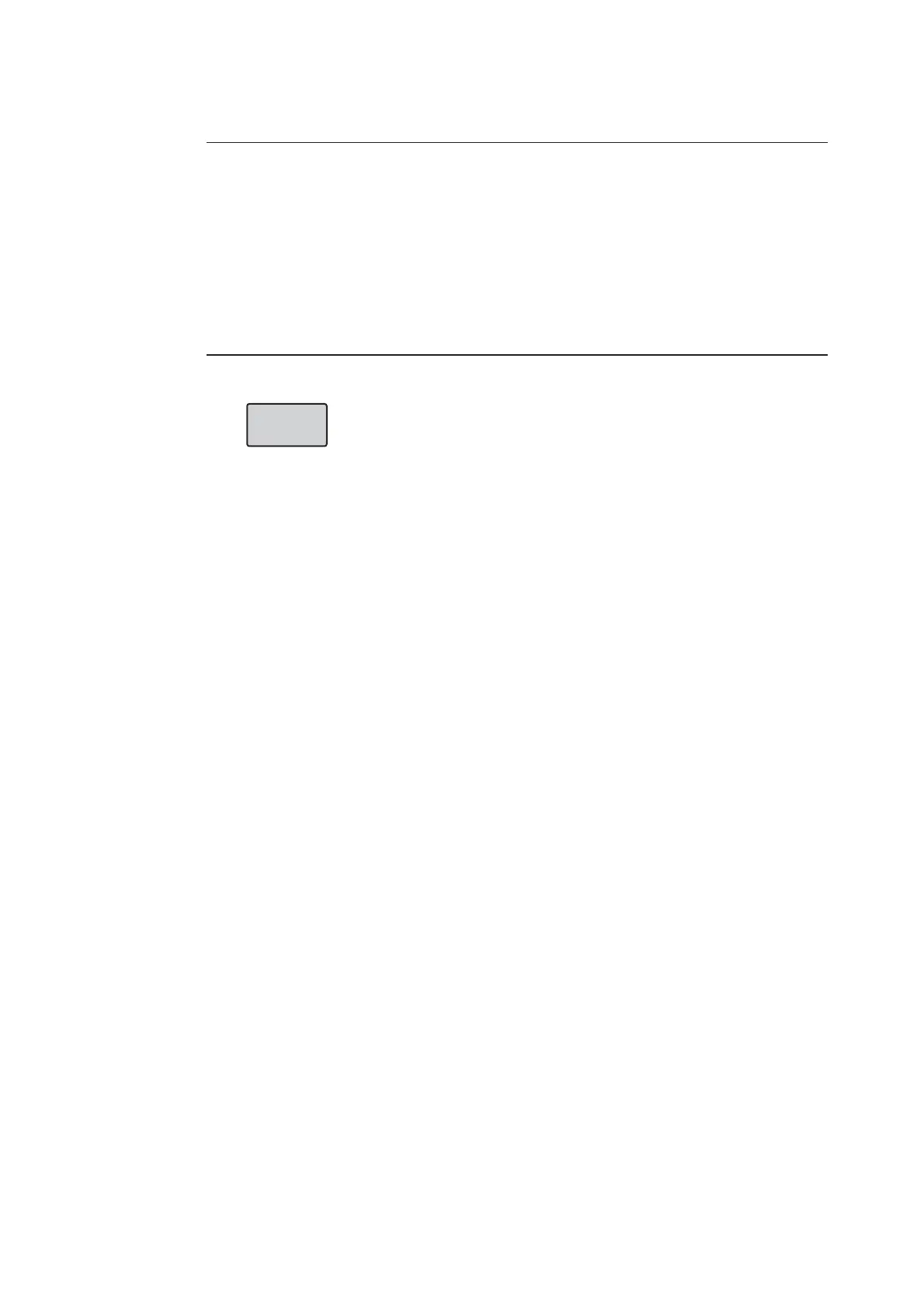5-8
Advanced Operations
3.
4.
Select the analysis type.
PLU No. : Displays and totalizes in item call number order.
ABC PRICE : Displays and totalizes in descending order of gross prices.
ABC WEIGHT : Displays and totalizes in descending order of gross weights.
ABC PCS : Displays and totalizes in descending order of gross quantities.
Z PRICE : Displays and totalizes in in ascending order of gross prices.
Z WEIGHT : Displays and totalizes in ascending order of gross weights.
Z PCS : Displays and totalizes in ascending order of gross quantities.
Note : Follow the same procedure for Prod. Accum. Total (TYPE).
Touch [ANALYSIS].
The display changes to prod. daily total (analysis) screen.
ANALY
SIS