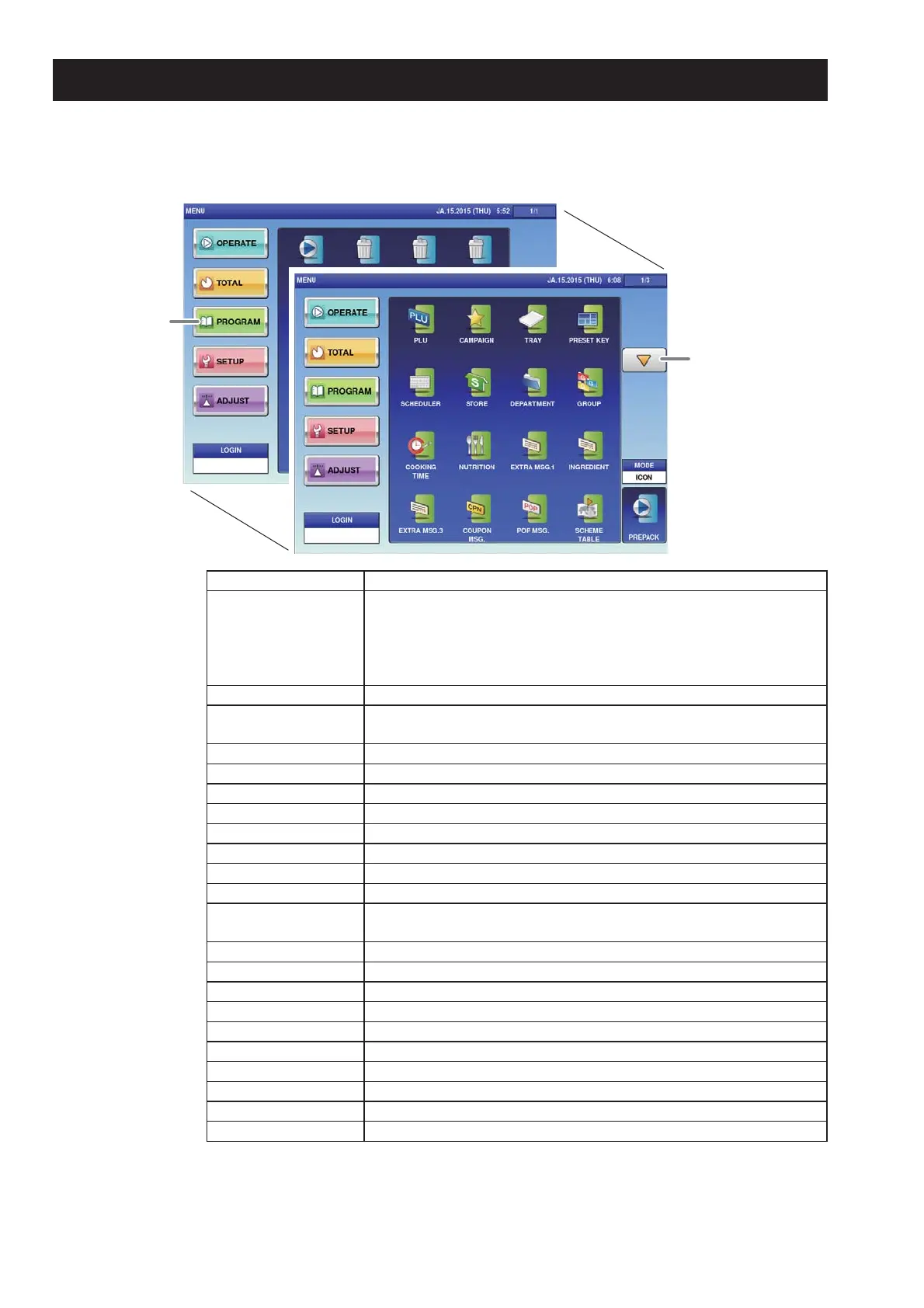4-2
Data Registration
Switches the page.
Displays
the MENU screen.
4.1 PROGRAM MENU
Registration Item Registration Content
PLU Used to register the commodity name or the unit price, fi xed price,
tare, registration code, POP number attached to that commodity.
Note:
Register the data attached to the commodity before performing
commodity registration.
CAMPAIGN Used to register campaign settings.
TRAY Used to register information such as tray size, tray weight, fi lm
weight and the name.
PRESET KEY Used to register or edit the preset keys.
SCHEDULER Used to register schedules such as events.
STORE Used to register the address and names of stores.
DEPARTMENT Used to register the department name.
GROUP Used to register the group name.
COOKING TIME Used to register the cooking instructions.
NUTRITION Used to register the nutrition panel.
EXTRA MSG. 1, 2 Used to register extra messages.
INGREDIENT Used to register the setting of ingredient names used with high
frequency.
COUPON MSG. Used to register coupon messages.
POP MSG. Used to register POP messages.
SCHEME TABLE Used to register Scheme Tables used for traceability.
GEN TABLE Used to register Gen Tables used for traceability.
LOOKUP TABLE Used to register Lookup Tables used for traceability.
MINCE TRACE. Used to register information on the traceability of mincemeat.
FIX PRI. SYMBOL Used to register the fi xed price symbol name.
FREE MSG. 1-15 Used to register up to 15 free messages.
CHECK LABEL Used to perform checking of labels.
NUTRITION TEXT Used to register nutrition text.