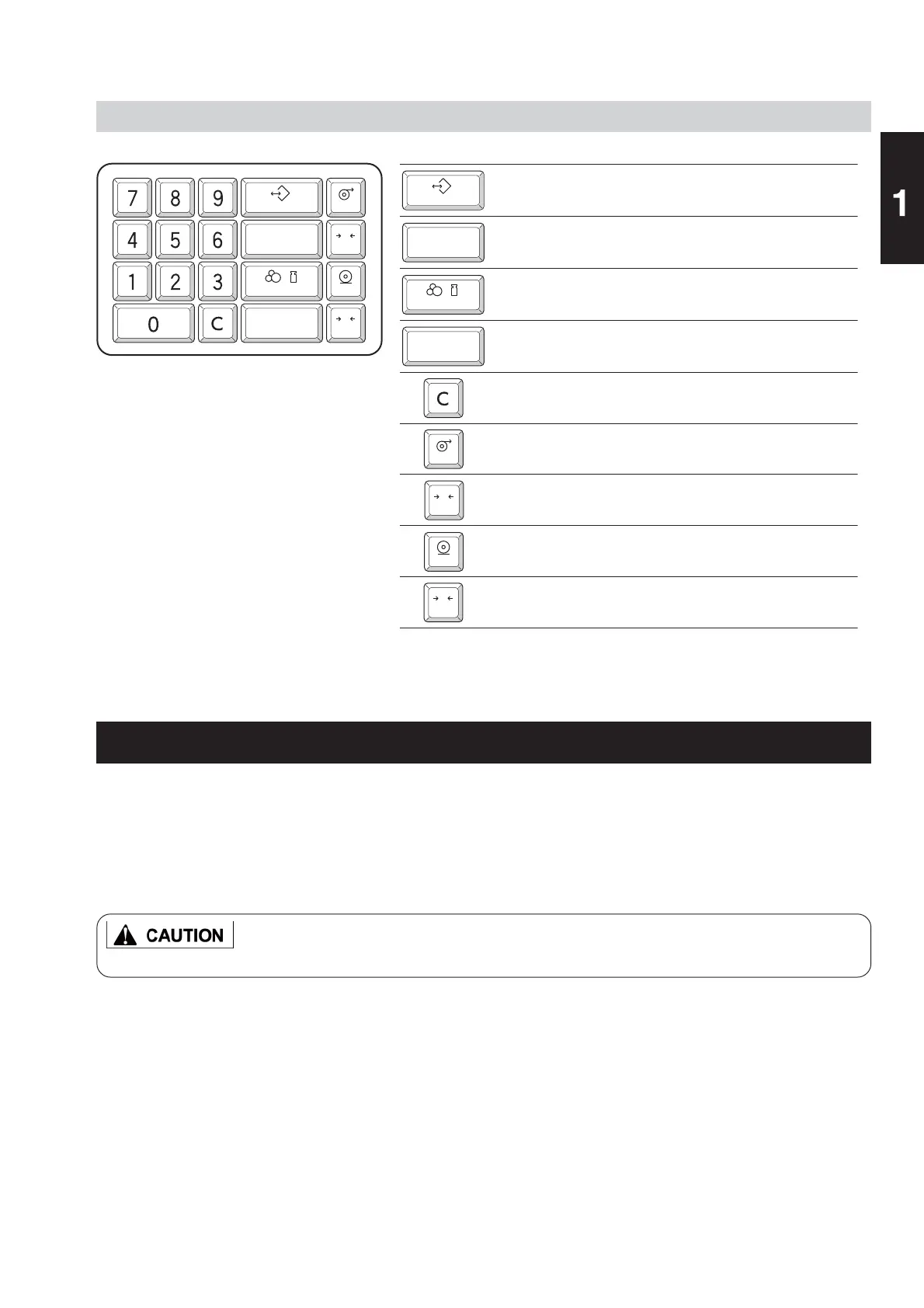1-3
Basic Operations
Be sure to use specified labels adaptable to the machine.
Adaptable label condition : For full-auto (transfer labels)
/DEHOUROOGLDPHWHU ijPPRUOHVV
/DEHOKRUL]RQWDOGLPHQVLRQ WRPP
/DEHOYHUWLFDOGLPHQVLRQ WRPP
If the label paper outside a specified range is used, labels may not be
correctly printed or the paper may not be smoothly fed.
Used to change the fixed price, or change the unit
price item to the fixed price item.
Used for changes in the fixed price, or changes
from a unit price item to a fixed price item.
Used for changes in the unit price, or changes from
a fixed price item to a unit price item.
Used to call pre-registered data such as items,
POPs, and comments.
Used to delete the entered numerical data, or reset
the error.
Used to correct the zero point of the weighing unit.
Used to issue a label.
Used to change the weight of inserts in a tare.
Used to feed a label.
PRESET FEED
PRINT
TARE
ZERO
FIXED PRICE
UNIT PRICE
PRESET
FIX
FIXED PRICE
FIX
PLU
PLU
/
50
10
1
UNIT PRICE
/
50
10
1
FEED
0
ZERO
0
T
TARE
T
PRINT
1.2 USABLE LABELS
1.1.2 STROKE KEYS