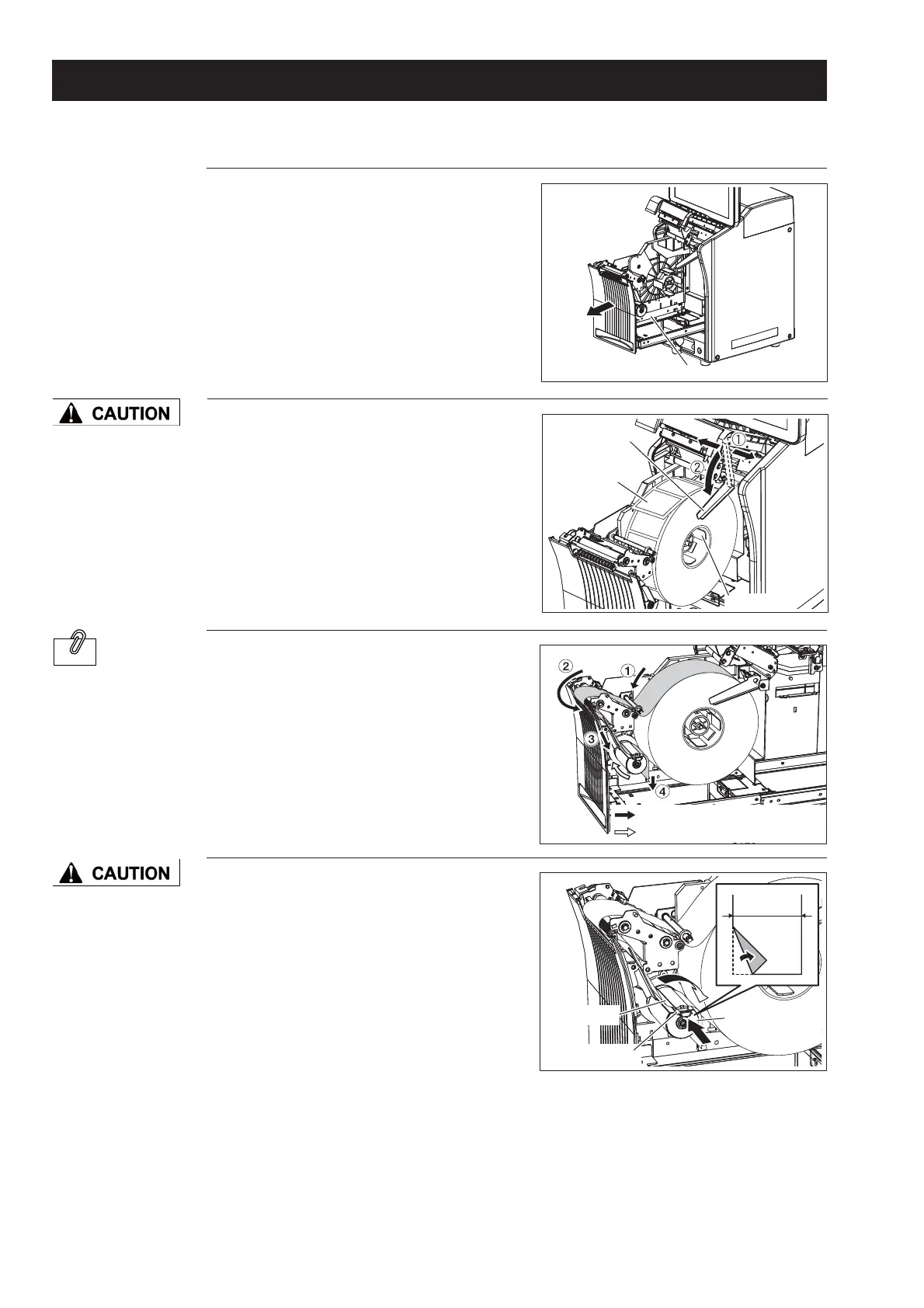1-8
Basic Operations
This section describes the method of installing a new label roll when issuing peeled labels.
1.
Pull out the label set unit.
Pass the tip of the label paper
through the printer as shown in
the illustration.
2.
Put a new label roll on the roll
holder and fasten it with the roll
stopper.
2-1 Set a new label roll on the roll holder
while lifting the roll stopper, and slide
the stopper to fi t the width of the
label.
2-2 Lower the roll stopper and lock the
label roll.
Fix the leading edge of the label
paper with the backing paper
stopper, and lightly turn the
winding bobbin clockwise to
remove the slack.
3.
4.
Ensure there is a
clearance ranging
from 1 mm to 5 mm
between the label roll
and the roll stopper,
and the label roll can
be lightly rotated.
When the width of
the label is 70 mm or
more, bend the tip of
the backing paper as
shown in the fi gure.
At this time, it is
recommended to
slightly bend the tip
of the label backing
paper for smoother
passage.
Label set unit
Roll stopper
Roll holder
Label roll
Label paper insertion path
Winding bobbin rotational direction
Backing paper
Winding bobbin
Backing paper
stopper
70 mm
or more
1.4 INSTLLING A NEW LABEL ROLL
INFORMATION