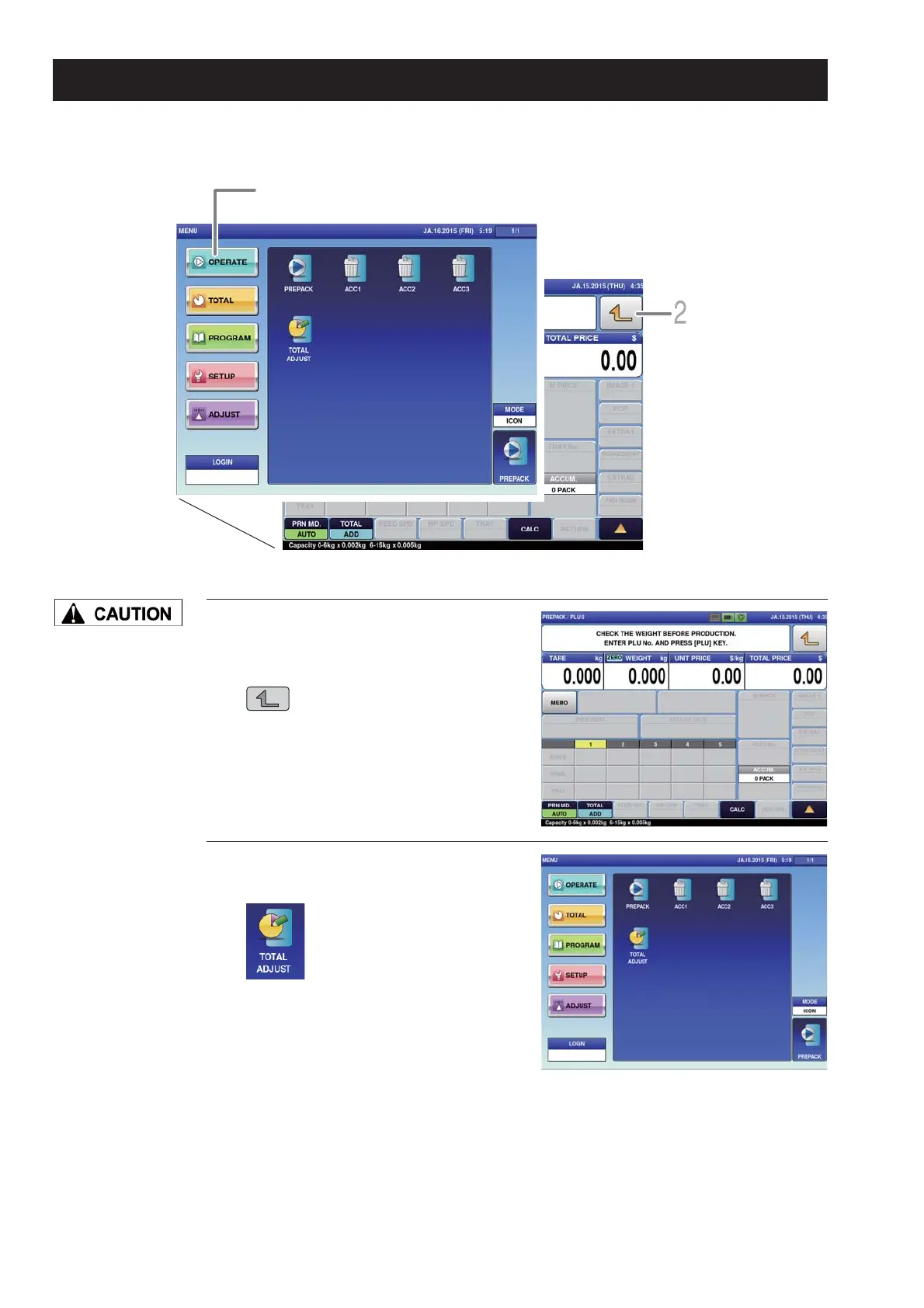6-2
Advanced Operations
1.
2.
Touch the Return bottun on
the initial screen in Production
Mode.
The main menu screen is displayed.
Touch [TOTAL ADJUST] on the
Production Mode menu screen.
The total adjust (input num sub) screen
is displayed.
Ensure that no item
being processed has
been left within the
wrapper.
The data of items that have been produced by mistake can be deleted from total.
Furthermore, the shortage of production data can be added here.
The main menu
screen is displayed.
Touch to return to the production screen.
6.1 SWITCHING TO SUBTRACTION MODE