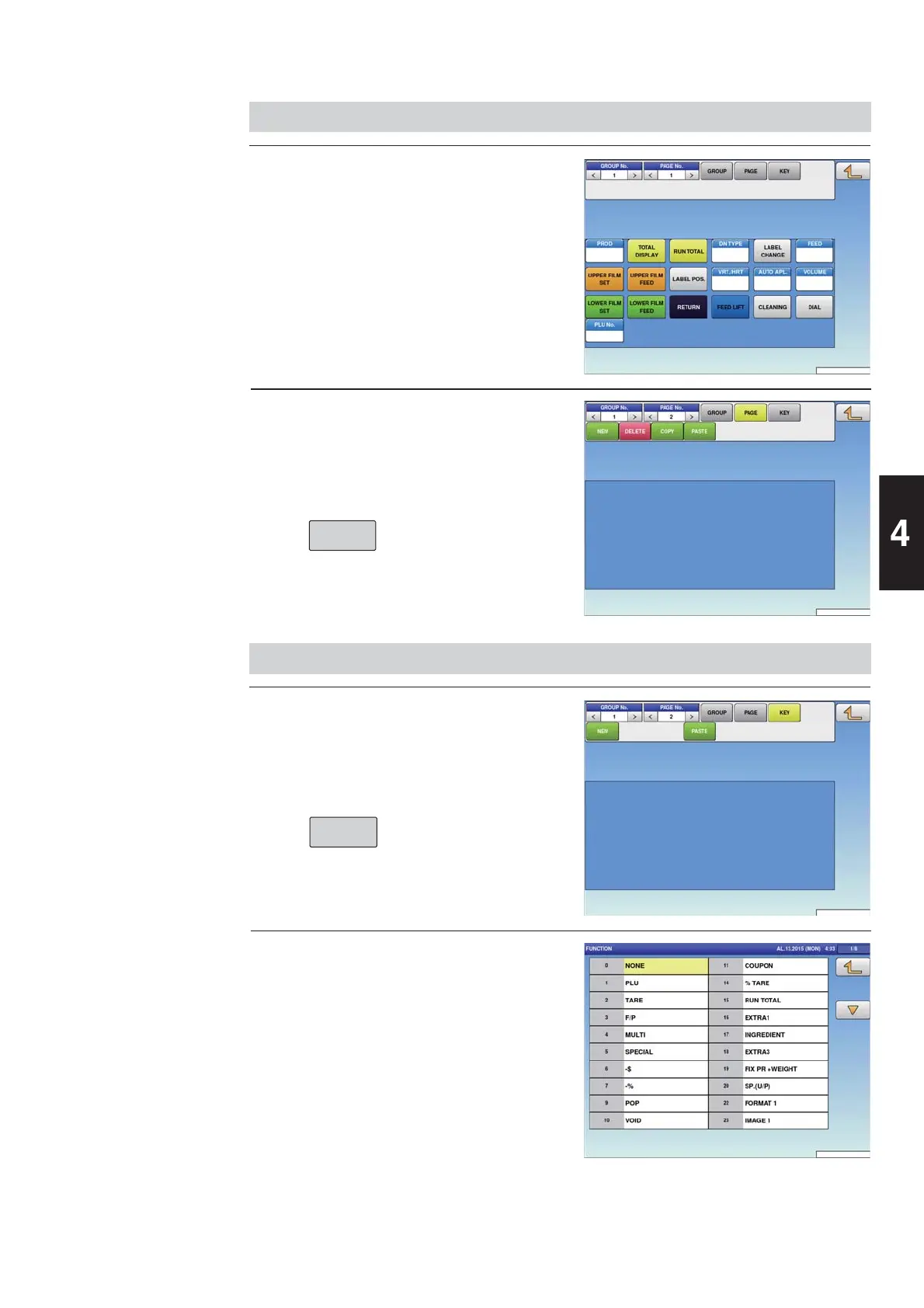4-17
Data Registration
1.
2.
Press [<] or [>] to select the
group or page number.
To create or delete the group or
the page, press the [GROUP] or
[PAGE] button, and then
press a desired function button
as shown below.
GROUP
4.5.1 SETTING PRESET GROUPS AND PAGES
1.
2.
Select the group and the page
where you want to add the
preset key, and then press the
[KEY] button and then [NEW]
button.
KEY
Available preset keys are listed
on the screen. To turn pages,
press [▼] or [▲]. Press a desired
function for selection.
4.5.2 SETTING PRESET KEYS