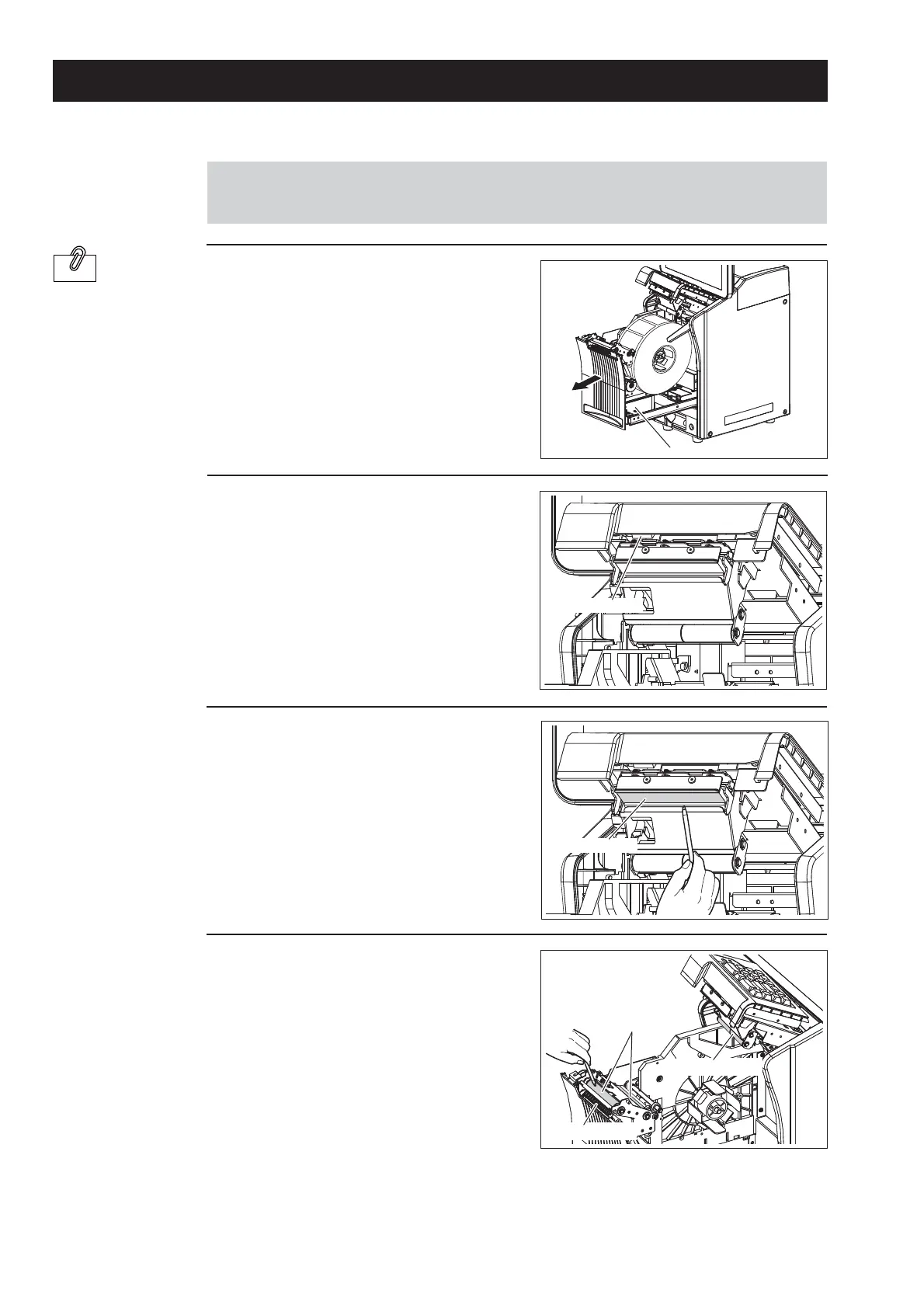1-10
Basic Operations
Perform cleaning once a week to maintain excellent printing clarity and successful label issuance.
1.
Pull out the label set unit.
In the same way, dip the
attached felt tip pen in the
cleaning solution, and lightly
wipe the surface of the thermal
head with the pen.
2.
Dip the attached felt tip pen
in the cleaning solution, and
lightly wipe the surface of the
peeling sensor with the pen.
3.
4.
If the bottom of the
label set unit is dirty,
wipe off and remove
dirt with a cloth wrung
out of water.
In the same way, dip the
attached felt tip pen in the
cleaning solution, and lightly
wipe the surfaces of the print
roller and auxiliary roller with
the pen.
Label set unit
Peeling sensor
Thermal head
Print roller
Auxiliary roller
Auxiliary roller
1.5 CLEANING
1.5.1 CLEANING OF THERMAL HEAD, LABEL
ROLLER, AND PEELING SENSOR
INFORMATION