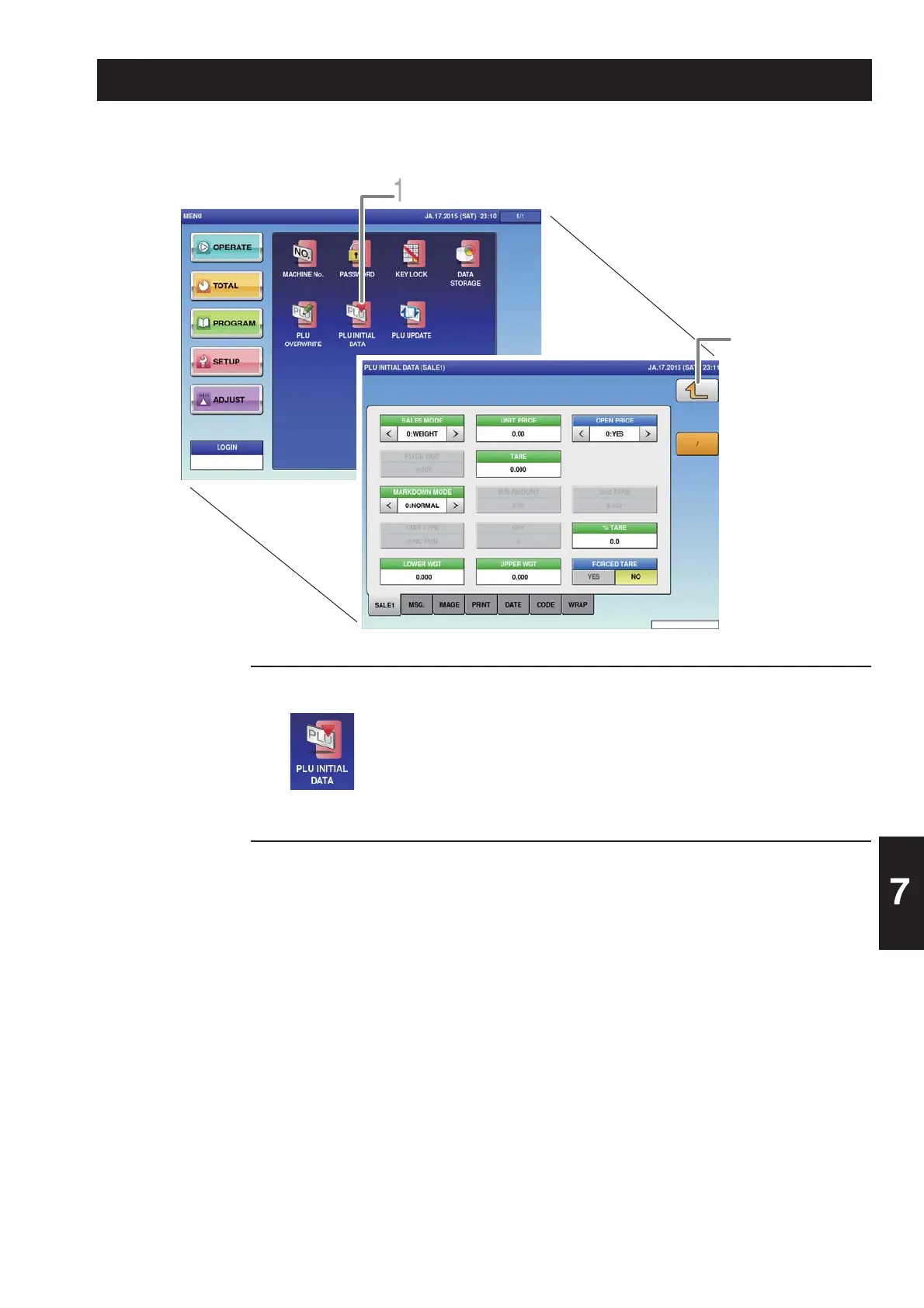7-7
Advanced Operations
Initial values of setting items can be set at the time of item registration.
1.
2.
Touch [PLU INITIAL DATA] on the setting menu screen.
The PLU initial data (SALE1) screen is displayed.
Touch “Yes” for necessary items on the PLU initial data (SALE1)
screen.
Perform settings by referring to “Chapter 4. Item Registrations”.
Displays the PLU Initial Data (SALE 1) screen.
Returns to the setting
menu screen.
7.6 PLU INITIAL DATA SETTINGS