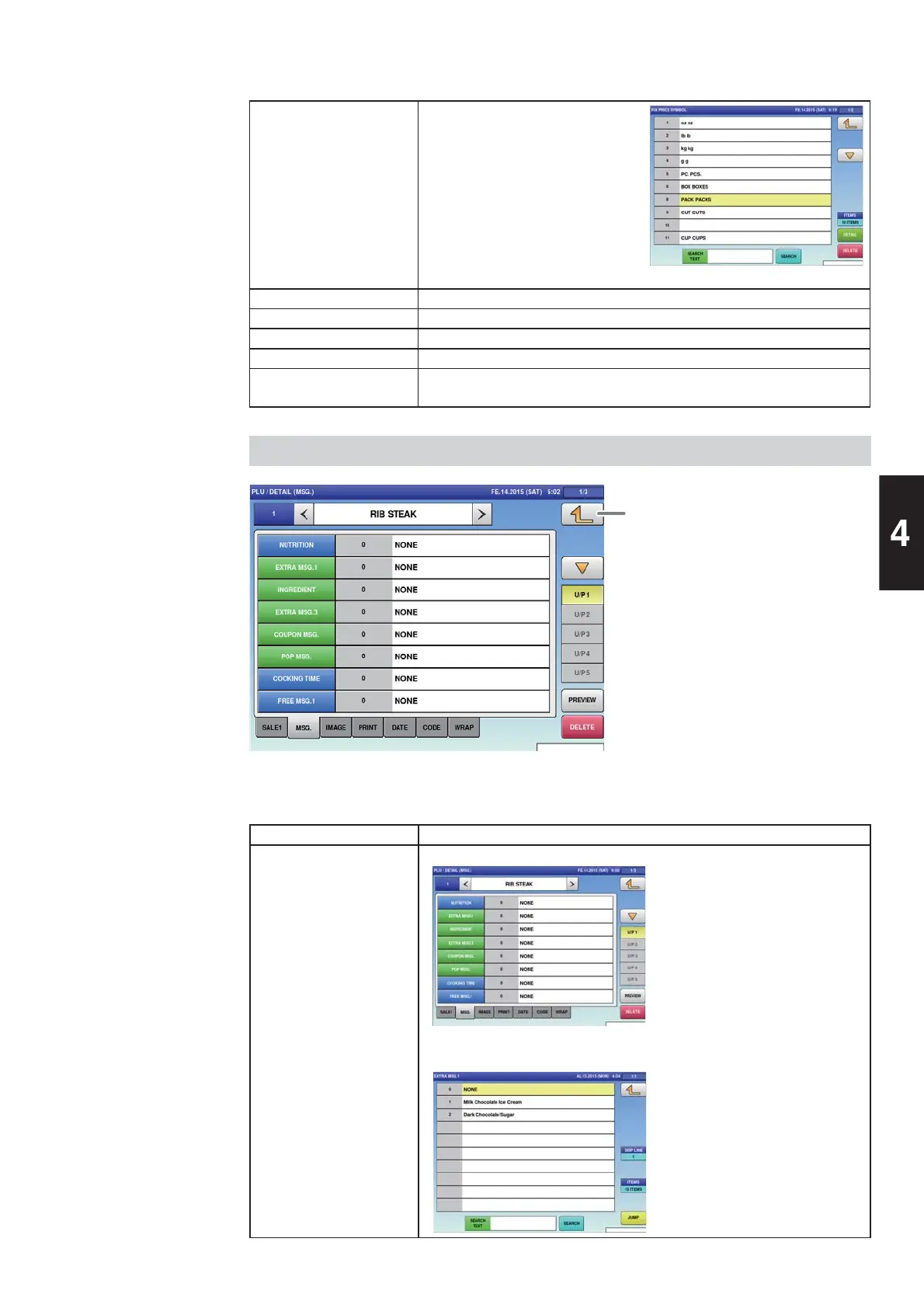4-5
Data Registration
UNIT TYPE Press the “UNIT TYPE” fi eld to
display the “Fix Price Symbol”
screen.Then, press a desired
fi eld for selection.
QTY Enter the packed quantity and press this fi eld.
%TARE Enter the tare percentage and press this fi eld.
LOWER WEIGHT Enter the lower weight limit and press this fi eld.
UPPER WEIGHT Enter the upper weight limit and press this fi eld.
FORCED TARE Press [Yes] or [No] button to select whether or not to use the
forced tare function.
4.2.2 PLU DETAIL (MSG.) REGISTRATION
■REGISTRATION METHOD FOR EACH ITEM
Select the required registration item and enter the details.
ITEM DESCRIPTIONS
NUTRITION
EXTRA MSG 1,3
INGREDIENT
COUPON MSG.
POP MSG.
COOKING TIME
FREE MSG. 1-15
NUTRITION TEXT
Press a desired fi eld for selection.
The “Extra Message” screen is displayed.
Press a desired fi eld for selection.
4.2.2 PLU DETAIL (MSG.) REGISTRATION
Returns to the PLU List screen.