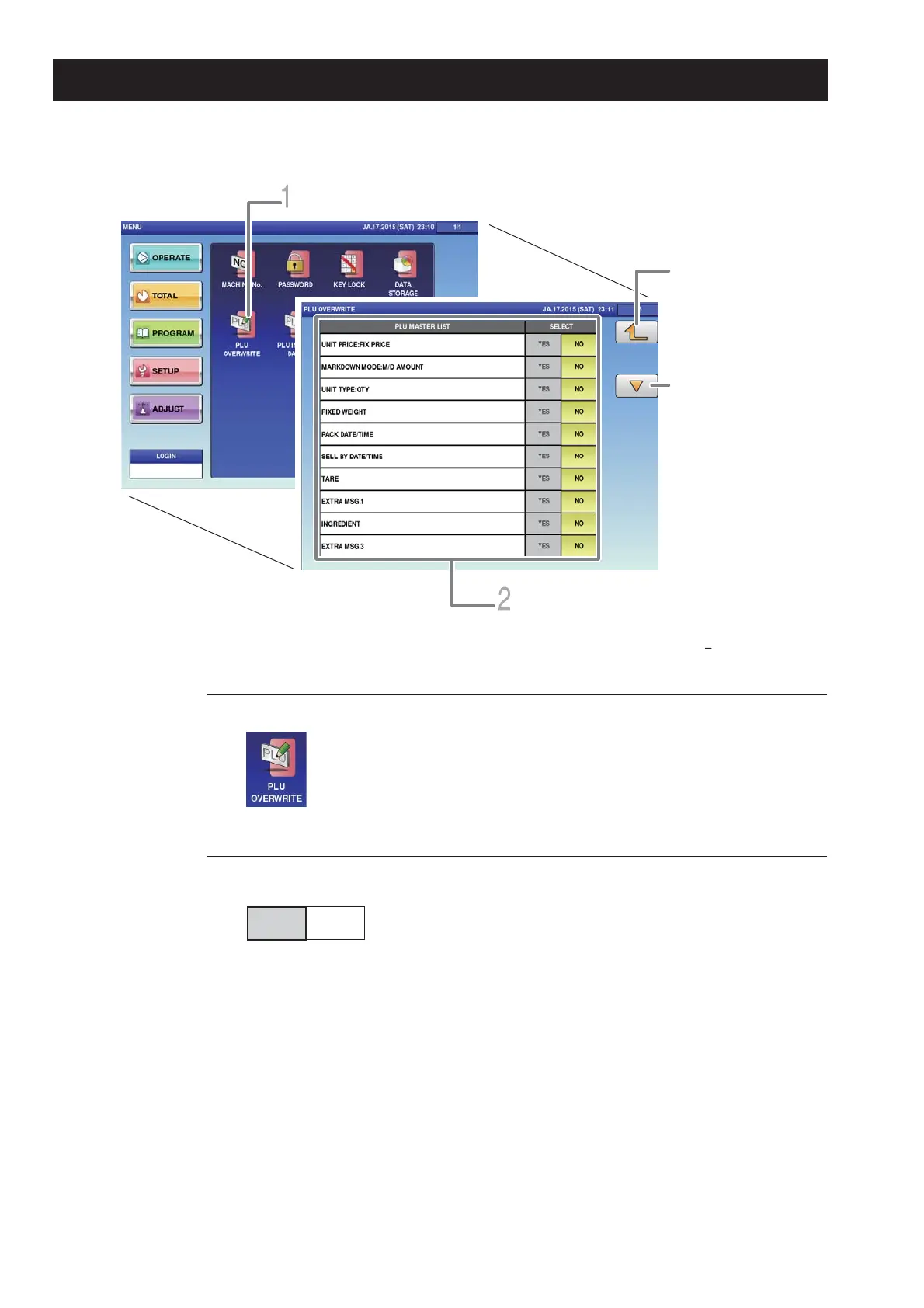7-6
Advanced Operations
It is set to changed a temporary change in production mode to permanent.
1.
2.
Touch [PLU OVERWRITE] on the setting menu screen.
The item data auto-uapdate screen is displayed.
Touch “Yes” for necessary items on the PLU overwrite screen.
Displays the item data auto-uapdate screen.
Switches the page.
Returns to the setting
menu screen.
Sets whether or not to reflect the changed data in
the Item Master when data is changed in the
Production Mode
Yes : The Item Master is updated.
No : The Item Master is not updated.
YES
NO
7.5 ITEM DATA AUTO-UPDATE SETTINGS