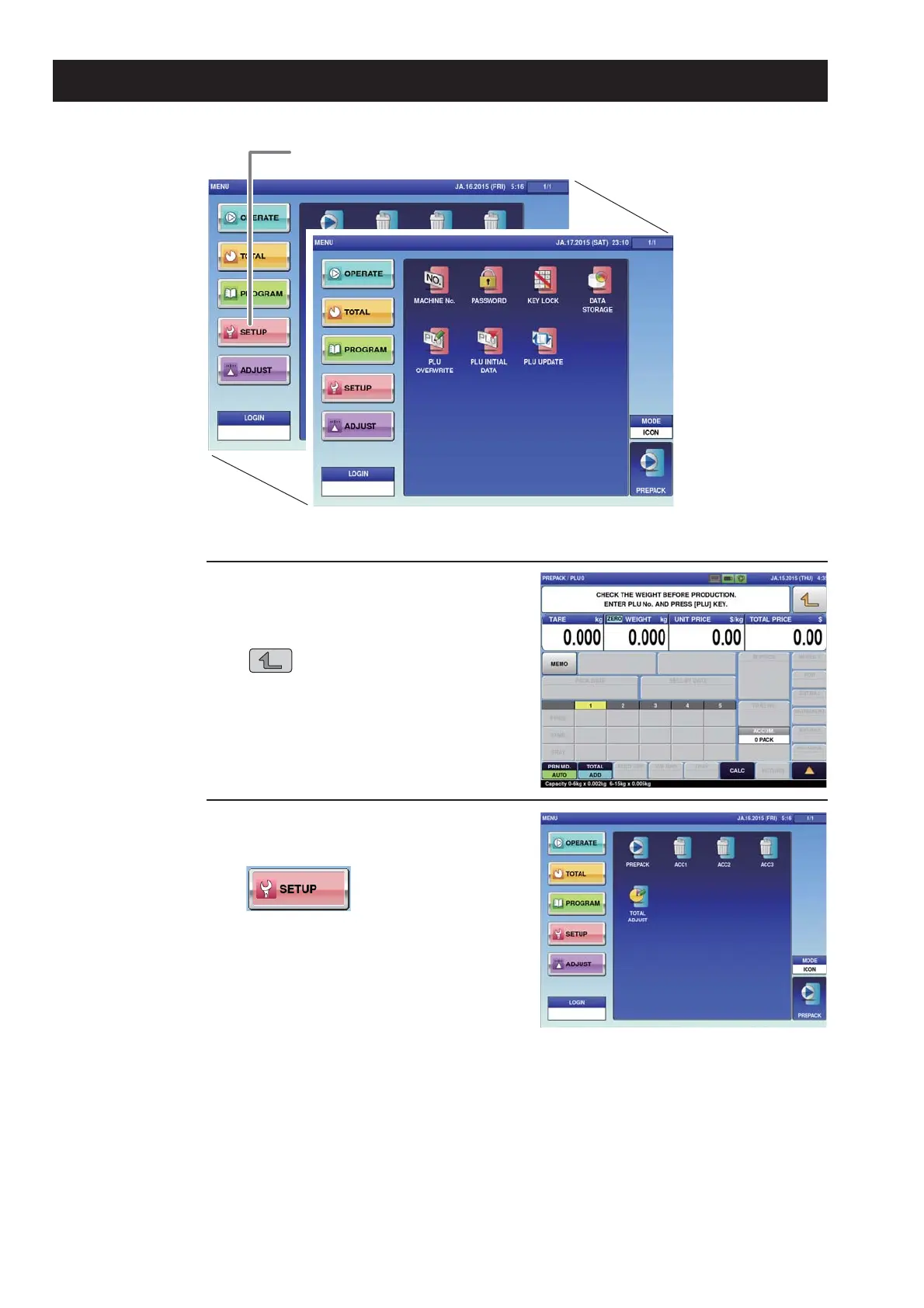7-2
Advanced Operations
1.
2.
Touch the Return botton on
the initial screen in Production
Mode.
The main menu screen is displayed.
Touch [Setting Mode] on the
main menu screen.
The setting menu screen is displayed.
The setting menu screen is displayed.
7.1 SWITCHING TO SETTING MODE