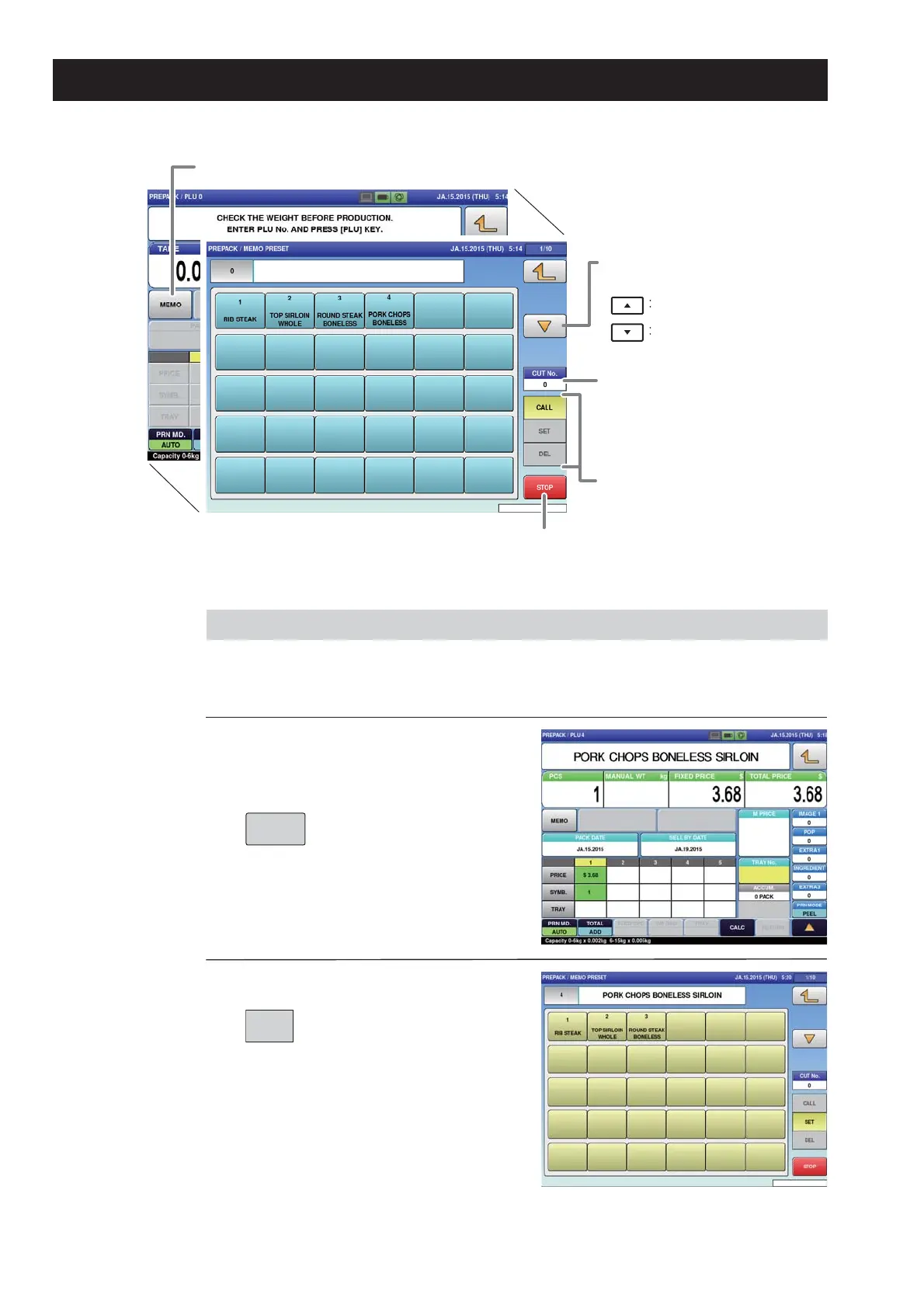3-4
Basic Operations
1.
2.
Touch [MEMO] on the screen
where the item you want to
register is selected.
The production (memo preset) screen is
displayed.
Touch [SET].
Memo preset registration mode screen
appears.
Item that are frequently called can be registered in the memo preset keys beforehand for smoother operations.
Displays the production (memo preset) screen.
Switch the Memo Preset
List page.
Previous page
Next page
Touch to switch the mode.
Touch to stop operation of each mode to
return the display to the production screen.
Touch to display an item
name that is too large to
fit in the display area by
cutting its lead digits.
[
Example] Register the selected “PORK CHOPS BONELESS SIRLOIN” whose call
number is “4” in the memo preset key.
MEMO
SET
3.2 CALLING ITEM DATA WITH MEMO PRESET KEYS
3.2.1 REGISTERING MEMO PRESET KEYS
