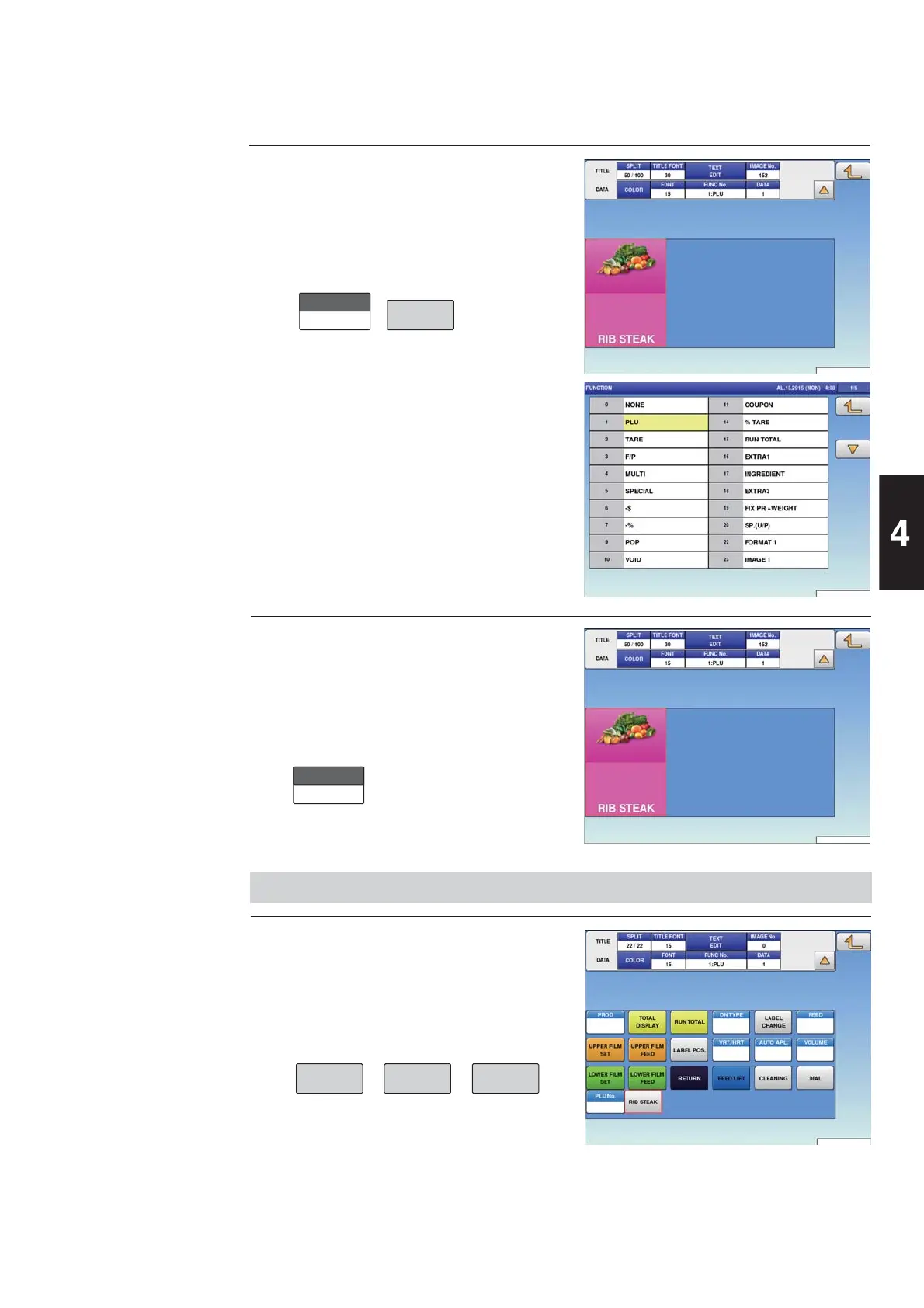4-21
Data Registration
8.
9.
To change the preset key
operation, press the “FUNC
No.” fi eld.
Available functions are listed on the screen.
Press a desired function for selection.
FUNC No.
To change the PLU number called
up by the preset key, press the
“DATA” fi eld.
The PLU screen is displayed.
Then, press a desired fi eld for selection.
DATA
1.
Select the group and the page
that the preset key you want to
delete is located.
Then, touch the [KEY] button, preset key,
and the [DELETE] button.
DELETE
KEY
4.5.5 DELETING PRESET KEYS