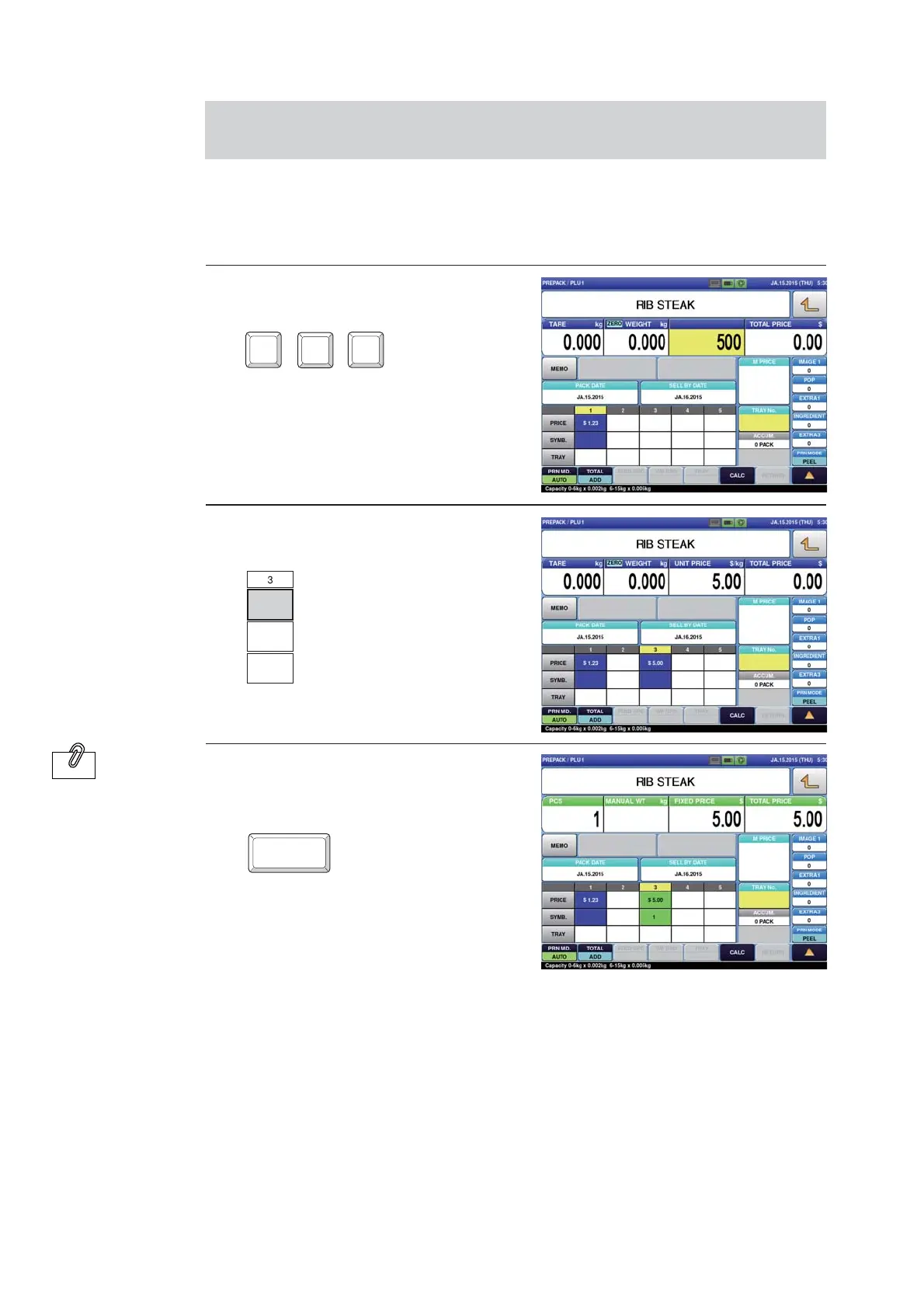3-8
Basic Operations
1.
2.
3.
Enter 500 on the screen where
the item is selected.
The numerical value "500" is displayed
in the fi eld.
Touch the price fi eld under the
price list 3.
Press [FIXED PRICE] to switch
the display to the fi xed price
screen.
The “g” display disappears and the fi xed
price display appears.
By registering unit prices and fi xed prices in the price list in advance, the operation using
two kinds of prices becomes possible.
[Example] Enter "Fixed price $5.00" in the price list 3.
When entering a
numerical value,
settings are made in
weighing mode (unit
price or fi xed price)
registered in the price
list 1.
5
0
0
3.3.3 ENTER THE SELLING PRICE IN THE PRICE FIELD
OF THE PRICE LIST
FIXEDPRICE
FIX
INFORMATION
