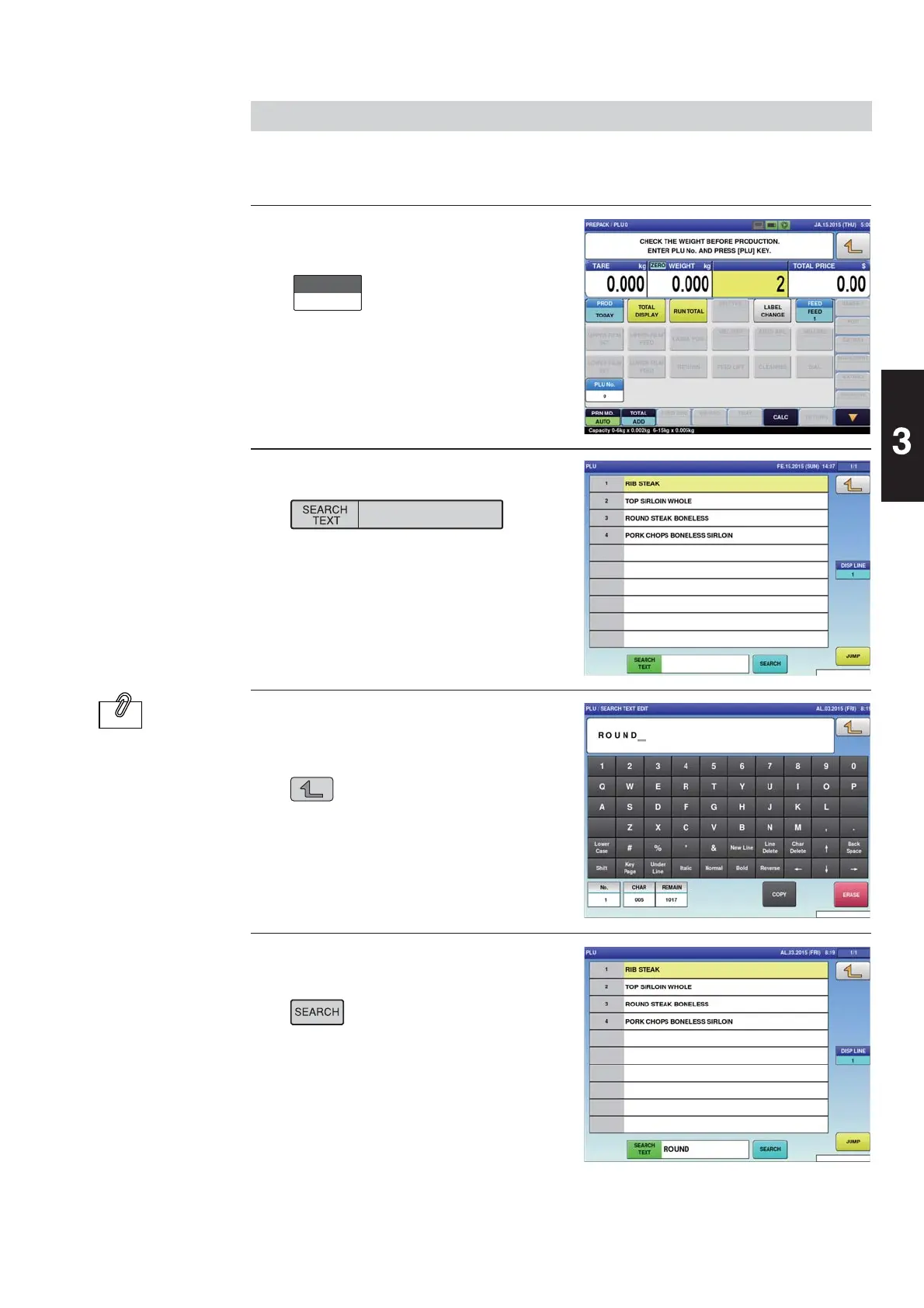3-3
Basic Operations
For the character
input method, refer to
the "Character Entry
Method" described
from Page 4-58 to
Page 4-65.
1.
2.
3.
4.
Touch [PLU No.]
PLU No.
0
The production (item list) screen is
displayed.
Touch the search text fi eld.
The character input screen is displayed.
Enter the character string
which you want to search and
touch the Return botton.
The display returns to the production
(item list) screen.
Touch [SEARCH] on the
production (item list) screen.
The list of items including the entered
character string is displayed.
Select the item from the displayed list.
3.1.1 SEARCH FOR THE ITEM AND CALL IT UP
You can also call up the item name from among registered items by searching for the
name with use of the character string included in the name as a key word.
INFORMATION