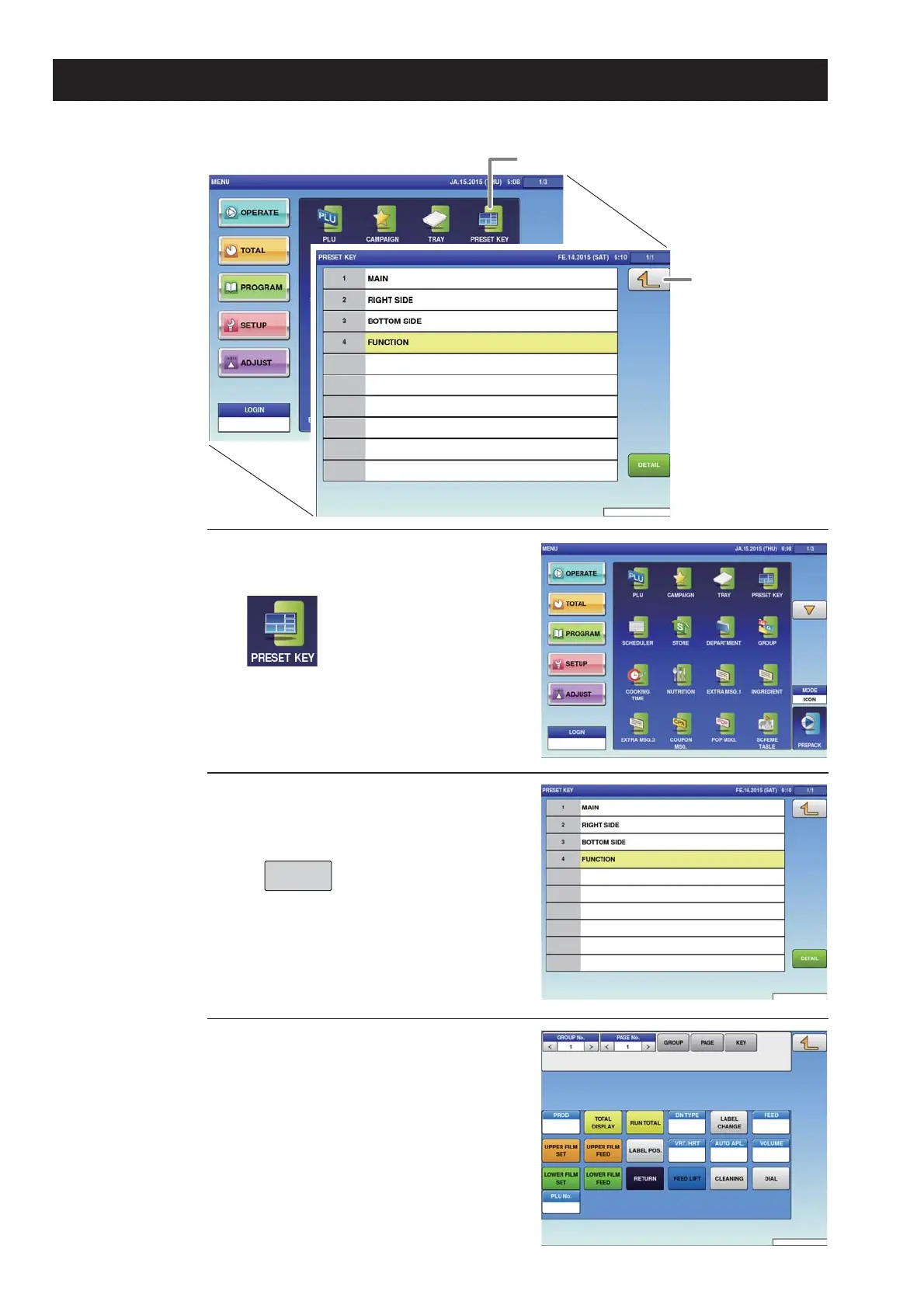4-16
Data Registration
4.5 PRESET KEY REGISTRATION
Here you can register functions that are frequently used as preset keys.
1.
2.
Touch the [PRESET KEY] on
the MENU screen.
The PRESET KEY screen will be
displayed.
Touch the location you want
to register the preset key and
press the [DETAIL] button.
DETAIL
Returns to
the MENU screen.
1. Displays the preset key screen.
3.
The preset key edit screen is
displayed.