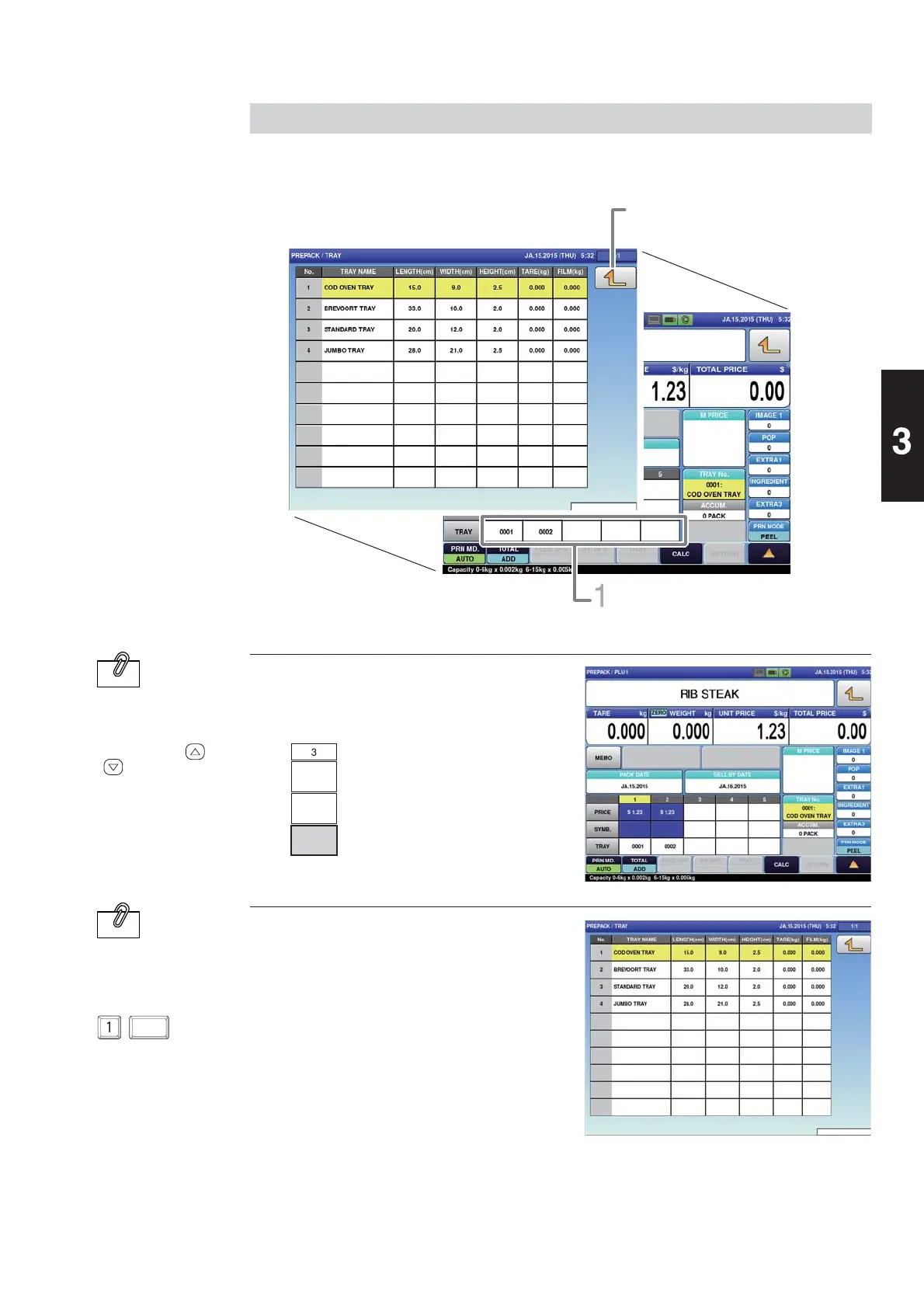3-9
Basic Operations
1.
2.
Touch [Tray in Price List] fi eld
on the screen where the item is
selected.
The tray screen is displayed.
Touch the display fi eld of the
tray to be used.
The display automatically returns to the
production screen, and the numerical
value “1” is displayed in the tray number
display fi eld.
This section describes the method of changing the tray on the tray screen when you do
not know the tray number you want to use.
If the tray that you
want to call up is
not displayed on the
screen, touch or
to switch the
page.
You can also call up a
tray by pressing [PLU]
after entering the tray
number.
Closes the tray screen without
selecting the tray.
Displays the tray screen.
PLU
3.3.4 CHANGING TRAYS ON THE TRAY LIST SCREEN
INFORMATION
INFORMATION