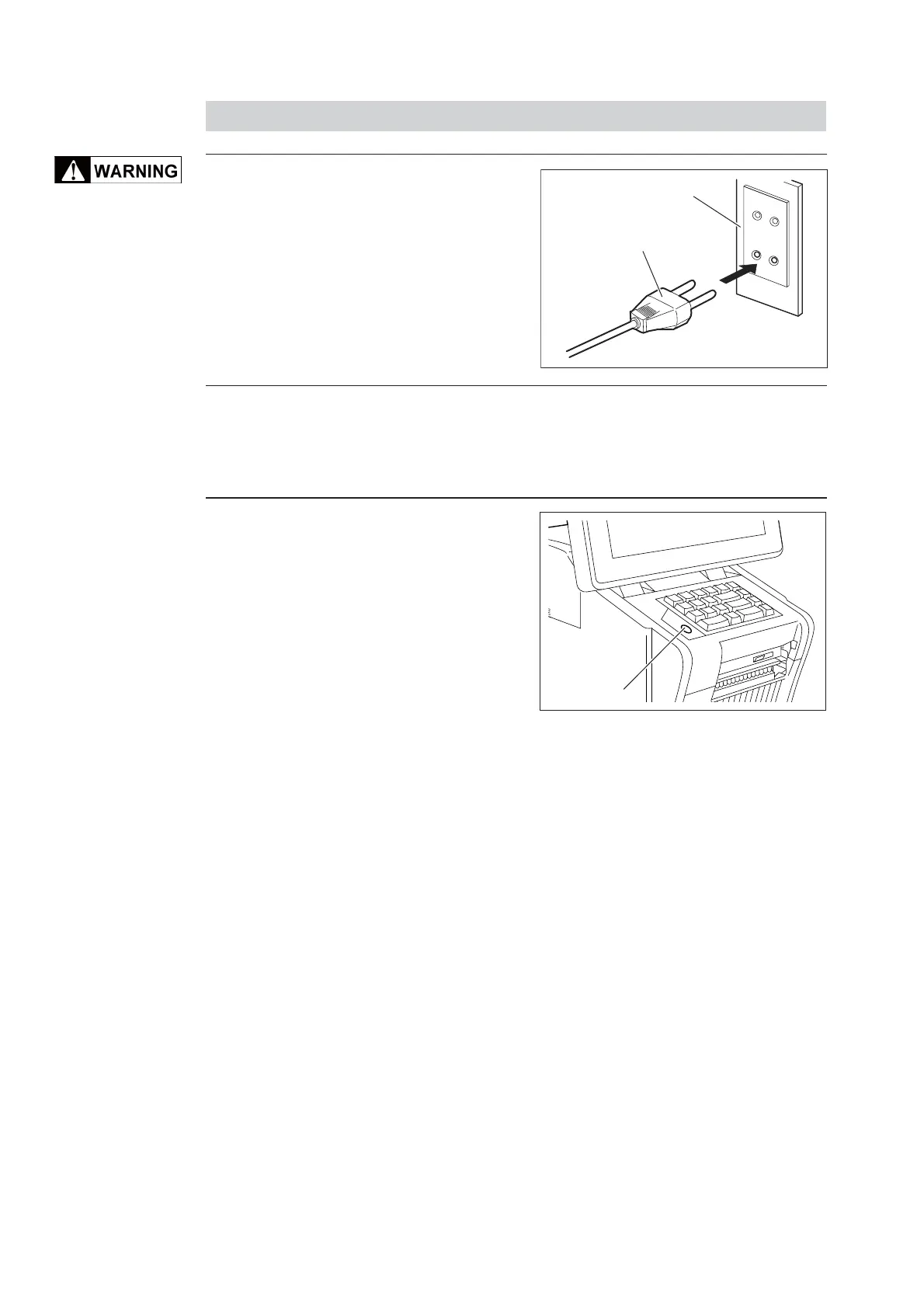1-6
Basic Operations
1.
Insert the power plug of the
power cable properly into the
outlet after making sure that
the machine’s power switch is
turned OFF.
The shape of the power plug is different
depending on the specifi cations in each
country.
Push the power button to turn
the power ON.
The opening screen is displayed, and
the normal operation screen will be
displayed after a little while.
2.
3.
Ensure that nothing has been placed on the weighing platter.
Avoid overloading
from a single electrical
outlet for power supply
and other cables.
Otherwise it may
cause a fi re.
Power Plug
Electrical outlet
1.3.5 TURNING ON THE POWER
Power switch