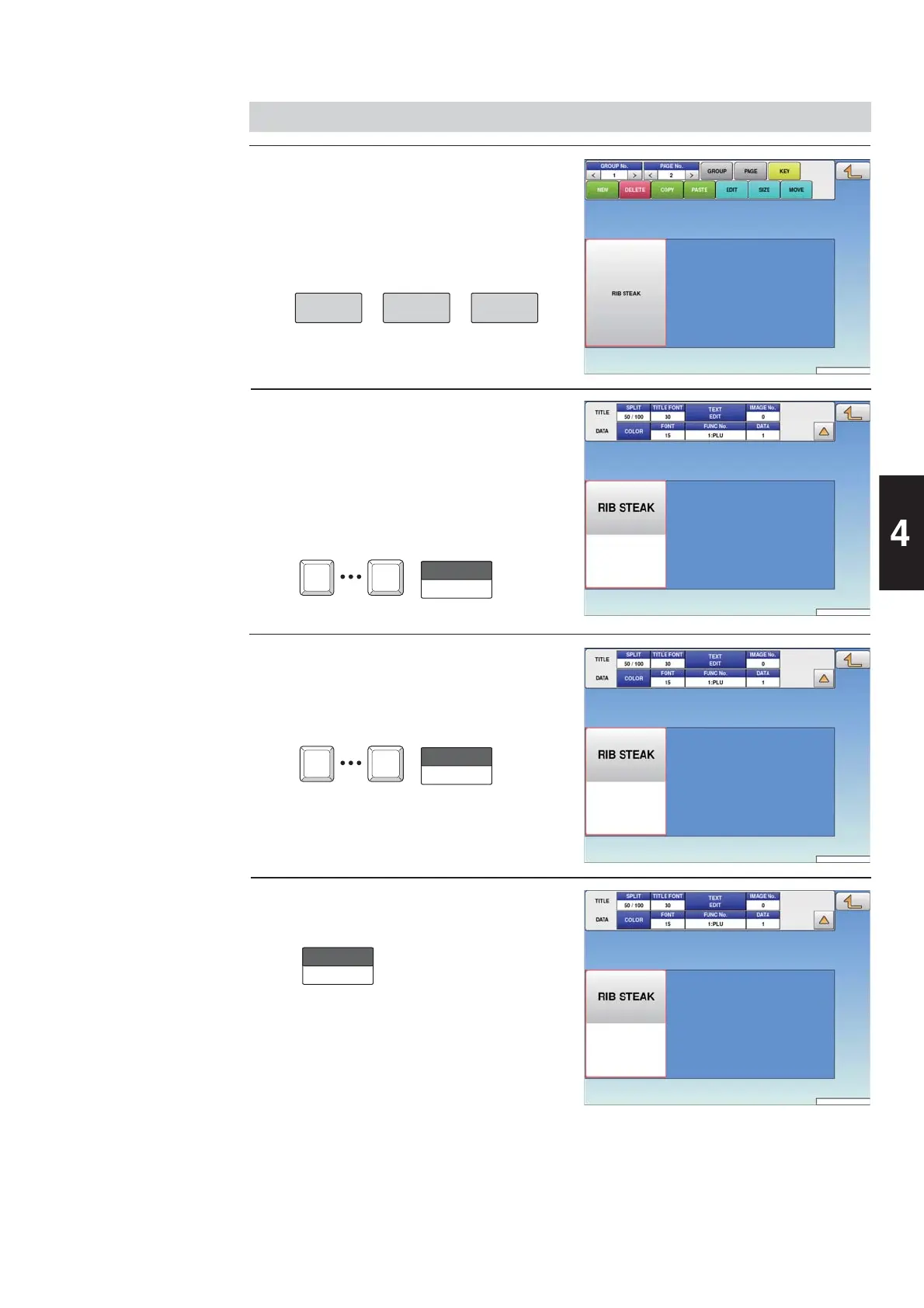4-19
Data Registration
1.
2.
Select the group and the page
that the preset key you want to
edit is located.
Then, press the [KEY] button, the preset
key, and the [EDIT] button.
EDIT
KEY
To split the preset key display
into two portions, enter the
numeric values and touch the
[SPLIT] fi eld.
Enter the numeric value and touch the
[SPLIT] fi eld.
90
SPLIT
4.5.4 EDITING PRESET KEYS
3.
4.
To change the font size, enter
the numeric values and touch
either the [TITLE FONT] or
[FONT] fi eld.
90
TITLE FONT
To change the preset key title,
press the [TEXT EDIT] fi eld.
TEXT EDIT