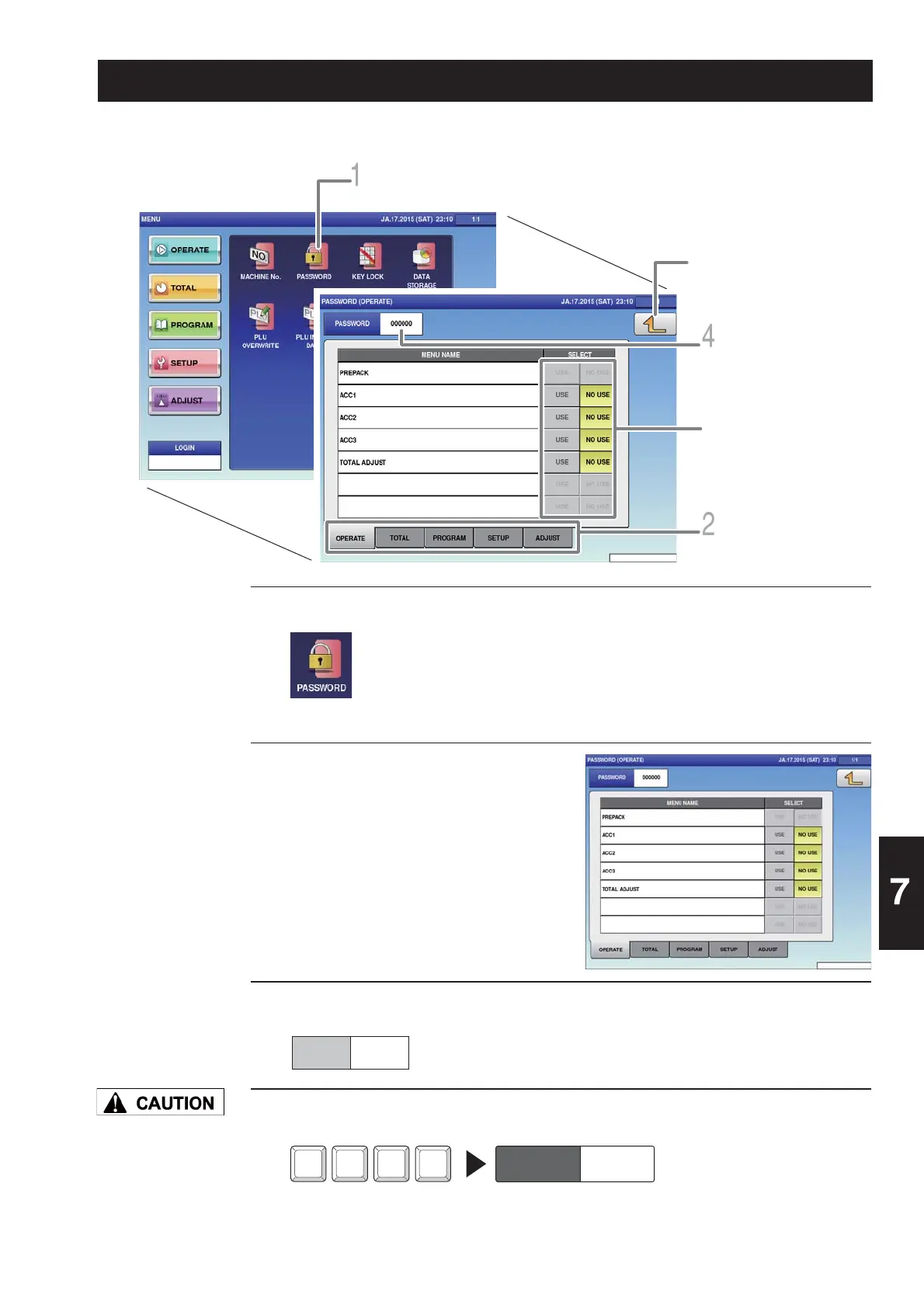7-3
Advanced Operations
This section describes the method of setting passwords for menu items in each mode.
The manager is
requested to write down
the passwords so as
not to forget them.
1.
2.
3.
4.
Touch [Password] on the setting menu screen.
Displays the password (operate) screen.
Touch the tab at the bottom of
the screen to select the mode
for setting.
Select the setting of each menu item.
Enter the password.
The entered password is displayed.
Displays the password (operate) screen.
Retruns to the setting menu
screen.
Selects the mode to
set the password.
Sets the entered 4 to 6
-digit password.
Select the setting of
each menu item.
3
USE NO USE
Password (4 to 6-digit)
PASSWORD
7.2 PASSWORD SETTINGS