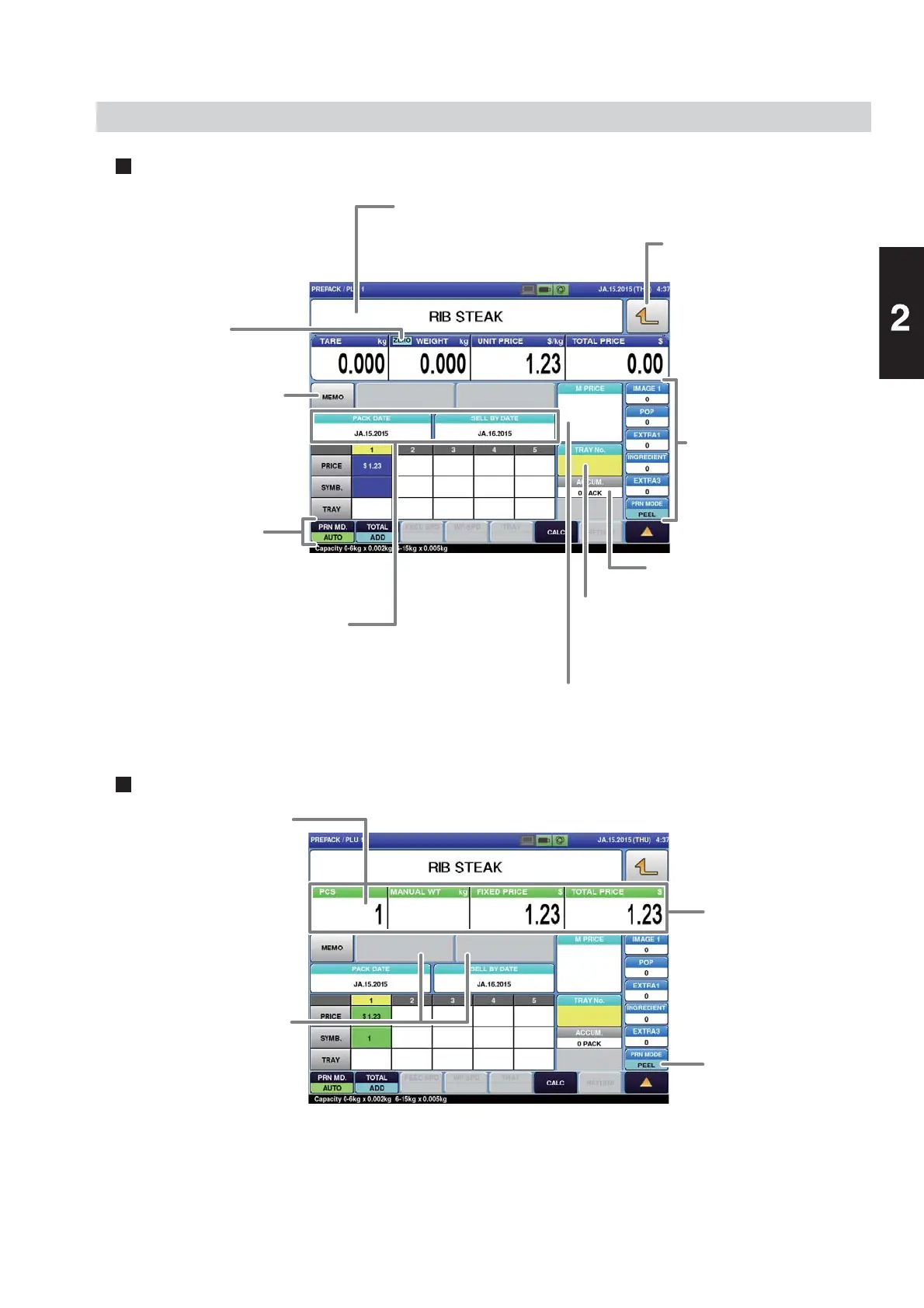2-3
Basic Operations
SCREEN FOR WEIGHING ITEMS
SCREEN FOR FIXED PRICE ITEMS
The main menu screen is
displayed.
When touched, the production (item detail information) screen is
displayed. (See page 3-14)
Displays the memo preset
item screen.
Numeric function keys
For “Useful Features of
Function Keys”,
see page 3-14.
Main function keys
For “Useful Features of
Function Keys”,
see page 3-14.
When touched after numerical entry,
the data can be changed.
When touched without any numerical
entry, the pack/expiry date & time
setting screen is displayed.
Displays the subtotal of
production.
You can change the data by touching this
button after numerical entry. When
touched without any numerical entry, the
tray list screen os displayed.
(See page 3-12)
You can change the data by touching this button after numerical entry.
When touched without any numerical entry, the markdown price input
screen is displayed.
You can change the data by
touching this button after
numerical entry.
When touched without any
numerical entry, the fixed
price symbol list screen is
displayed.
You can change the data by
touching this button after
numerical entry.
When touched without any
numerical entry, the upper/
lower weight limit screen is
displayed.
You can change the
data by touching this
button after numerical
entry. When touched
without any numerical
entry, whethr print
these filed or not
screen is displayed.
Displays the zero
state of the weighing
unit.
The issuing mode can
be switched. (Issue of
peeled-off label / Issue
with backing paper)
2.1.2 TOUCH KEYS ON THE INITIAL SCREEN