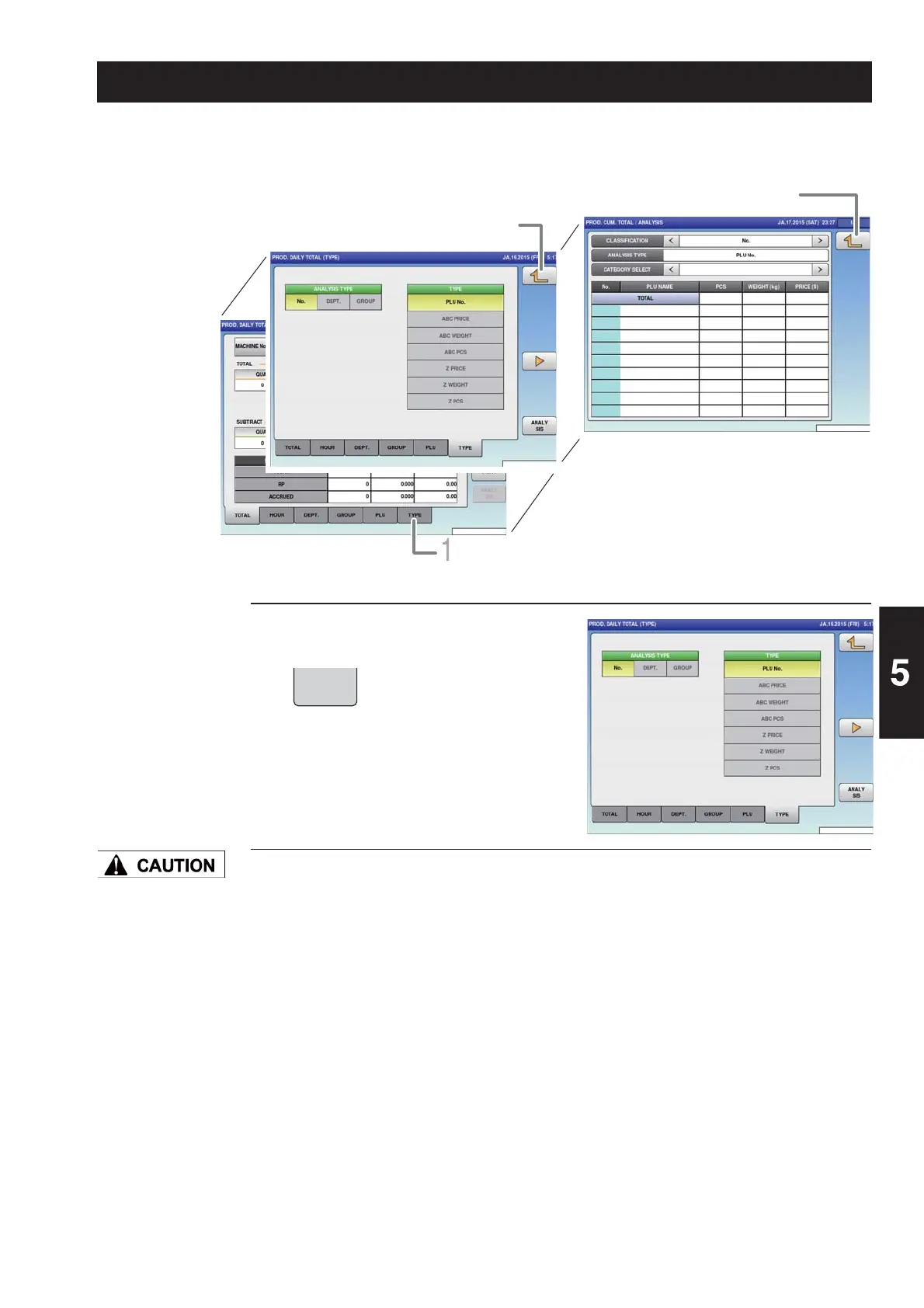5-7
Advanced Operations
1.
2.
Touch the [TYPE] tab on the
prod. daily total (total).
The prod. daily total (type) screen is
displayed.
Select the analysis type.
No. : The total data is displayed and totalized by PLU number.
No. : The total data is displayed and totalized by department.
No. : The total data is displayed and totalized by group.
Totals cannot be
printed out from
this machine. The
connection of an
external device is
required to print out
totals.
For details, consult
your ISHIDA dealer.
The production quantity, weight, and price per item are totalized. This section provides a brief explanation by
taking an example of Prod. Daily Total (TYPE).
The display returns to the total menu screen.
The display returns to the prod. daily total (type) screen.
The prod. daily total (type) screen is displayed.
5.6 TOTAL PER TYPE
TYPE