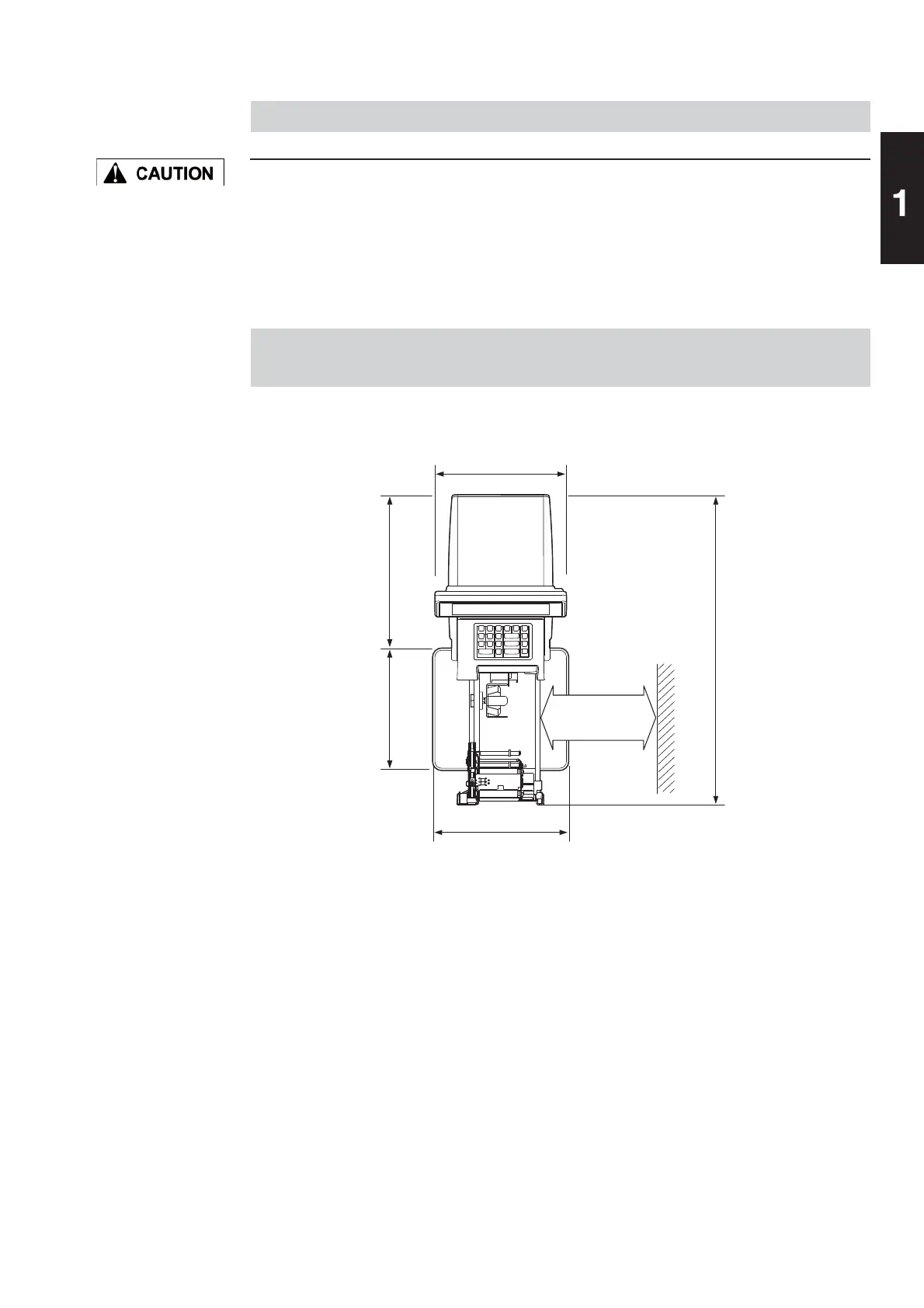1-5
Basic Operations
If weighing is not
performing normally,
consult your ISHIDA
dealer.
Provide suffi cient space at the right side of the machine for label replacement.
1.
Turn on the power and confi rm that weighing is performing
normally by putting the weight on the platter while the normal
operation screen is being displayed.
685mm
270mm
338mm
300mm
300mm
300mm
sufficient space
for label replacement
1.3.3 COMFIRMING THE WEIGHING STATE
1.3.4 PROVIDING SUFFICIENT INSTALLATION
SPACE
