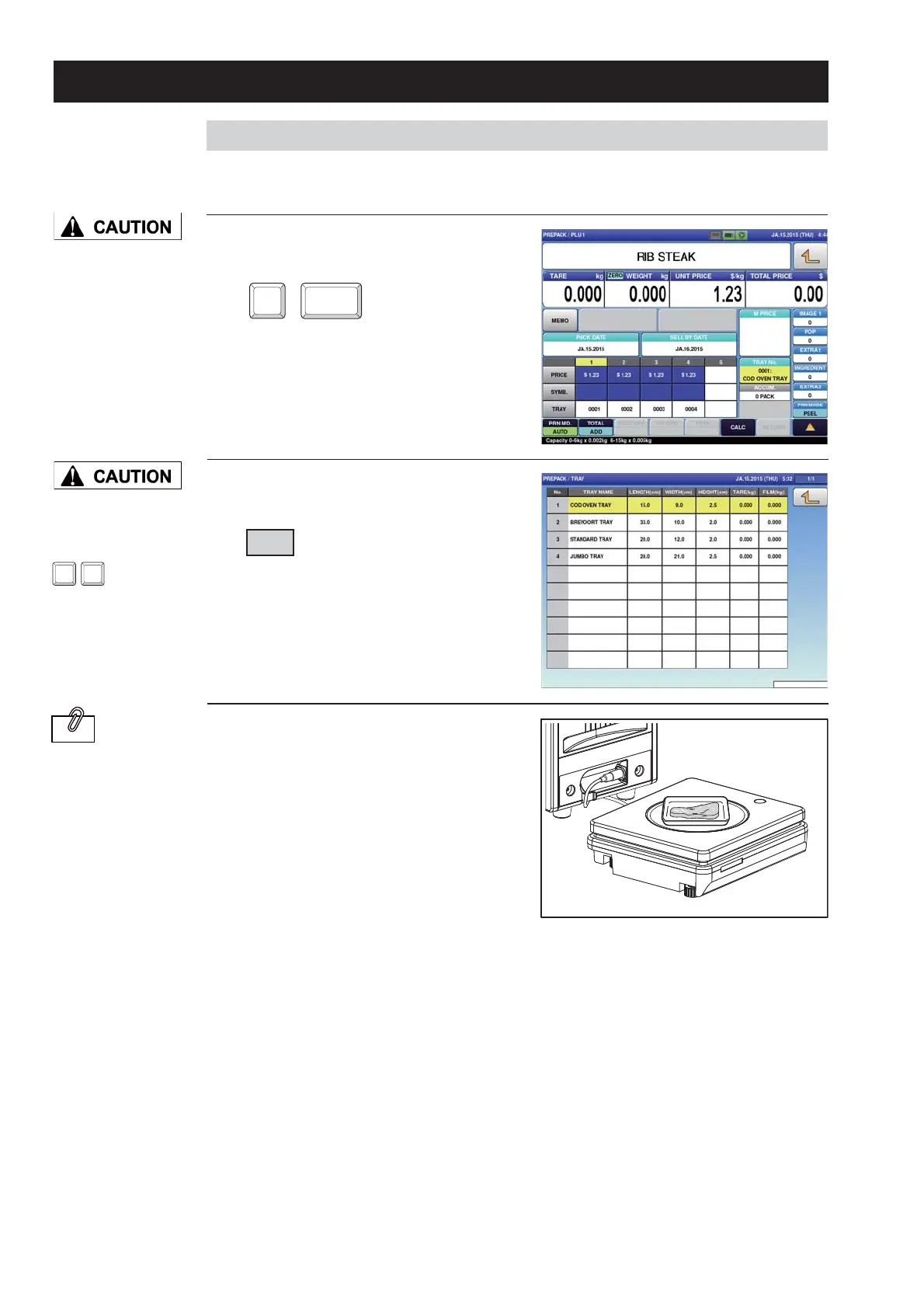2-4
Basic Operations
[
Example] Weigh the item “RIB STEAK” registered in Item No.1, and issue the label.
1.
Enter the item call-up number
from the initial screen state.
The data such as the name and unit
price of “RIB STEAK” is called up on the
screen.
2.
3.
Specify the tray to be used for
tare weight subtraction.
Confi rm pricing conditions such as the
price and place of origin.
Place a wrapped item on the
weighing unit.
The item is weighed and the label is
issued.
Take up the issued label from the top of
the weighing unit and stick it on the item
manually.
Gently press the
touch panel with your
fi nger. Do not use
sharp objects
such
as your nail and
mechanical pencil tip
when touching the
touch panel. Doing so
may cause damage to
the touch panel.
Enter the tray number
in the list if the tray
to be used is not
displayed in the list.
Touch the blank fi eld.
For a fi xed price item,
press [PRINT] to issue
labels continuously.
To cancel the issuance
of labels, press [C]
(Clear).
3
2.2 WEIGHING AND LABEL ISSUING
2.2.1 MANUAL LABELING
1PLU
INFORMATION