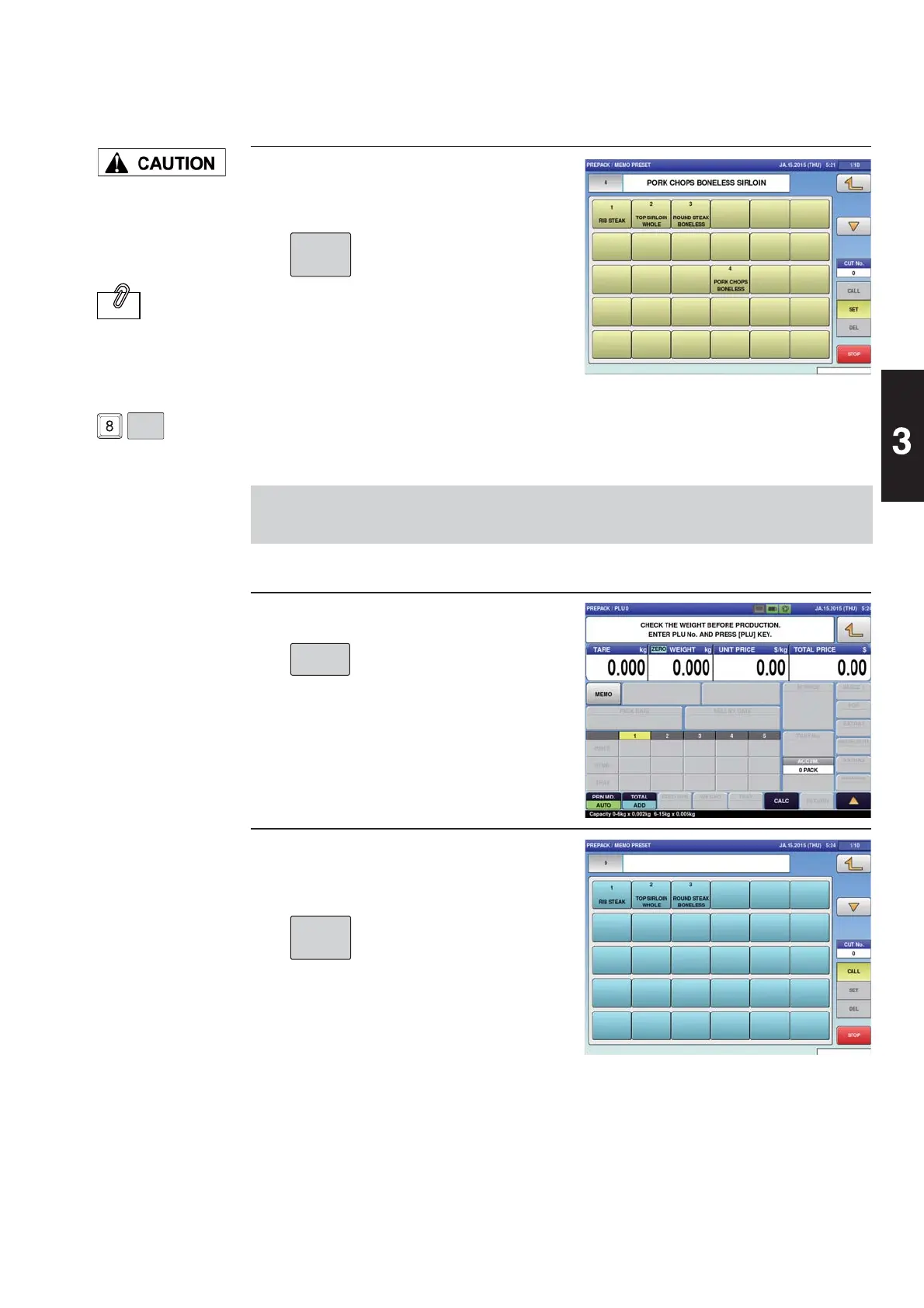3-5
Basic Operations
3.
Touch the memo preset key
located at the position that you
want to register.
The memo preset key has been
registered.
When the
preregistered memo
preset key is touched,
the data is overwritten.
The memo preset key
can also be registered
by pressing the memo
preset key after
numerical entry.
[Example] Use the memo preset key to call up “ROUND STEAK BONELESS”.
1.
2.
Touch [MEMO].
The production [memo preset] screen is
displayed.
Touch the memo preset key
to which “ROUND STEAK
BONELESS” is registered.
The display automatically returns to the
production screen, and the item data is
displayed.
MEMO
3
ROUND STEAKE
BONRESS
3.2.2 CALL UP THE ITEM BY USING THE MEMO
PRESET KEY
INFORMATION