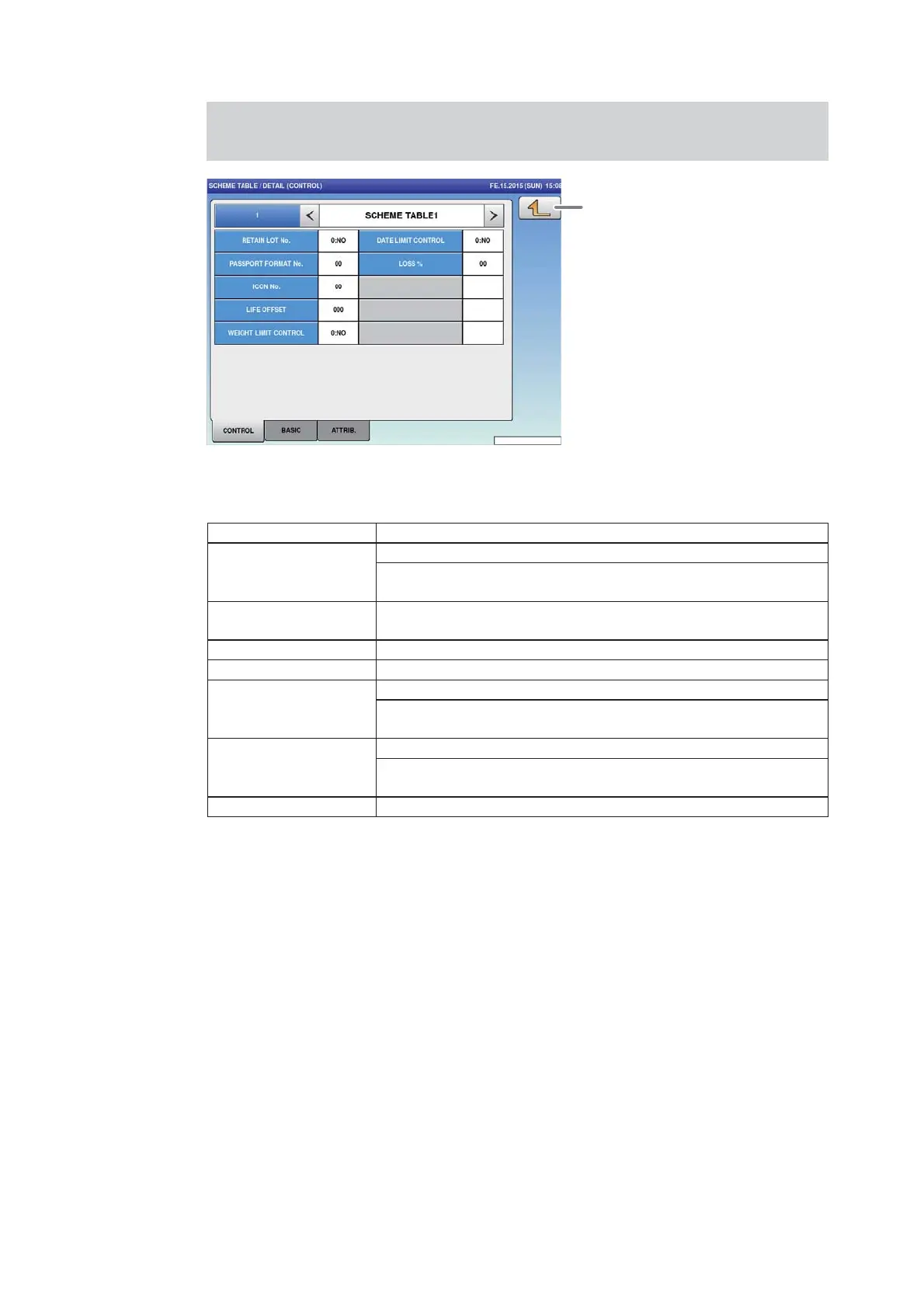4-36
Data Registration
4.12.1 SCHEME TABLE / DETAIL (CONTROL)
SCREEN REGISTRATION
■REGISTRATION METHOD FOR EACH ITEM
Select the required item and enter the details.
ITEM DESCRIPTIONS
RETAIN LOT No. Press this fi eld to select whether or not to use this lot number.
0: No
1: Yes
PASSPORT FORMAT
No.
Enter a numerical value and press this fi eld.
ICON No. Enter a numerical value and press this fi eld.
LIFE OFFSET Enter a numerical value and press this fi eld.
WEIGHT LIMIT
CONTROL
Press this fi eld to select whether or not to control the weight limit.
0: No
1: Yes
DATE LIMIT CONTROL Press this fi eld to select whether or not to control the date limit.
0: No
1: Yes
LOSS % Enter a numerical value and press this fi eld
Returns to the PLU List screen.