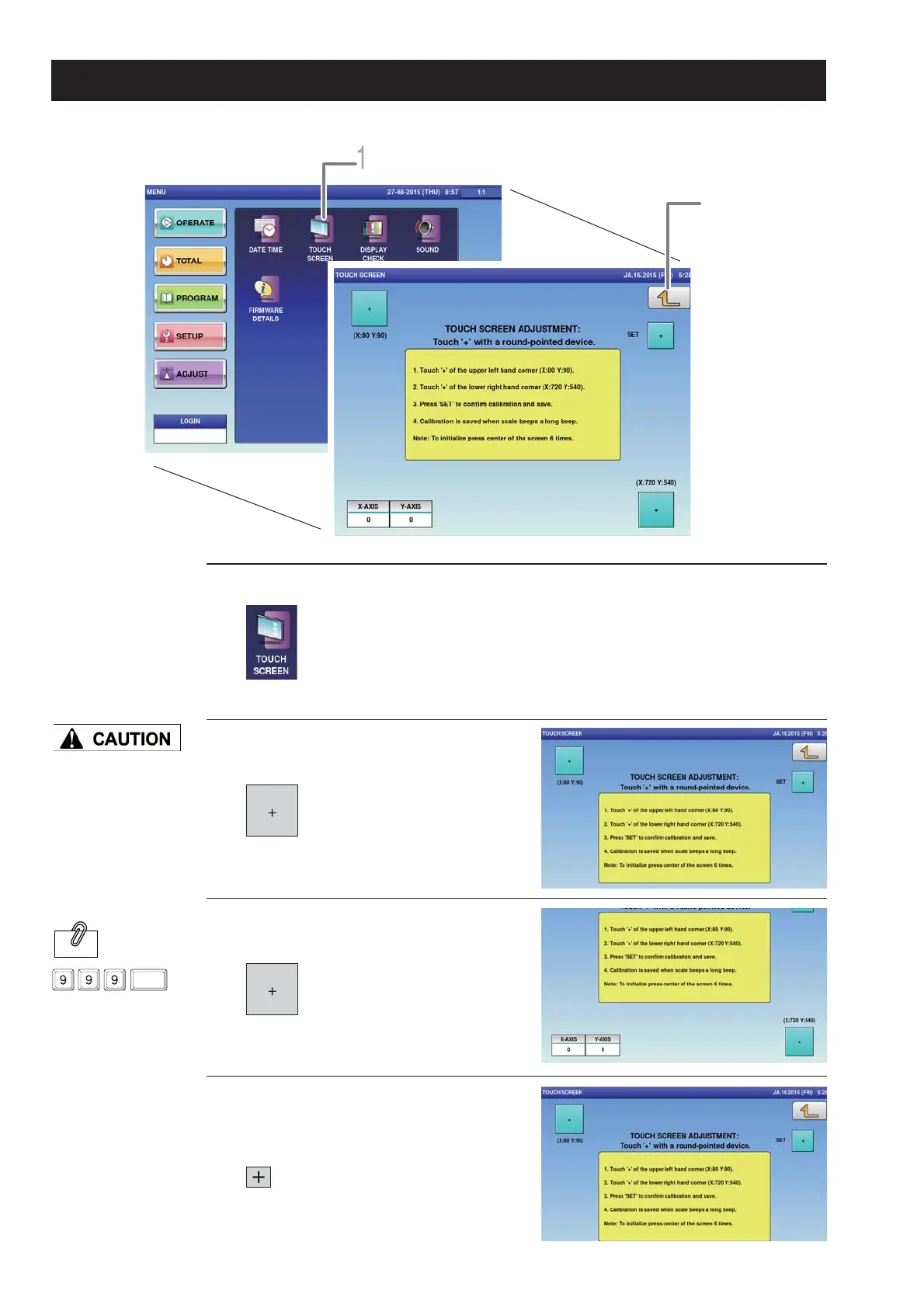8-4
Advanced Operations
When adjusting the
touch location on the
touch panel, lightly
press the screen.
The touch panel may be
damaged if the screen
is pressed too strongly.
Enter “999” and press
[PLU] to initialize the
touch locations.
1.
2.
3.
4.
Touch [TOUCH SCREEN] on the adjustment screen.
The touch screen adjustment screen is displayed.
Touch the center of [+] on the
upper left of the screen.
Touch the center of [+] at the
lower right side of the screen.
Touch the confi rmation key
[+] on the upper right of the
screen.
Adjust the touch location on the touch panel.
The touch screen adjustment screen is displayed.
The display returns
to the adjustment
menu screen.
PLU
8.3 TOUCH SCREEN ADJUSTMENT
INFORMATION