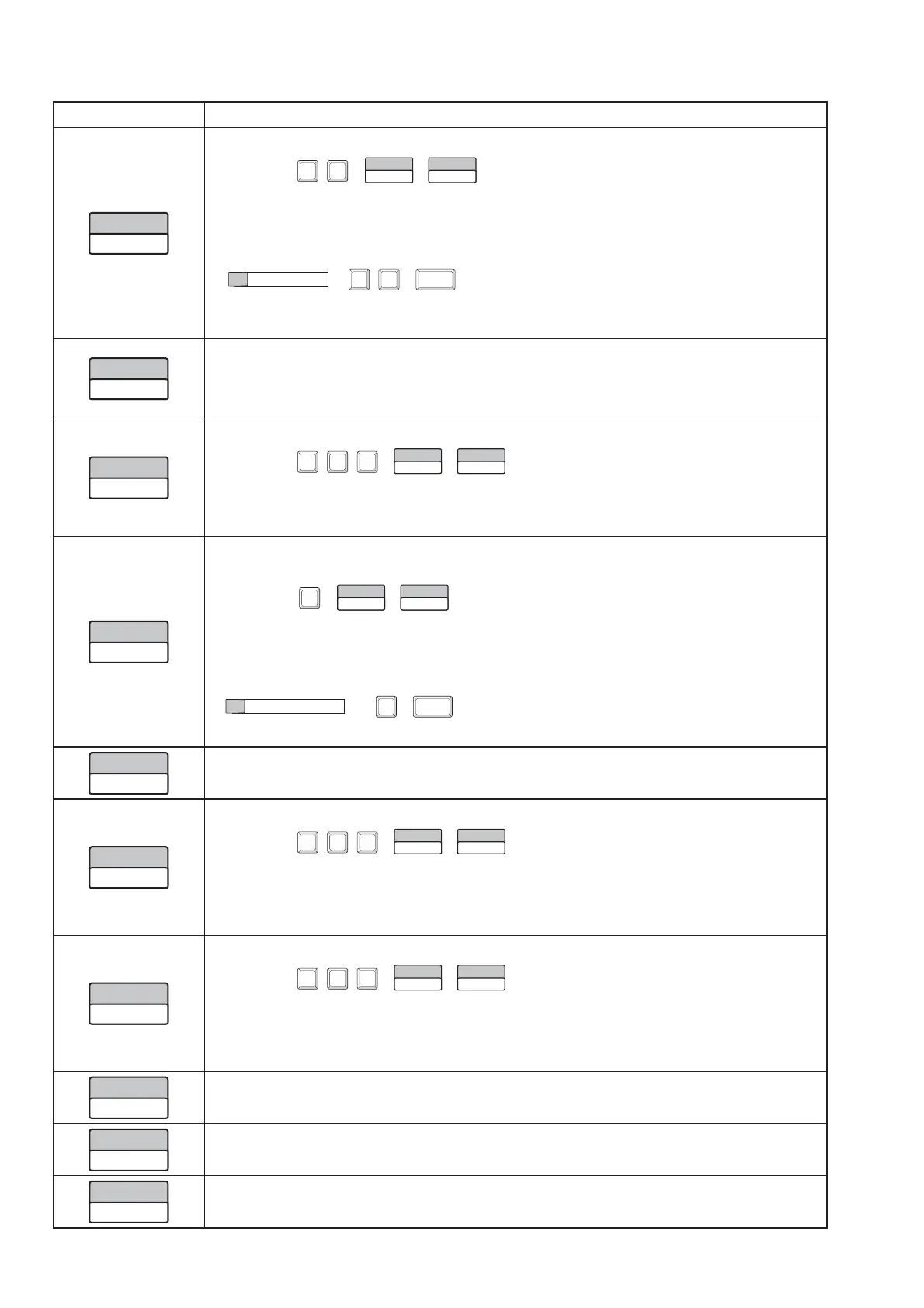3-20
Basic Operations
Function Keys Functions and Usages
•
When touched after numerical entry, the free message can be set.
1 0
Free Message No.
Stroke Key
Ź
Ź
•
When touched without any numerical entry, the Free Message screen is displayed.
•
When the display item is touched or the numerical entry is made via numerical keys, the
free message can be set.
PLU
1
0
Free Msg. 1010
or Ź
•
To release the setting, touch the display item after entering “0”.
Note: See page 4-40 for “EXTRA MESSAGE REGISTRATION”.
•
When touched, the target screen is displayed. In this screen, select the target type(QTY,
WEIGHT, PRICE). Then enter the number and touch the “TARGET” field in this screen.
•
Used to decide the production quantity for each item. Once the production completes
the set target, it shows the message to reset the target again. Set 0 to end this function.
•
Touching this button after entering a numeric value will set the unit price discount rate.
0
2
0
Unit Price Discount rate
Stroke Key
Ź
Ź
•
To release the setting, touch the button after entering “0”.
Note: See page 3-13 for “PERFORMING DISCOUNT PROCESSING”.
•
Touching this button after entering a numeric value will display the PLU screen and se-
lect the designated PLU item.
4
PLU No.
Stroke Key
Ź
Ź
•
Touching this button without entering a numeric value will display the PLU screen.
•
Touching the display item or entering a numeric value via numeric keys will set the PLU
item.
PLU
4
PORK CHOPS BONELESS SIRLOIN
4
or Ź
Note: See page 3-3 for “CALL UP THE ITEM DATA FROM THE DISPLAYED LIST.”
•
Used to display the memory remaining capacity.
•
When touched after numerical entry, the lower weight can be set.
0
5
0
Lower Weight
Stroke Key
Ź
Ź
•
When touched without any numerical entry, the Upper/Lower Weight screen is dis-
played.
•
To release the setting, touch the button after entering “0”.
•
Touching this button after entering a numeric value will set the upper weight.
0
5
0
Upper Weight
Stroke Key
Ź
Ź
•
Touching this button without entering a numeric value will display the Upper/Lower
Weight screen.
•
To release the setting, touch the button after entering “0”.
•
Used to display the test number of the meat cutting test.
•
Used to display the operator number of the meat cutting test.
•
Used to display the vendor number of the meat cutting test.