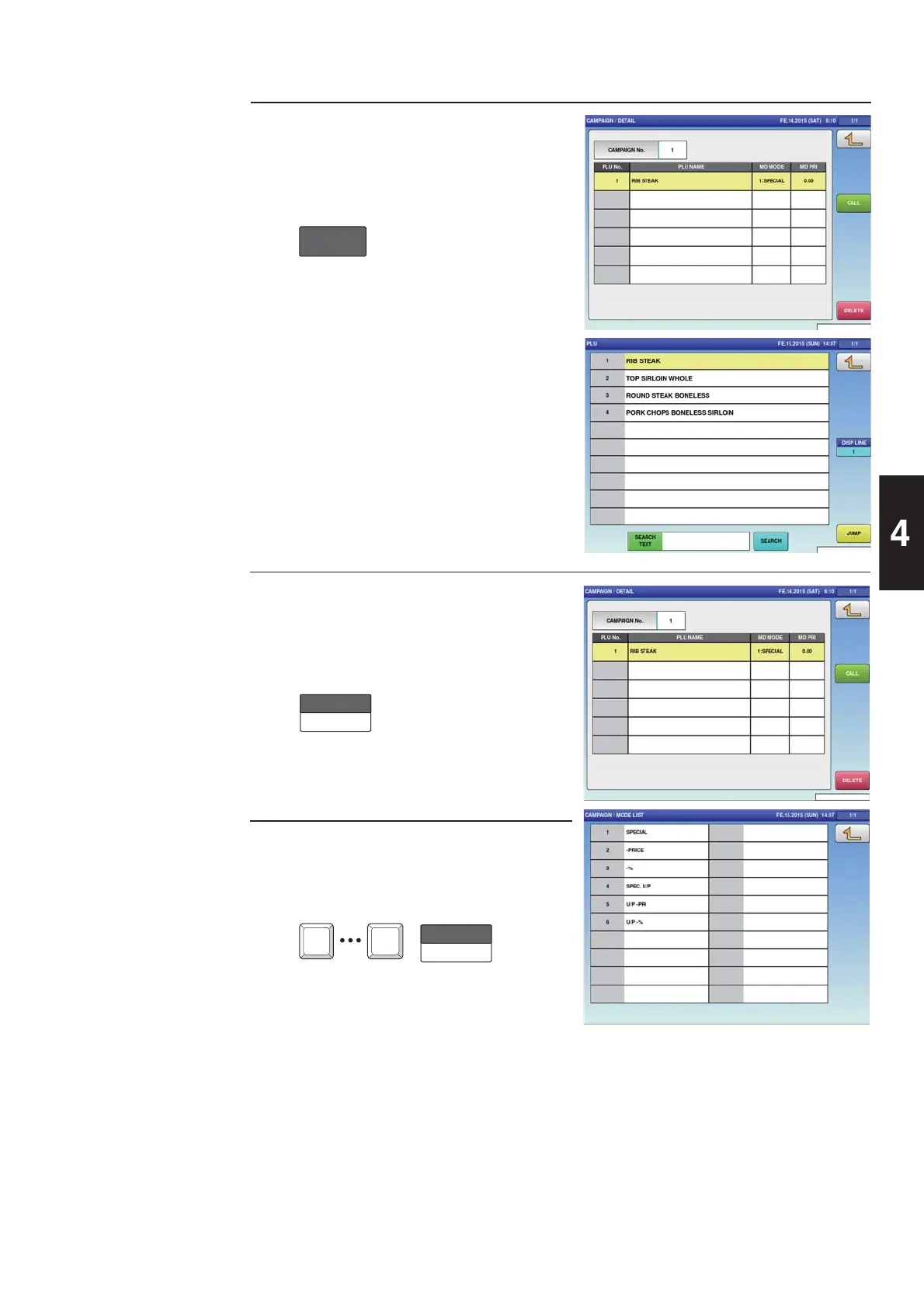4-13
Data Registration
3.
Select the campaign
commodity.
Touch the [CALL] button to call out the PLU
screen
and touch the required commodity.
CALL
4.
Select the campaign type.
Touch the [MD MODE] fi eld to call out the
CAMPAIGN MODE List screen and select
the campaign.
MD MODE
5.
Register the campaign content.
Enter the numeric value and touch the
[MD PRICE] fi eld.
90
MD PRICE