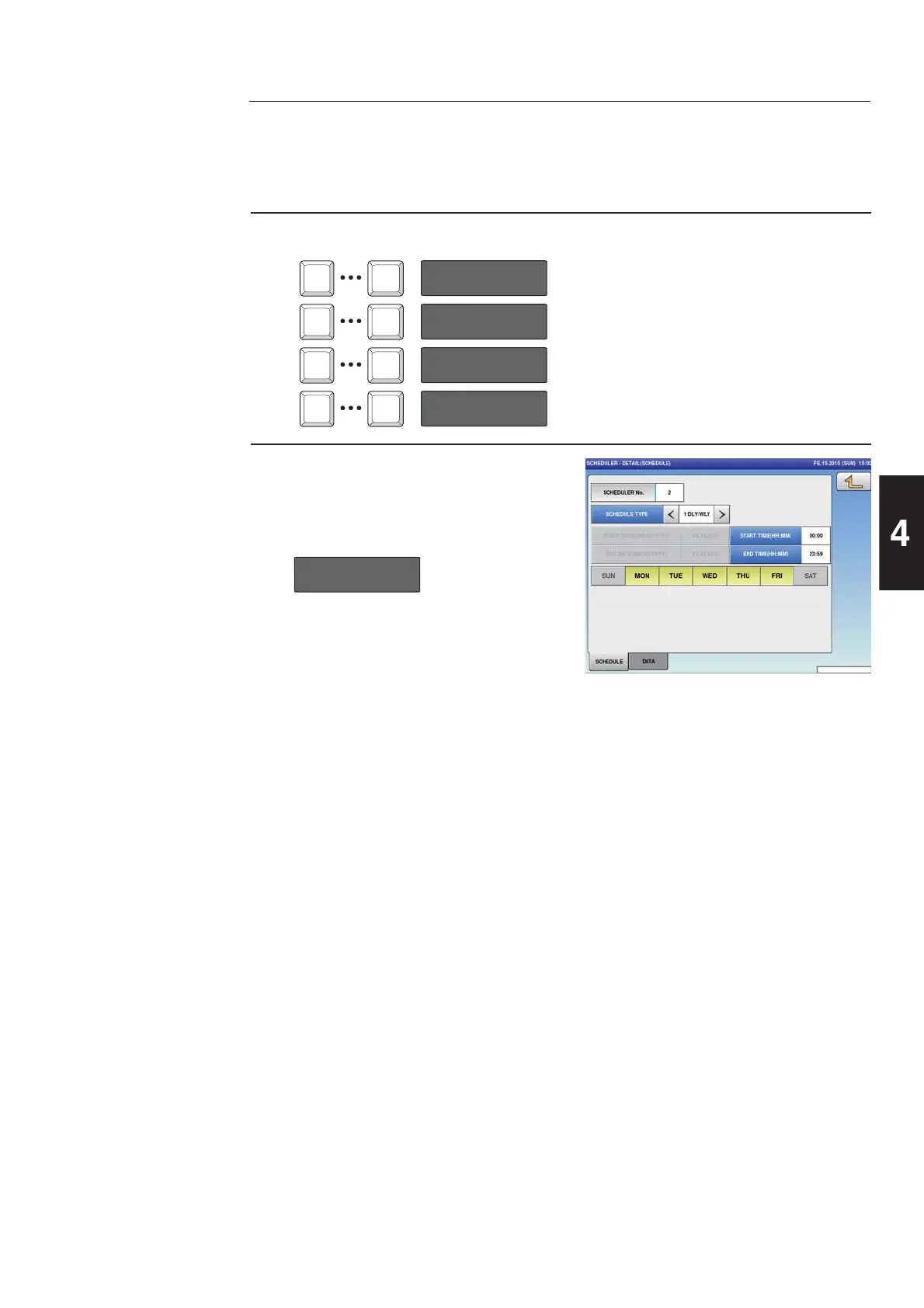4-23
Data Registration
3.
4.
Select the schedule format.
0: DATE. ......... Specify the start date and end date, the start time and end time.
1. DLY/WLY .... Specify the day of the week.
Enter the required item.
90
END TIME
90
90
START TIME
END DATE
90
START DATE
5.
When [DLY / WLY] is set in the
[SHEDULE TYPE] fi eld, press
a desired day of the week for
selection.
SHEDULE TYPE