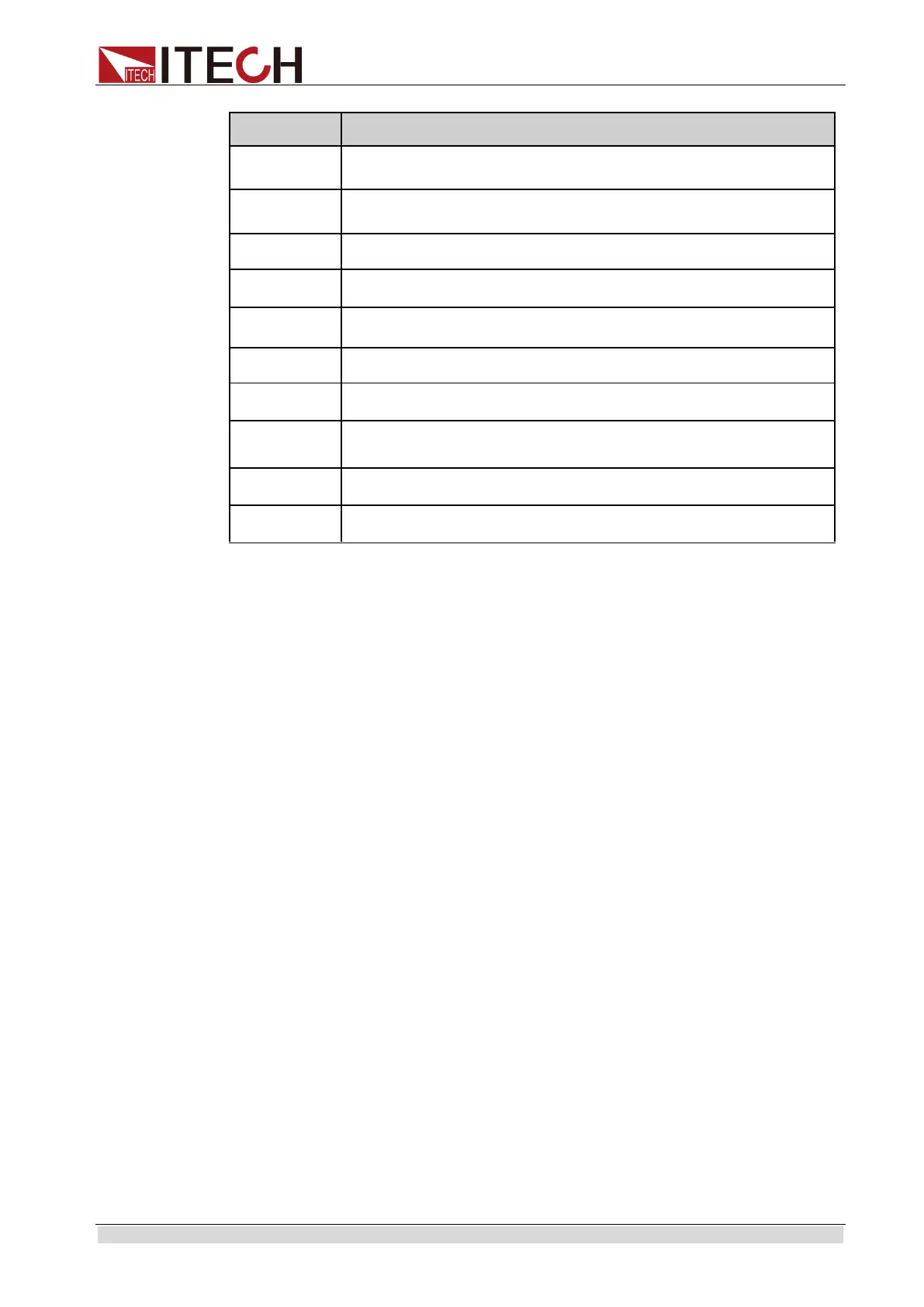SYSTem:PRESet
This command is used to make the instrument in a state suitable for panel
operation(reset).
Syntax
SYSTem:PRESet
Example
SYST:PRES
SYSTem:POSetup <CPD>
This command is used to set and query some parameters or working status when
the instrument is powered on.
• RST: The default value indicates that the factory initialization value is displayed
when the instrument is powered on. The specific parameters are described in
*RST.
• LAST_ON: Indicates when powered on, the instrument will remain the same
parameter settings as last time you turned off the instrument.
• LAST_OFF: Indicates when powered on, the instrument will remain the same
settings as last time you turned off the instrument, but the output state is Off.
Syntax
SYSTem:POSetup <CPD>
