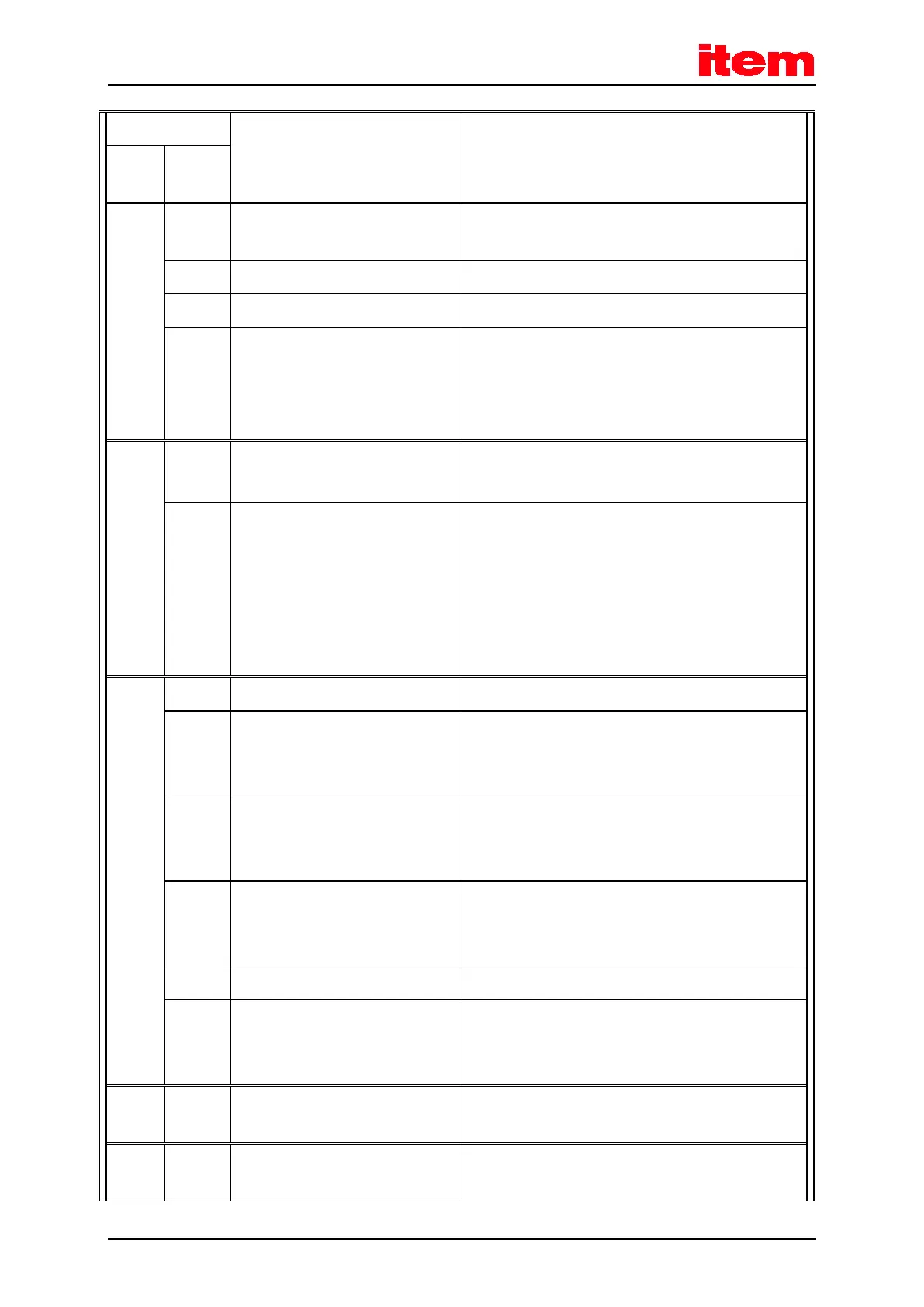Service functions and error messages
Page 150
Meaning of the error message
3 DeviceNet: overflow of transmit buffer Reduce the number of message per time unit that are to be
transmitted.
4 DeviceNet: IO send error Please contact the Technical Support.
5 DeviceNet: bus Off Check the DeviceNet wiring.
6 DeviceNet:
CAN controller overflow
Please contact the Technical Support.
65 0 DeviceNet: no module Technology module defective?
Replace the technology module.
1 DeviceNet: I/O connection timeout Please contact the Technical Support.
72 0 Profinet: Initialization error Replace the Profinet module.
1 Profinet: Bus error No communication possible, e.g. because the
bus cable is disconnected.
Check the cabling and restart the
Profinet communication.
3 Profinet: Invalid IP configuration IP address, subnet mask or gateway address are not valid or
not permissible.
Change IP configuration.
4 Profinet: Invalid device name
According to the Profinet standard, the Profinet device name
is not permissible.
Change device name.
5 Profinet: Technology module defect Replace the Profinet module.
6 Profinet: Invalid / not supported
indication
A Profinet feature has been used that is not supported by the
module.
If necessary, contact the Technical Support.
78 0 NRT frame send error Reduce bus traffic, for example by using less devices in a
line.
80 0 IRQ:
current controller overflow
Please contact the Technical Support.