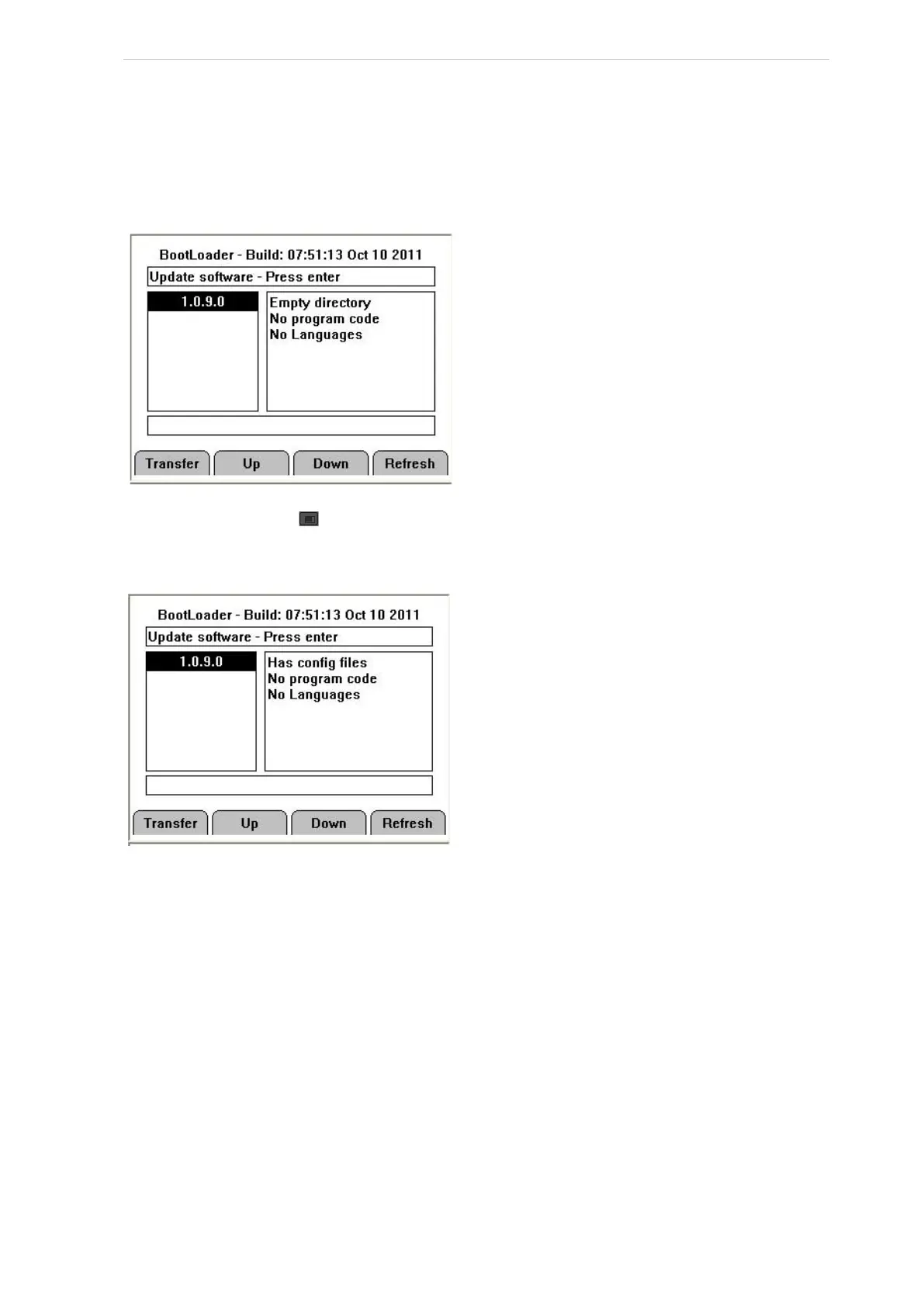Engineering manual - UniSAB III 1.10.8
302/346
001930 en 2021.06
UniSAB III (boot) and communication set-up
• To transfer by SD card: Insert the card into UniSAB III and enter the Boot/Update menu. Before
inserting the SD card make sure it contains an empty directory with the following path: E:\UniSA-
BIII\updates\1_0_9_0. Note that the drive letter E:\ and the version number 1_0_9_0 are exam-
ples only and may very well be different from yours.
By pressing the Transfer/ button and accepting to proceed, all UniSAB III configuration and setting
files will be transferred to the SD card.
When the transfer is completed, press OK and UniSAB III will display “Has config files”.
Now you can remove the SD card from UniSAB III, insert it in your PC, copy the files to a drive position
or import the files directly into U Set.
This transfer operation provides you with eleven .xml files (plus three other files; vfd.dat, trend.txt and
watchdog.log) of which only the five of these xml files are accessible by U Set as described under Han-
dle and change settings.
• By network connection, i.e. a crossed Ethernet cable and a Browser, it is also possible to log on
to UniSAB III and transfer the settings files one by one to a PC drive position and then import
the files into U Set.
See chapter 8 in the Engineering manual for further details.
