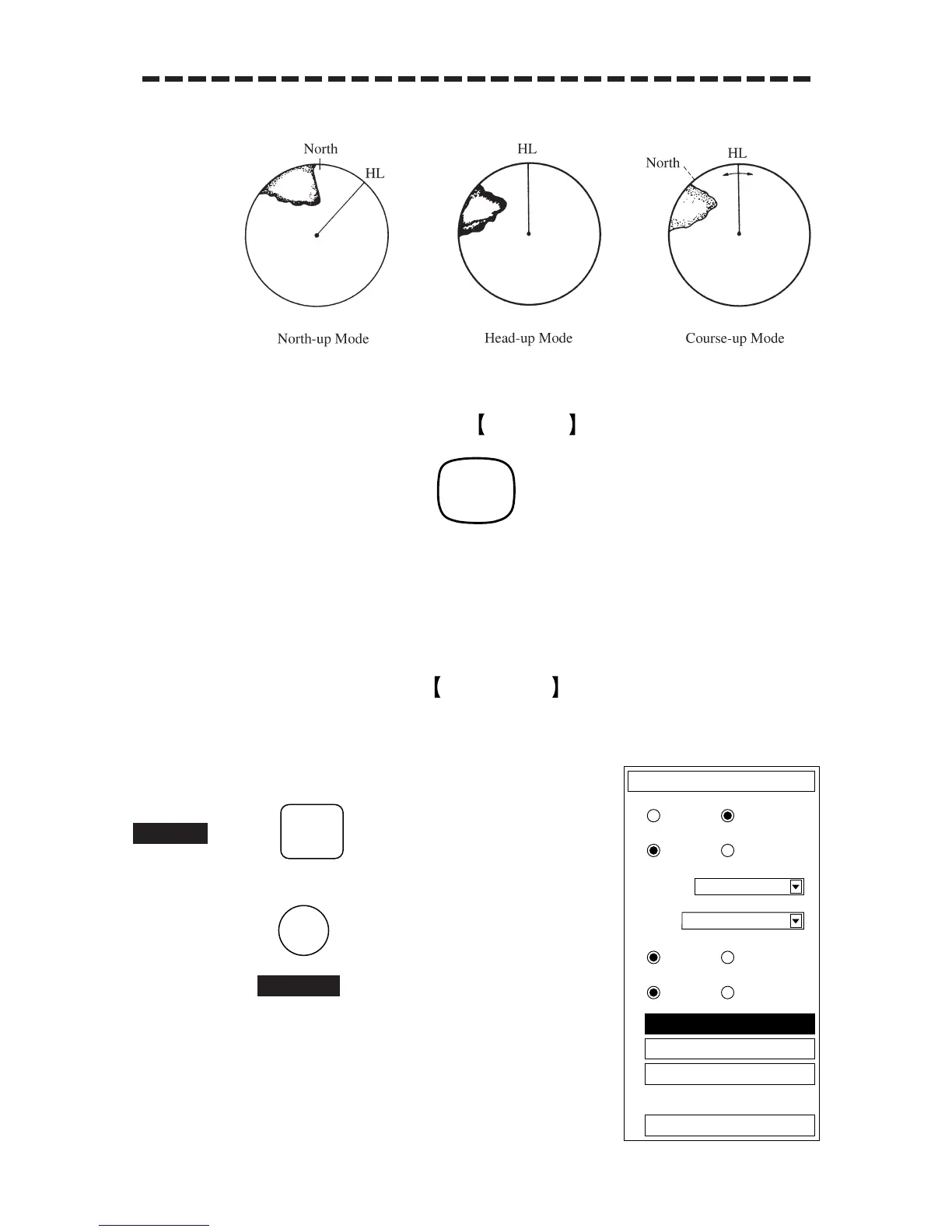3 – 47
……Cancel Ship’s Heading Line HL OFF …………………………
The ship’s heading line (HL) that presents the course of own ship is always displayed on the radar
display. The heading line is canceled while this switch is being pressed, so that the targets on the
heading line can be seen easily.
……Cancel All Display Items Except HL and
Cross Cursor Mark [ + ] DATA OFF ……………………………
All display information such ARPA vectors, symbols and navigation data may be cancelled
temporarily by the following operations, except VRMs, EBLs, HL, cross cursor mark [ + ] and
range rings:
1 Press .
The Main Menu will appear.
2 Press .
7. will be set.
All the display items except radar display, VRMs, EBLs, HL,
cross cursor mark [ + ] and range rings will disappear from the
radar display.
DATA OFF
