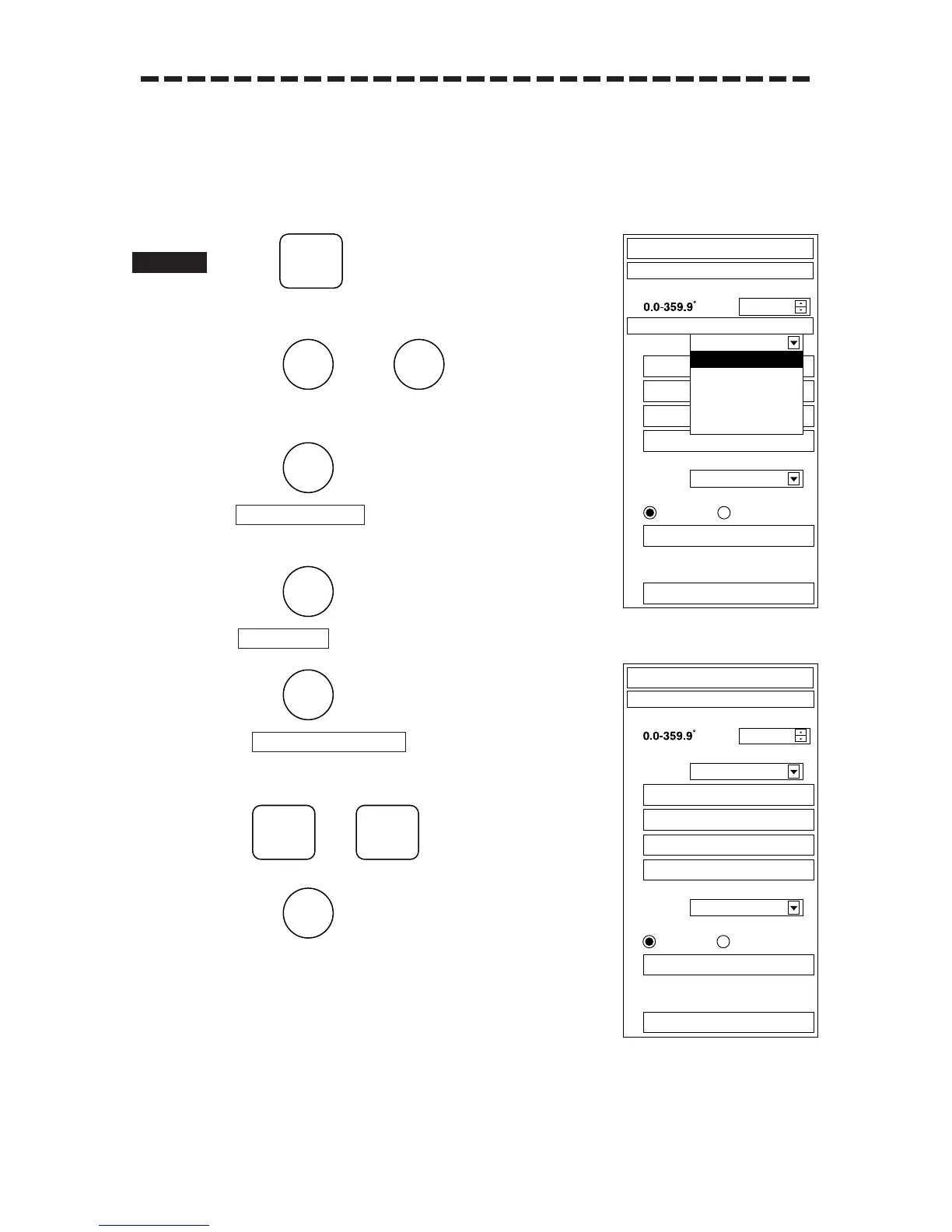5 – 5
……Setting Own Ship’s Speed …………………………………………
[
11
] When the LOG is not in operation (Manual Setting)
If the LOG is not in operation, set an estimated own ship’s speed manually.
1 Press .
The Main Menu will appear.
2 Press , then .
The SETTING1 Menu will appear.
3 Press .
will be set and pull-down menu will
appear.
4 Press .
will be set.
5 Press .
3. will be selected.
6 Enter a value of own ship’s speed from any of ten-key
or and .
7 Press .
Own ship’s speed will be set.