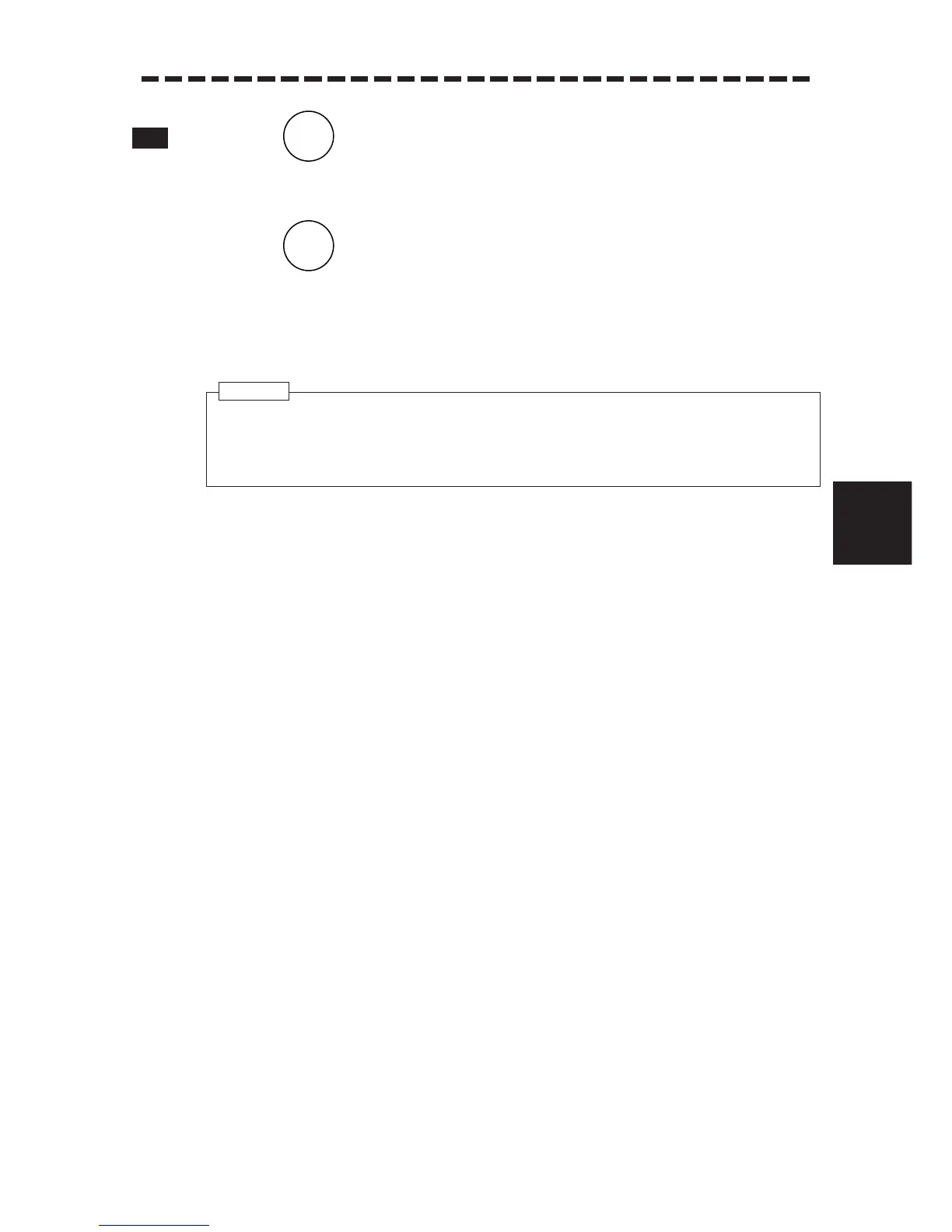5 – 6
5
5.1 INITIAL SETTING
..
...
1 Press .
The Sub1 Menu will reappear.
2 Press .
The Sub1 Menu will be closed.
[
22
] When the LOG is operating
When the ARPA system is set to the LOG mode, speed signal will be automatically entered and the own
ship’s speed will appear on the radar display.
Select the following from the SELECT SPEED Menu:
1AXIS
...................
1-axis log
2AXIS W
...............
2-axis log Speed against water
2AXIS G
...............
2-axis log Speed against the ground
Exit
● Make sure that the speed readout of own ship is correctly displayed.
If it not correct some problem will occurred at speed inputs.
Without correct own speed input, ARPA will not function correctly.
Attention
