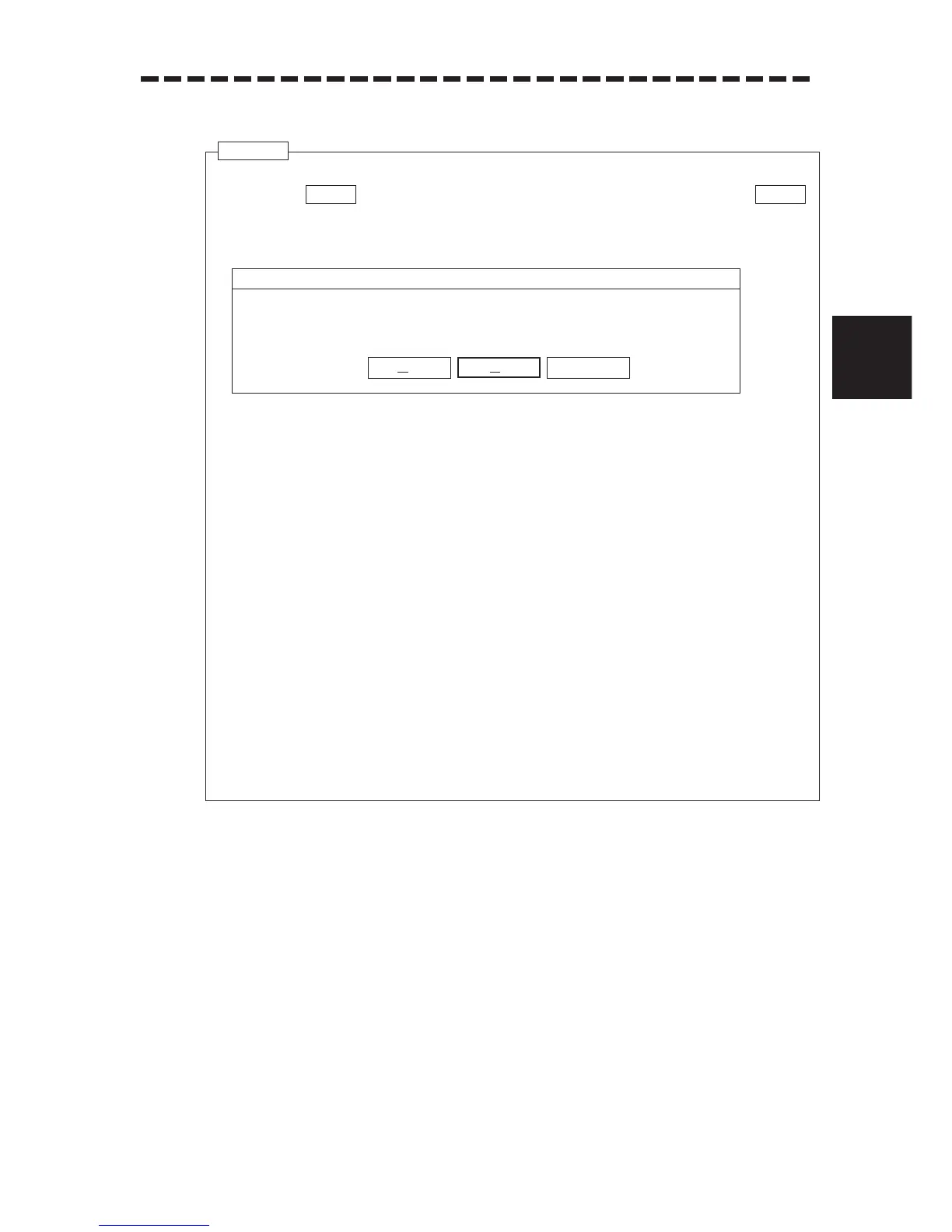3 – 2
3
3.1 FLOW OF OPERATION
.
..
……Power ON and Start the System ……………………………………
● When the radar power is turned on, the message “DiskOnChip Error” may be displayed.
Note that if is selected in this case, the settings for the radar will be initialized.
should be always selected.
Example 1
● If the installed indicator is used in an ambient condition of 0º or less, the power to the radar
should be turned on more than 60 minutes after the power in the ship is turned on.
● Wait approximately 6 seconds before turning on the power again.
● A malfunction may occur if the power in the ship is instaneously interrupted during operation of
the radar. In this case, the power should be turned on again.
● Immediately after the radar is installed, if the system is not used for a long time, or after the
magnetron is replaced, warm-up the equipment in the standby mode for 20 to 30 minutes before
setting it to the transmit mode.
● If the warm-up time is short, the magnetron may cause sparks, resulting in its unstable
oscillation.
Start transmission on a short-pulse range and change the range to the longer pulse ranges in turn.
If the transmission is unstable in the meantime, reset the system to the standby mode
immediately and maintain it in the standby mode for 5 to 10 minutes before restart the operation.
Repeat these steps until the operation is stabilized.
NoYes
Attention
DiskOnChip Error
The directory entry for ‘bkset2.dat’ specifies an incorrect file size.
Do you want this problem automatically repaired now?
Cancel
NoYes
