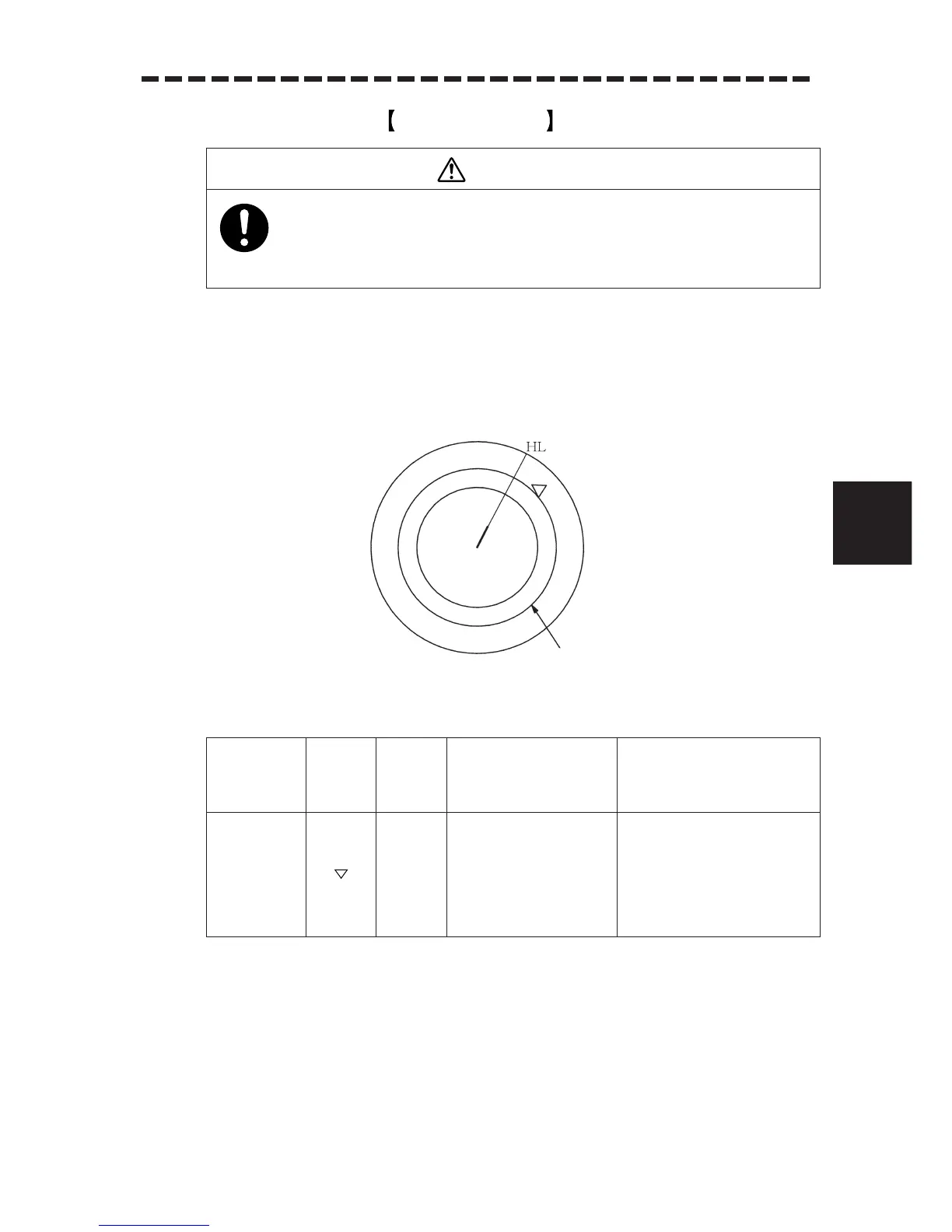5 – 24
5
5.7 ALARM DISPLAY
..
...
…… Guard Zone Alarm GUARD ZONE ……………………………
The guard zone functions are to set a zone at an arbitrary range and to deliver an alarm if any target
intrudes within this zone.
For the method of setting a guard zone, refer to section 3.4 “Set Guard Zones”.
Guard Zone Alarm
Status
Target entering
the guard zone
Symbol on
CRT
Alarm
characters
GZ
Alarm sound
Beep sound (pipipi)
Acknowledgeable
Conditions
An alarm sound is generated
while a target has entered into
the range of 0.5 NM between
the outer and the inner ring.
In setting a guard zone, it is necessary to adjust the radar tune, gain, sea clutter
suppression and rain/snow clutter suppression to ensure that target echoes are displayed
in the optimum conditions. The guard zone alarm is not generated against the targets that
are not detected by radar.
Guard Zone
