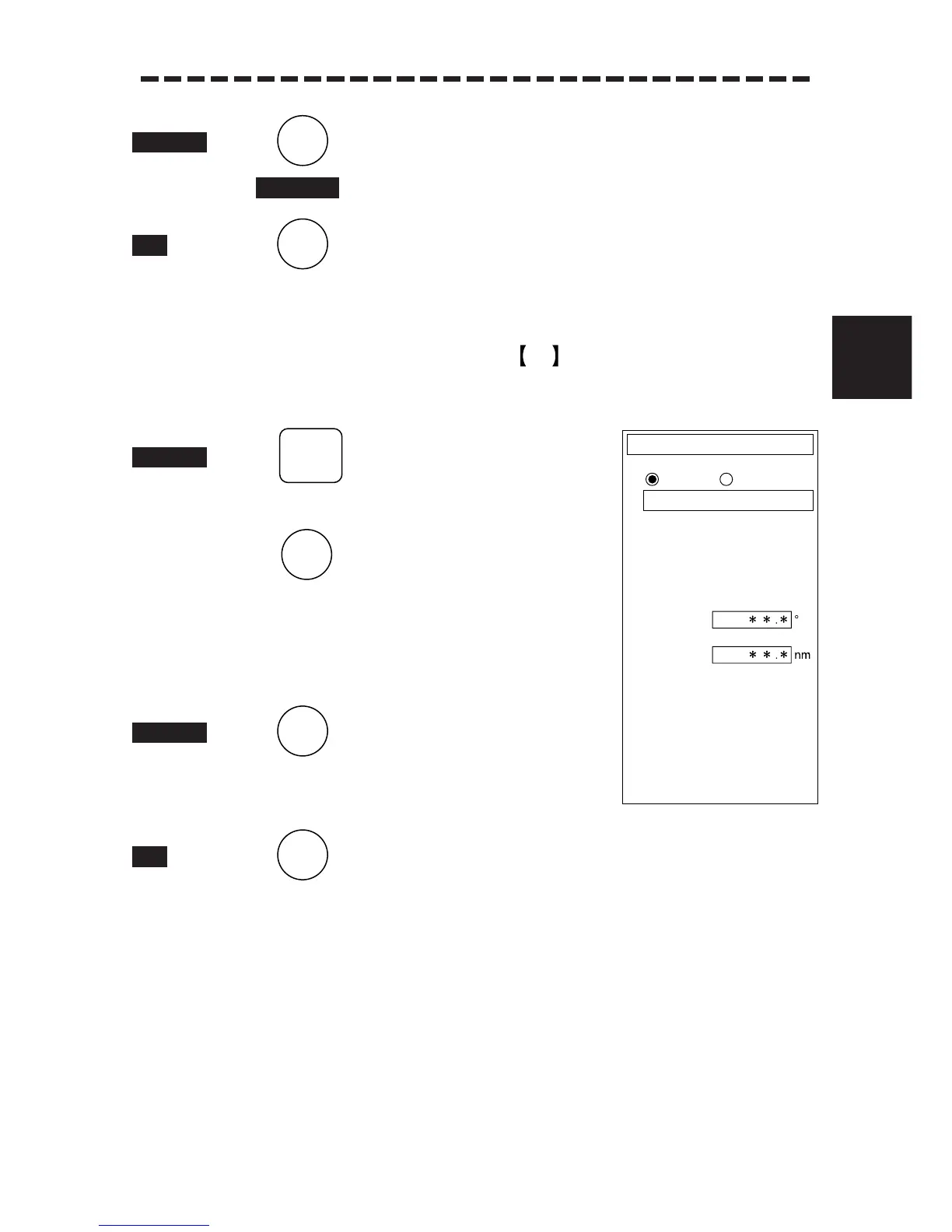3 – 48
3
3.4 BASIC OPERATIONS
.
..
1 Press .
7. will be reset and, the information temporarily cancelled will reappear.
1 Press .
The Main Menu will be closed.
……Display PI (Parallel Index Lines) PI ……………………………
Parallel index lines can be displayed in a semicircular area.
1 Press .
The PI Menu will appear.
2 Press .
“ON” in “1.MODE” will be set and parallel index lines will
appear on the radar display. The direction of PI will be
changed by rotating the [EBL] control, and the line intervals
will be changed by rotating the [VRM] control.
1 Press .
“OFF” in “1.MODE” will be set and the PI will disappear on
the radar display.
1 Press .
The PI Menu will be closed.
Note: The bearing of the parallel index lines displayed in the PI menu represents the true
value when the bearing display of the radar reads N UP or C UP and the relative
value when it reads H UP.
