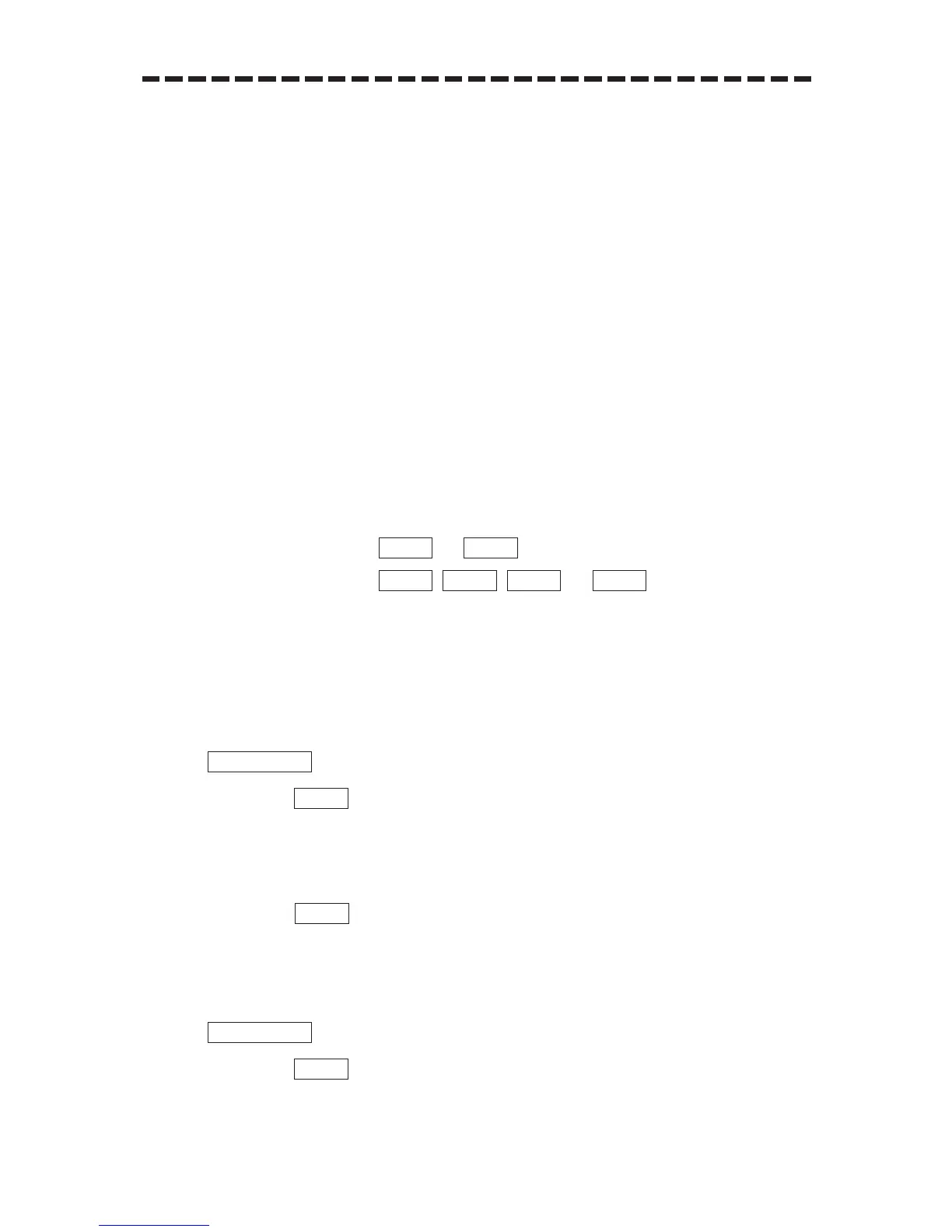8 – 49
……Adjustment of Interswitch …………………………………………
[Checking after Installation]
Turn off the ship’s mains (switch board) for the radar equipment.
(1) Check that the Interswitch is installed properly after completion of the installation.
In particular, check if the cable is connected correctly and if the shield meshwork of the cable is
grounded properly.
(2) Check that the internal settings in each Display Unit are made adequately.
[Checking the Interswitch Operation]
Turn on the ship’s mains (switch board) for the radar equipment.
(1) Checking Interswitch Patterns
6 interswitch patterns are available for 2-units of radar system, and 12 interswitch patterns are
available for 3-units of radar system.
For the checking procedures, refer to the Instruction Manual for Interswitch Kit as attached hereto.
(2) Checking and adjusting Radar Video
The radar system with the built-in interswitch kit shall be adjusted in the following three parameters:
• Range adjustment (0 NM adjustment)
• Bearing adjustment
• Rough tuning adjustment
These types of adjustment shall be made for each interswitch pattern as follows:
2-units system ••••••• and
3-units system ••••••• , , and .
For the method of adjustment, refer to the respective adjustment procedures.
Note: Each adjustment should be performed swiftly after the interswitch is equipped.
These adjustments should be performed on the patterns specified according to the
radar quantity of the system.
If the patterns are switched without adjustments and the radar is used, accurate
information cannot be obtained from the radar.
a. Pattern
q Adjustment between the Display Unit (right) and the MTR (right). (Adjust by operating the
panel of the Display Unit (right))
w Adjustment between the Display Unit (left) and the MTR (left). (Adjust by operating the panel
of the Display Unit (left))
b. Pattern
q Adjustment between the Display Unit (right) and the MTR (left). (Adjust by operating the
panel of the Display Unit (right))
w Adjustment between the Display Unit (left) and the MTR (right). (Adjust by operating the
panel of the Display Unit (left))
a. Pattern
q Adjustment between the Display Unit (center) and the MTR (center). (Adjust by operating the
panel of the Display Unit (center))
No.1
3-units System
No.2
No.1
2-units System
No.12No.3No.2No.1
No.2No.1