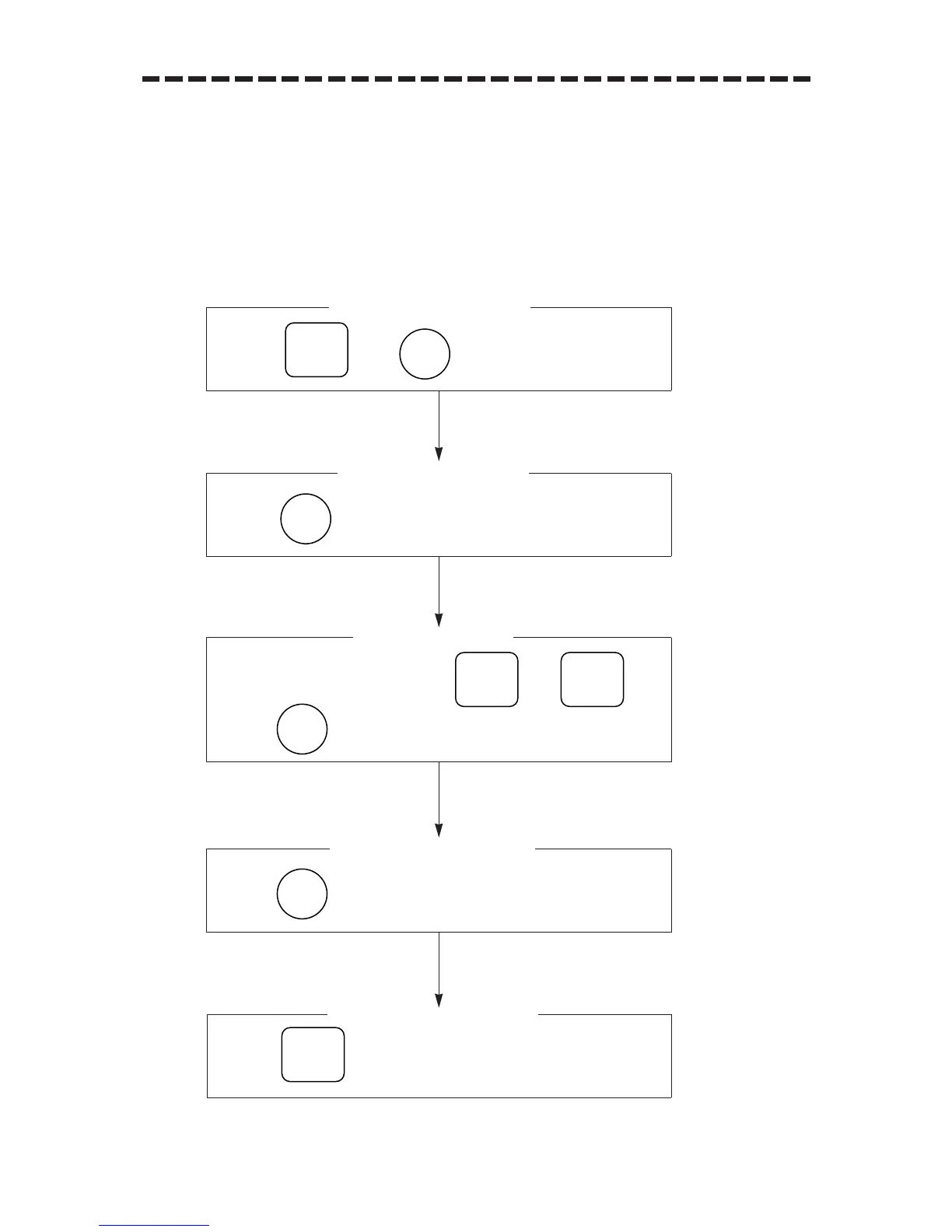A – 11
2. OPERATION
When switching over the interswitch patterns, first set the system to the STBY mode and proceed the
switch operations on the operation panel of the Display Unit as shown in the operation flow below.
2.1 Operation Flow
The following flowchart shows the operation flow from menu opening to menu closing.
[The Sub1 Menu will appear]
q Press , then .
[The ISW Menu will appear]
q Press .
[Select an ISW pattern]
q Select any pattern No. by pressing or .
w Press .
[The ISW Menu will be closed]
q Press (EXIT).
[The Sub1 Menu will be closed]
q Press .
The radar will be placed in
the standby mode. The
changed pattern diagram
in the center of the display
as well as the change
menu at the right of the
display will be displayed.
