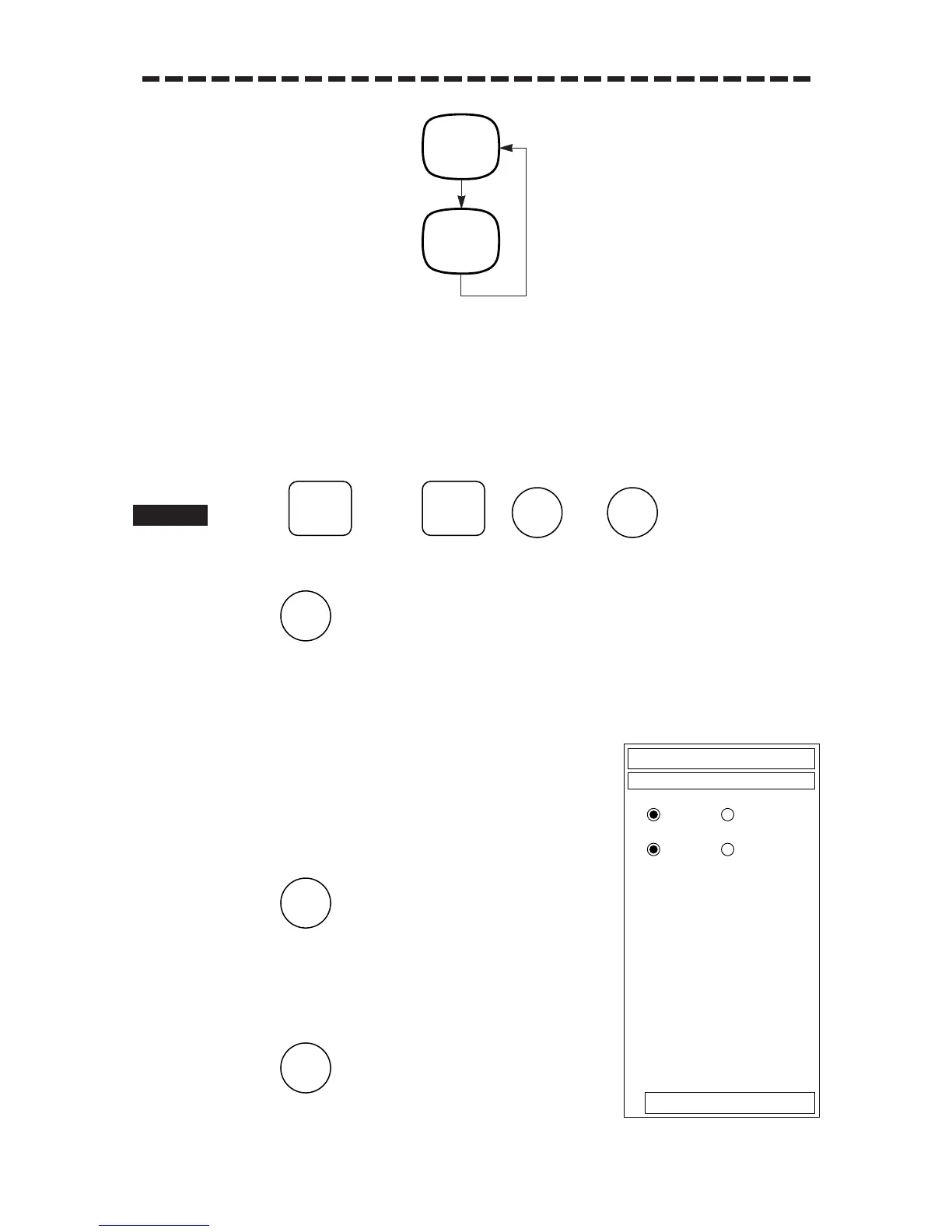3 – 43
Continue to press . “OFFSET” in “6.EBL2” will be set.
Continue to press . “CENTER” in “6.EBL2” will be set.
……Set Floating EBL ………………………………………………………
When this function is turned on and the starting point of EBL is moved to a position, the
starting point can be fixed at the latitude and longitude of that position. This function is
effective when the bearing from a certain point is repeatedly measured.
With this function OFF, the starting point of EBL is pasted on the radar display. When own
ship is moved, the starting point will remain at the same point on the display.
1 Press , then , and .
The SETTING2 Menu will appear.
2 Press .
The EBL OFFSET ORIGIN Menu will appear.
[
11
] Setting the Mode when the EBL1 Starting Point is Moved
1 Perform the operating procedures 1 and 2.
The EBL OFFSET ORIGIN Menu will appear.
“1.EBL1 L/L FIX” is in the initial mode and set in “OFF”.
When the EBL1 starting point is moved, the starting point of
EBL1 will remain at the set position on the radar display.
2 Press .
“1.EBL1 L/L FIX” will switch from “OFF” to “ON”.
When the EBL1 starting point is moved to a position, the
starting point of EBL1 will be fixed at the latitude and longitude
of that position.
3 Press .
The function will be reset to “OFF”.