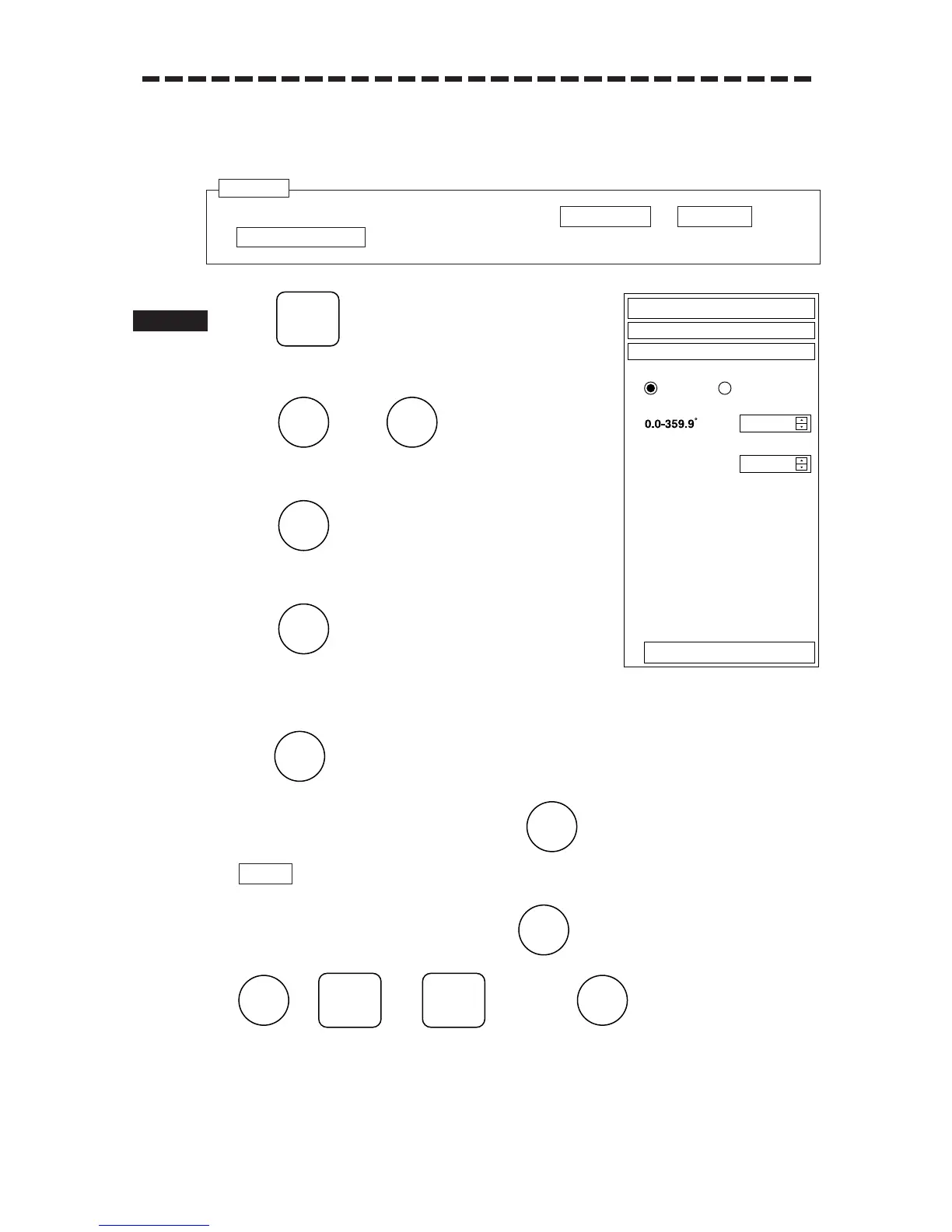8 – 43
……Current Correction (SET/DRIFT) Setting …………………………
The current set and drift will be set.
1 Press .
The Main Menu will appear.
2 Press , then .
The SETTING1 Menu will appear.
3 Press .
The SET/DRIFT Menu will appear.
4 Press .
“ON” in “1.CORRECTION” will be set to operate the current
correction mode.
If the current correction mode is not operated,
press to set it to “OFF”.
5 Set “1.CORRECTION” to “ON” and press .
will be selected.
6 Enter any angle of the current set using to
or and , and press to set it up.
The current set will be set.
