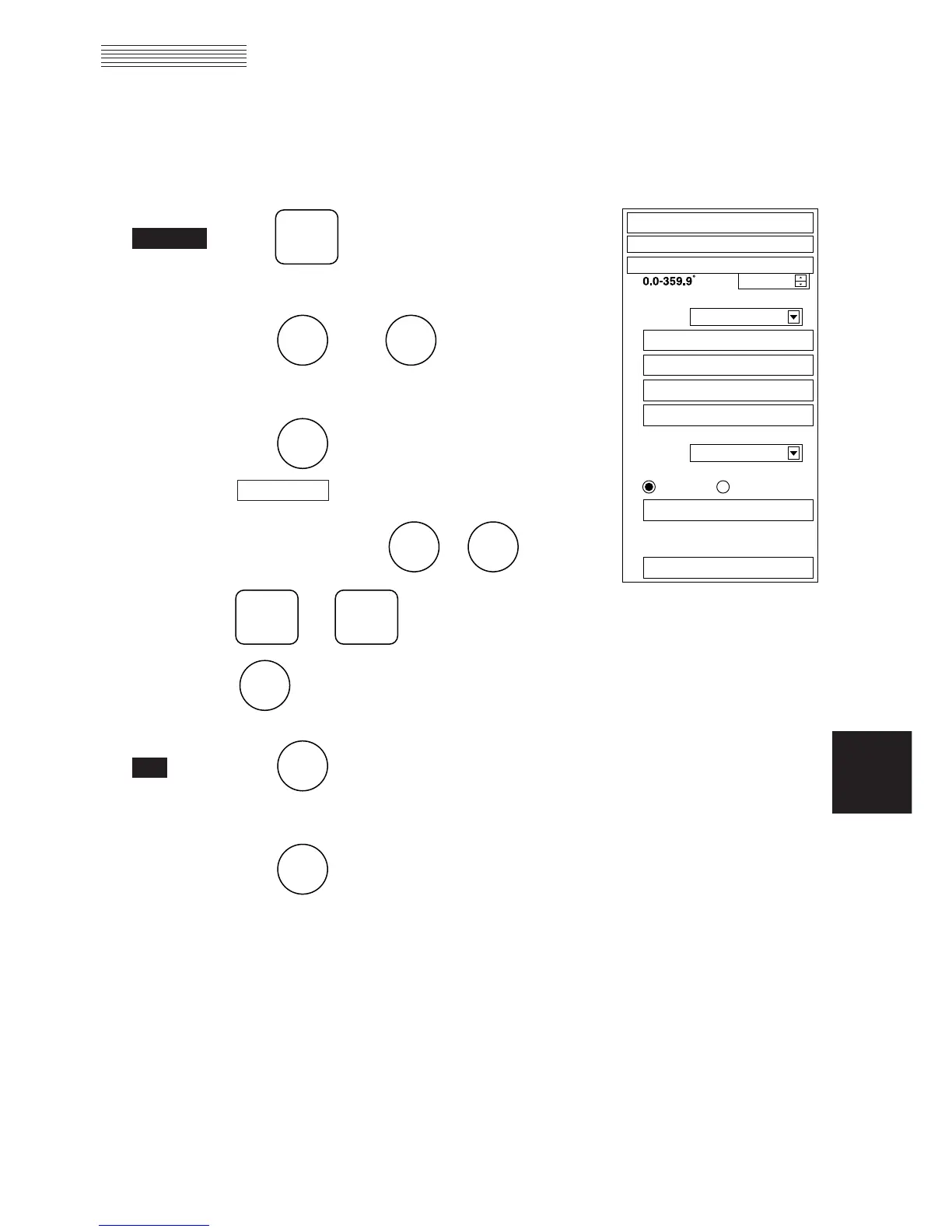8 – 38
8
8.6 SETTING
……True Bearing Setting …………………………………………………
Adjust the bearing that the bearing angle of the radar is the same as that of the gyro.
1 Press .
The Main Menu will appear.
2 Press , then .
The SETTING1 Menu will appear.
3 Press .
will be selected.
4 Enter any value using to or
and to adjust the radar bearing to the gyro bearing, and press
to set it up.
1 Press .
The Sub1 Menu will reappear.
2 Press .
The Sub1 Menu will be closed.